Fontest
• Includes 6 high quality free fonts.
• Supports adding your own TTF and OTF fonts.
• Supports smooth font resizing and custom display text.
• One-tap switch between uppercase and lowercase.
Category : Tools

Reviews (30)
This app is great for previewing custom fonts before you install or use it somewhere. I created a custom font online and would like to just preview how it would look like. This is the app to use.
Some fonts I download are incomplete, some characters are missing and I don't know which has every character. With this app I can know it now :)
Seriously amazing. A beautiful interface, nice clean UI, and easy to use. This is EXACTLY what I have been looking for. Since the Google play search function is basically useless, I searched for something like this, the only relevant apps were "Font Installer". I needed a font viewer for my font collection. The only way I found this was searching "font view otf ttf". You guys are stupid for giving a bad rating for not being able to install fonts or save them... IT DOESN'T CLAIM TO! This is for Typophiles!!
Nice way to test fonts before applying them to apps. Request: display font size number when changing them
It's simple, does what it says, has no unnecessary requirements and even allows you to customise the text.
Great app for developers, just copy all your fonts into the folder 'fonts' on SD card and then you can preview them on the app, it's not a app for changing font on your phone it's a developers tool. It would be good if the app would remember the position of the listview after selecting and returning to the fonts, because if you have a lot of fonts you have to scroll all the way down again.
Needs far more fonts. And would be better if I could see my demo text in all font styles on the same (scrollable) screen.
Just needs an update where the scroll position for list is retained.
Please make it allow you to convert or install you own fonts from you computer on your phone. For free. or modify this one to a
Great reference! Would be nice if we could sort fonts into folders to save load time/organize by catagory
Does exactly that and more. Thanks. Would like to be able to see the name of the font in use on the preview screen.
Perfect, but you could be able to change the text color as well. And a delete option would be welcome. :)
this app just preview font. can't use to font android phone, its not funny
Pointless app. Also, the reviews are sketchy with so many 'A google user" accounts.
Simple yet effective Tried it with the default fonts and it works perfectly. I'll try imported fonts soon. Thanks!
So once you put your own fonts on the app does it now allow you yo use the fonts on your phone (as default font)?
Doesn't import fonts. list of fonts aren't the ones on system. uninstalled
Fonts can be viewed immediately, truly awesome
Can't save fonts, only view and resize. Pretty pointless, man :\ disappointed.
Though lacking in function, the UI is consistent and polished.
It's simple and good for a font tester
I couldn't reboot my Nexus 4 after installing this app, so BAD!!!!!!!!
Nice.. but is it just for preview? I guess i've downloaded the wrong apps :-)
I can add my own fonts....but how is it suppose to work?!
What could i expect more? Maybe a quick search function.
Seriously what is the point of this app?
Can't use it
I read a ebook with some special characters... this characters haven 't been displayed correctly. It was pretty difficult to figure out, which font did support the special characters... With this app this problem is solved... Thanks!
This app just make me feel want to SLEEP! Stupid -.-'
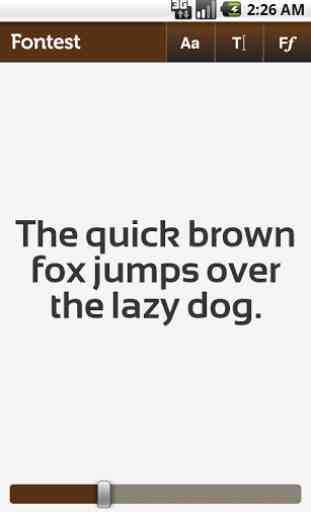

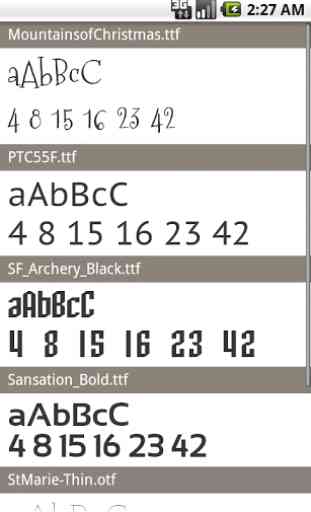


But the font tab should show the text you manually typed rather than the default text for each font. It's tiresome to keep selecting one at a time and going back and forth to see what it will look like. Plus, the app doesn't even remember your place in the list, so you have to scroll down all over again to select the next one .