FontFix ― Install Free Fonts
• Over 4,300 fonts available for your Android device.
• Root not required for supported devices.
• Install fonts you download from the web.
• Additional font settings for your device.
NOTE Samsung Galaxy S7 and Note 5 do not support installing free fonts.
Features
Tons of fonts
Choose from hundreds of typefaces used by graphic designers and popular websites. All fonts are free for personal use and the majority are free for commercial use too.
Font previews
Preview the font before installing it to your system. You can also preview any font file you download from the web by selecting it from a third-party file manager or directly in the app.
FlipFont support
Samsung and other manufacturers support changing your system font without root access. All our fonts support FlipFont for all Android versions (including Android 6.0). Other font apps no longer work on Marshmallow.
Root support
Installing a font to your system requires root access if your device does not support FlipFont. The app will correctly install font files to your system. The app will auto-detect the correct font file to overwrite so you can enjoy any typeface on Android.
Smart backups
Create a secure backup of your font before installing a new font to your system. Backup your system fonts to internal storage or a removable SD card. Share your backups to DropBox, Google Drive, OneDrive or other cloud solutions.
Material design
Enjoy downloading, viewing, and installing your fonts with style. The app follows the material design guidelines. You can choose from dozens of handcrafted themes or create your own.
Easy to use
Hundreds of reviews agree that the app makes installing fonts easy and fun. What are you waiting for? Join over 5 million users and enjoy your device’s new look and style.
Frequently Asked Questions
Is my device supported?
Supported device include:
• A rooted device running Android 4.0+ with S-OFF (for HTC)
• A Samsung device that supports FlipFont (root is not required)
After installing a font, nothing changed. Why?
If rooted, installing a font will overwrite files in the /system/fonts directory. Some applications load their own fonts at runtime. You should see your font applied in the majority of apps.
Support for applying fonts to individual apps will come in a future update for devices that have Xposed framework.
How can I avoid boot loops after installing a system font?
Installing a font on a rooted device can result in a boot loop. The app does everything possible to avoid this situation. Before installing a font to your system you should be familiar with ADB and restoring backups in your custom recovery. Always have a nandroid backup before making changes to your system.
If your device is in a boot loop you should reboot into recovery and restore your latest nandroid backup or a flashable ZIP to restore your system fonts. Wiping data will not fix the boot loop.
What is root?
The name root is the user name or account that by default has access to all commands and files on the Android operating system. Rooting an Android device is simply the process of gaining full, privileged, or admin control of a device, thus allowing ‘superuser’ permissions.
To learn more about rooting your device, please read the FAQs at http://rootcheck.jrummyapps.com.
---
FontFix is not affiliated with FlipFont or Monotype Imaging Inc. All functionality, trademarks and copyrights remain the property of their respective owners.
Category : Tools

Reviews (28)
The app is overall good, however, for some reason, the fonts recently do not apply properly to all the apps. Especially the numbers. Its shows some pictures "personal use only zeta fonts", instead of numbers for the clock, password pins, call durations. I use a rooted version of s7 edge.
Sounds great but doesn't work. I have a note 10+ and I get a "warning" that doesn't really say anything important, just to click install and it should be an available font. It isn't. I've restarted several times, tried to install several fonts and none work.
Just installed FontFix but didn't even tried anything yet, because all of a sudden, I'm still slightly reluctant to change the whole system font (not sure if this will work on 8.0) So I have this question: If root is actually suggested for this app to work the best (and I'm already rooted) why FontFix has no means to change fonts "per app"? I was expecting it from a JRummy app, indeed. Is it possible? I'm starting with five stars rating just because this is a JRummy app and I usually like JRummy apps, but...
I originally changed my device's home launcher and in that changed the fonts as well. Deleted and installed loads of home launcher but fonts didn't change. Until I've found this app. It solved the issue straight away. Very good.
Doesnt work with samsung s8. Allows you to "download" but the DL stays in the app and the install button doesnt do anything. Has some decent fonts but nothing gets applied to the device.
it is okay i guess. i took a (very) long and frustrating time while trying to use it to try to install Sans Forgetica before i realized that the unnecessarily long instructions of "if your device isn't rooted…" simply refers to "if phone not rooted then you cannot install custom font files. ". please be more clear :\ i've decided to pay for the ad removal anyway because of what i could do at least that was to install the ones available. :\
Galaxy Note 8 user. Followed download and install instuctions. multiple tries on 3 different types of fonts. none worked. please help. after installing the fonts i went to settings > display > font size and style, and my newly downloaded fonts don't appear there! how do i get them to appear and how do i start using these fonts? help and advice appreciated.
It just doesn't open, used to open a while ago but after I reinstalled it it doesn't anymore. now I open it, give it root access and wait more than the age of the known universe and it's still on a white screen. Samsung Galaxy J7 on Android 6.0.1
Amazing Job! I searched, I googled but I couldn't find any useful app. This one is good! Love it! It has a lot of fonts and finally I can change my writing style
It tries to tell you that you can use it without rooting your device but the "instructions" it gives you are useless because there is no + icon (this is apparently how you'd get the font in) using an S9.
Hi, this is a very good application, but isn't changed all system fonts. Roboro is here. And "+' button color thrme is buggy. Please fix
You must upgrade to remove ads, but you will enjoy the clean interface. Good app. NTS, own the pro, family version.
Horrible it makes you reboot your phone. I've rebooted it many times and it still don't work. Unless this is solved, my review will remain like this.
Great wrk very user friendly, a wide selection of fonts... Im new to the , developer scene, and seems like smthg i wnt to be a part of, idk kno much about technology but I'm very interested you will be very supportive like I said once again great job with this app and many other apps
Works fine! Collections are good. The thing is that you need a rooted device. Grant permission for superuser and yu are gud to go. Enjoyed it. Thanks!
I couldn't download any fonts because it kept saying that my phone isn't rooted. TF? can't you just make something that works? I had this om my previous mobile and it worked wonderfully.
LIES!!!. The video that explains App specifically states that its for supported or rooted devices. When it installs, it says that your phone MUST be rooted. LIARS!!
Nice! It could have an option to replace all system fonts with a custom one (because status bar font not changing)...!
I have tried to apply one font but it's impossible, the App is not working properly,what should I do or should I just look for a better App. It's ok,coz I've just uninstalled the app
Finally found one that works I've been trying to find one that works and when ever I found the font I want I download it and then it says not supported but this nowrks and is supported thank u so much I'm so happy
I downloaded this app and then paid so I wouldn't have so many advertisements would stop and not only did none of the fonts dl to my phone the advertisements never stopped. Not happy
Do not download this cuz when I saw this I was excited to try this out but when I tried installing a font & didint work so this is a waste of time and storage. DO NOT DOWNLOAD THIS.
I used samsung j3 pro mobile...and it works in this phone...I just say thanks to this app to giving me some extream fonts and an extream look to my phone.....and there is no ads in this app....thank you so much....
I don't have a rooted phone but this said that didn't matter. I followed the instructions but they still didn't show up in my phone which was really disappointing.
Too many ads, the app is free making it relevant but the amount of ads i get at the rate im getting them is far too much.
I used this app before in the past successfully without my device being rooted. Now it requires root access? One star and uninstalled.
unable to uninstall the font i've installed now webpages are loading with another font than system font. i just want to unistall the previously installed font. please help me.
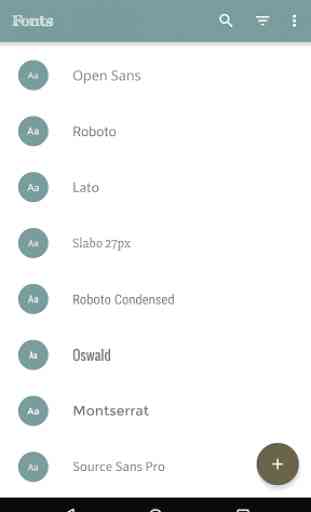


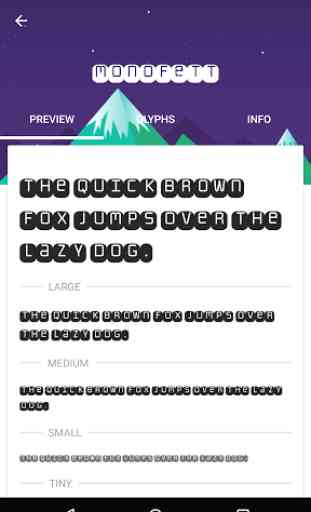
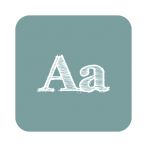
Fantastic assortment of fonts. Although, one oversight. When pressing the back button to retract your keyboard, if you're searching for a font, it'll both retract your keyboard AND move you back to the homescreen. If you experience the same problem, the only temporary fix I've found is opening the recently viewed apps panel. This'll let you see the app in its entirety without your keyboard blocking your view on the final few fonts.