Fonts Clean for FlipFont® Free
This App works with the Samsung Galaxy FlipFont® program and/or GO Launcher EX. You can use the FlipFont® program on your galaxy phone to change the user interface font on your phone to one of these 10 free Clean FFT fonts. You can use the GO Launcher EX program to import these 10 free Clean FFT fonts for use in the launcher's theme. This font pack includes 10 free fonts designed for FlipFont® free.
This font pack is one of the only apps designed for Samsung Galaxy FlipFont that provides working fonts for samsung galaxy 4, samsung galaxy 3, and samsung galaxy note 3 phone.This font pack should work on all Galaxy brand phones (except for the Nexus).
To use this font pack, verify that your phone can change it's font in the "Display" -> "Screen Display" section of "Settings"... or you have a rooted phone. This plug-in should work on any phone that allows for custom fonts and has FlipFont® or can be used with GO Launcher EX.
This android application is not affiliated with GO Launcher EX, FlipFont®, or Monotype Imaging Inc. All functionality, trademarks and copyrights remain the property of their respective owners.
Category : Personalization

Reviews (28)
Does its job with fonts and has some decent ones, but your app doesn't show in apps to uninstall or clear the cache. Only way to uninstall is to come to the Play Store; which, of course, is a last result. Something is not right about that.
Doesn't work... font never appears in the list to select, tried restarting and followed all instructions. Galaxy S9+
The app was good and all but my problem is, everytime I would apply a font, it doesn't work. It just keeps saying that it is not supported. Can you fix this?
I have a Galaxy Note 9. Says it will work after a restart. I restarted my phone and it still did not work. I love the Sofia Clean font.
At first i can apply it and used it but now its not applicable already!whats wrong?
it was great I use the font for 4 years until I change my phone and try to download it but always fail.
Will not even let me download....? I restarted my phone, cleared the play store cache, nothing else in the suggested help section worked either.... :'(
I have been using this app for so long.but it is not installing on Samsung A30. what's the issue?
Only supporter devices can change the fonts...so who is haviing option to change fonts in setting can download this app...
the app has way too many ads, and it's not supported by google.
I can't install it! I accidentally set my font back to default and now i can't get my previous font back
Fonts are not compatible on the Samsung Galaxy S20 Ultra 5G.
App downloaded but not showing on apps downloaded,,,
Compatible with my Samsung J2 and the fonts are cute to me!
Rubbish...this was a waste of time, after installing this app, u have to install another
It works properly and has no ads
very dissapointed hm i taught it was maybe can use. but no hm poor
This font is not supported in samsung galaxy j7
Very bad. All font not support for my A6😤
Waste of time, does not work, because Google doesn't support it, I'm disappointed
Um, there's no prepaid option to buy the products. Is there a workaround for this? Thank you.
im sorry but,Is it suppose to need another app to apply? because my samsung said "Cant Apply,Wanna uninstall the app?" and i love the Noah Font one :/ pls respond to me
Don't need an app to install another app. Uninstalling
does not work on my Galaxy Tab s ....say unsuported font 🙄🙄🙄🙄
Load of rubbish and does not work
Everytime dl cannot. After the last update everytink cannot dl. Y lah?
It worked when I first installed it but now is no longer supported.
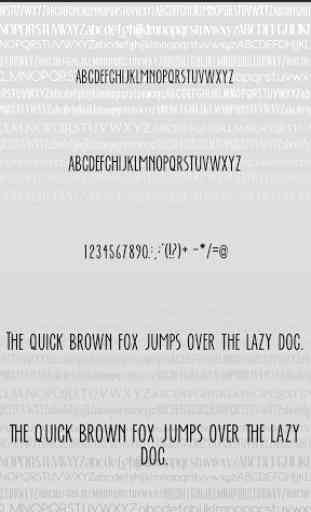
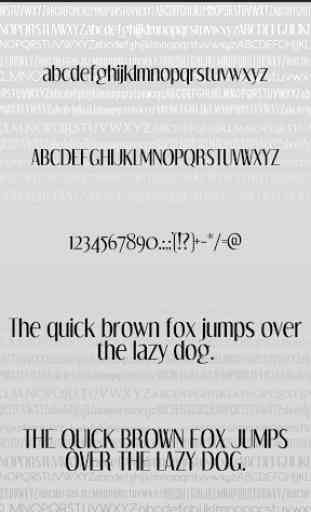
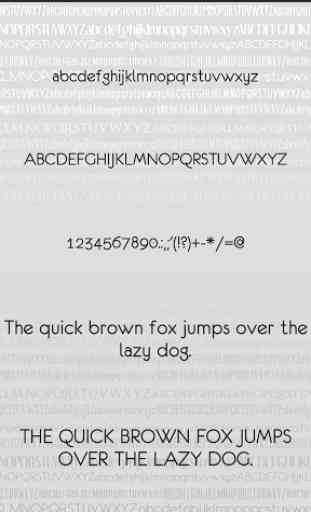
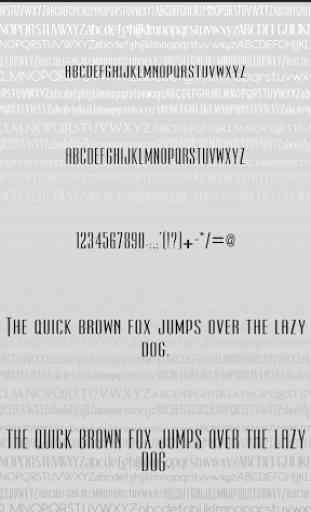

Has some interesting fonts... Of course it contains some adds which is obvious for a free app. The reason why I rated it 4 out of 5 stars is that this is the only app which actually worked on my phone. ▪Suggestion for improvement: The Ava clean font is very nice to me but is way too small which may affect some people's eyes in the future and when I increase its size by one more range it vecomes way too big for me. If you could make it at a bigger but moderate size... This is a vision issue...