Fonts for FlipFont 50 Written
Please enjoy this pack of Fonts for Android flip fonts to provide you with the ability to change your device’s typeface for free. Using the FlipFont font changer program installed on your Samsung Galaxy or HTC Sense 6.0 phone, you can use this application to customize your device to one of the many beautiful fonts for Samsung Galaxy that we have collected. This font pack is a random selection of 50 typefaces that have been optimized for use on Samsung Galaxy and HTC Sense 6.0 Android devices. Please browse through our FlipFont packs to find the perfect font styles that fits your taste.
To change fonts on your Samsung Galaxy or HTC Sense 6.0 device, navigate to the display settings in your device's system settings. In the display settings you can change the font style to any of these 50 new fonts for Android. This font pack should work on all Galaxy and Sense 6.0 brand phones and will provide fonts for Samsung Galaxy S3, fonts for Samsung Galaxy S4, fonts for Galaxy Note 3, and HTC One. This app will not work on developer devices, such as the Galaxy Nexus or AOSP Galaxy S4 Google Edition, because it does not have the FlipFont program. Please verify that your phone can change its font. Look for the font style option in the display or screen display section of your device settings. This app is not designed as fonts for android with root and does not require root permission to change your font, nor will it require you to restart your phone.
* Also, you will be able to enjoy your fonts for texting and messaging, however the typeface used on your device will not be sent to people that you send a text message to.
* Phone restart will not be required for devices running Android 3.0 or later. Devices such as the Samsung Galaxy Y and Samsung Galaxy Ace will still require a restart to apply the new font.
This android application is not affiliated with FlipFont or Monotype Imaging Inc. All functionality, trademarks and copyrights remain the property of their respective owners.
Category : Personalization

Reviews (26)
It says it NOT supported and that it automatically mak3 me delete it.
In my previous mobile, I used this app and set the font shown in displayed pictures. It was too good. Now on my new phone when trying to download same app and set same font. But I am not finding the fonts displayed in tha application after installation. Instead it is only listing similar applications. But though I didn't get the same font in any app shown
So, this fonts doesn't work for some devices: AKA, for some of us android users, it doesn't let us use the app! Seen really cute Emojis and fonts on this app while downloading, apparently it doesnt work for me! 2 stars.
It works well on my Oppo f37 but I switch my phone to samsung and unfortunately, it doesn't work. It doesn't work on Samsung Note Fan Edition. I hope the developer make it possible for all phones. I really love this app :(
It didn't work at all! Yes, I tried to save the font I wanted but it takes me to my brightness settings and it says "Select written font 7" and I was confused why it takes me to the brightness settings and I tried it again but still it takes me to my BRIGHTNESS setting like whaaaa??
Lame. Like others have said, they put a whole load of fonts on your phone, but none of them work, they say they're incompatible with my phone :(
Thank you Devs! This apps works fine with my old Samsung Galaxy Android 5. I'm so happy to find this gem here. It is so easy to use. No complicated steps. Simple & fast! 😍😍
Used this apps on my previous phone it works perfectly fine.. But after I change to another phone, which is currently I'm using now.. It keep tells me unsupported file.. Contact service providers.. Do something about your app!! Most all of it!!
I love the idea of it, but it doenst work wit my phone (galaxy J7) it would be nice if it worked wit older models. If you could try to find a way to make it work with older phones, that would be great!
It has really nice fonts. They're great for making comic panels and word bubbles look more natural. Its much better than the default font on programs that I use
It doesn't work. I just installed the app and got many fonts, but, they were not supported =(
I thought you could either copy and paste the fonts or set it as the font on your keyboard but this app doesn't work. Also hundreds of ads in the ten mins l had it downloaded.
This font is not supported. Contact font provider. That's the message I get when I try selecting a font in display settings. Note 8 running pie.
I am using this before on my samsung phone but now it's no longer working. Hope you would allow us again to use it, as it has a very cute fonts. Please make it accessible to samsung A70 phones. Thanks.
Okay, for one. FLASE ADVERTISEMENT!! In the pictures for the app i was hoping to see that cute little heart and bunny font but NO. NOT THERE. So i scrolled around and saw font 49, it was a pretty font that looked a lot like my hand writing soooo i went to apply it, clicked font 49 AND WHAT DO YA KNOW, ITS NOT THE SAME FONT! I still thought the font was pretty nice so i clicked apply annnnddd... it DOESNT support Galaxy J7. 🙍♂️🤦♂️👎🖕💔🗯⛈🌫💧🗑⚰🛢🚫🔚❌✖❎➖
Soo, I was really excited for this app and I downloaded it on my Huawei tablet but when I opened the app and went on my settings to change it, it wouldn't let me and not just this app, the other apps as well so please, please fix this..
the fonts are so good i loved it so much, am very excited with this app, i have oppo phone and am glad its on the settings, i just wanna say that not all phone can have fonts some phone dont accept it and some does that's all i can say and also i really love this app
It doesnt let me use it ony keyboard and it told me to apply the font and i downloaded jt but it did nothing. Its annoying becausse i want to use a font app for my tik tok but its not working. Sort the app out
it says it's not supported. need to contact the app provider. it's so disappointing. this app doesn't work on samsung a6plus guys.
This app is wonderful! It works perfectly on my phone,and I am feeling very bad for those people on whose phone it does'nt work...Anyways good work team!^ω^
HORRRIBLE APP! It looks nothing like what I saw in the pictures! I thought that it had the font i was lookinh for because i saw it in the pictures! Such a waste of my time.
first of all i search for fonts and this app caught my attention. then selecting this app but its too useless idownload it but its not working actually its really useless wasting my data. so i hope you can fix it so that it could be amazing?
It's a good app... But I need different fonts.. to see I get the same fonts but in some other ways.... I need the font which is in the display of the app.. but its not there.. so...
I've tried using this app, it may not work on the other brand of phones. This app really works in oppo. But I don't it works in other oppo, i use this app in my oppo f1s plus
The worst app ever!!! It worked on me but it couldn't even fit in the picture!! By means of the picture, it was send by picture! Not by text!
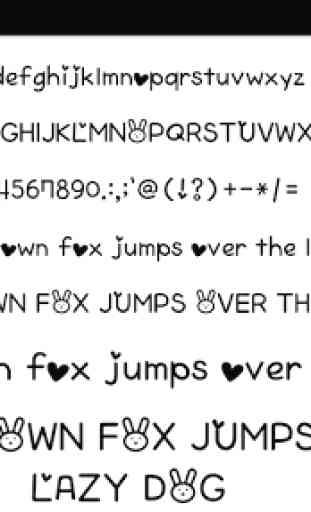
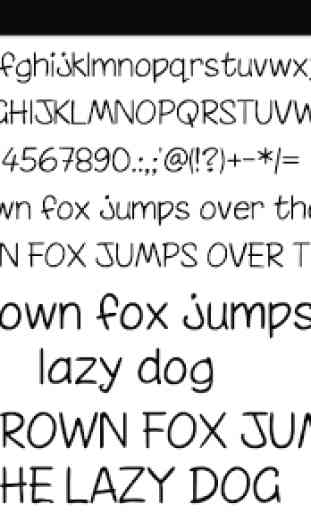
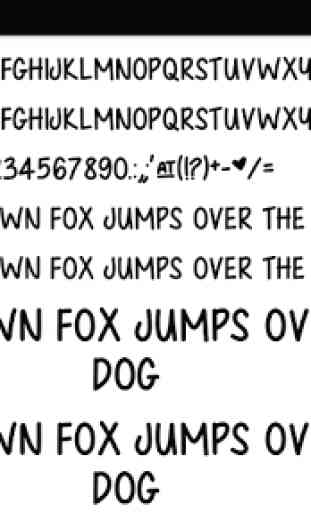
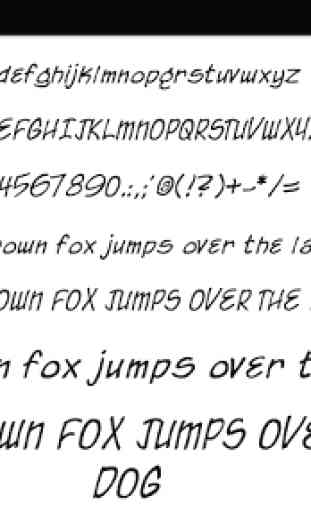

This app doesn't work. When i try to apply a font, it leads me to my displagy settings. I don't even know why it just leads me there when all i want is to change my font, not my display settings. Also there are a lot of adds, it wastes my time so much because of it. It's easy to use. But sadly it wouldn't work. Probably might inunstall the app..