Fonts for Huawei (AFonts)
- The app is for mobile phones only and does not support tablets.
Features :
1. No Need Root !
2. Easy to change fonts.
3. Supported Huawei - Android 8 , 9 , 10
4. Support languages : English, Arabic
-------------------------------------
I am pleased to receive your inquiries, suggestions and feedback. Via Twitter:
http://twitter.com/amjad9636
Category : Personalization

Reviews (25)
Really liked the app. Works very well and no need to depend on the App Store to buy and change fonts. However, I have noticed this very small but peculiar issue on certain apps (like the Play Store and Gmail) that certain letters and randomly more thicker and have uneven weight by a little. It is a minute nitpick, but can get a little annoying when skimming through large amounts of text. Is this related to only the font I'm using as of now and would this not be an issue with another font? or is it any other kind of an issue. Please clarify and help me out and thanks a lot for making such a simple and a reliable app.
It worked just fine and I'm very satisfied with it. You can see the iPhone emojis even when you send the text! I had some difficulty though because I didn't know how to use it. You have to install it first, then go to settings, then to display, then press screen zoom and font. You will find it with the other fonts. Press it and then apply. I hope it doesn't disappoint me in the future
This app saved my life! I've been looking everywhere for a solution because my Note 8 does not support fonts installed via apk but this app solved it! I have a question though. How can I uninstall the fonts I installed using this app? The problem is, I changed themes and the font file does not appear on the Display setting. I want to use the font again but no matter how many times I reinstall and restart, the fonts still don't appear on my Display Setting. I just want to know if it will be possible to uninstall then reinstall the font then restart and see if the font will now display on my phone. thank you!
I have my Samsung s9 updated with Pie and the app continues to work well. I have the previous version of this app and haven't updated to the most recent bc some reviews say it won't work with Pie. But this version does give me the Pie option when installing the font. I gave it 4 stars bc everytime I change themes the font name is removed from the list of fonts in settings. So I need to rename the font ttf file and install again. Just make sure you rename it to something you haven't used before.
I used this App for about a month, but then I realized that a lot of unexpected pop-ups (Ads pages) have started opening in my mobile browser.. I hate such Apps which have these built-in pop-ups issue.. so now I've to uninstall this useful App, but being a distracting App, I can't go on with it.
Great app, the fonts work, the emojis work etc just might be a little more enjoyable if you could merge fonts and emojis together, instead of choosing one or the other. Aside from that, the app works exactly how it's supposed to and I haven't had any problems with it at all so far. :)
It's a really good app only if you know how to use it in correct way... after the last security patch update (Samsung) the fonts disappear from the phone display - font setting!! one have to reinstall the fonts in order to see them back in phone setting. Please fix it Dev* Thank you for this amazing app..
Previously i loved this app...but as soon as i changed my phone theme the fonts downloaded from this app dissappeared from display settings..so i tried uninstalling and deleting the fonts and again downloaded it and rebooted my phone too...but this time when i was trying to install the fonts it was showing that 'there was a problem while parsing the package'. But i really want those fonts back. What should i do to get those fonts back??
Finally, an app that enables me to change my note9's system font without having to root my phone. I dont mind viewing ads before generating the font. Only downside is whenever I change phone theme, all my installed custom fonts disappear and I have to reinstall and rename everything. Other than that, i love the app. thanks Afont. PS, for those having problems with error parsing, try to change the font package name when creating a custom font. It works for me, re-make and then change package name
For some reason im unable to download my own fonts the button at the bottom of the screen isnt showing? Its disappeared? Its like further down the page but page wont move! Useless now!! Once again another disappointment 1st my note8 now this crappy A7 Samsung! Best of the best!!! Just wished it work on my Note8 :( works perfect on my daughter's A7 though....
I was looking for an app that would let me add a truetype font to a Samsung phone. This one does it perfectly. Kudos to the developers for making it available! (DOES NOT WORK AFTER ANDROID PIE S8 UPDATE. But it did leave the installed font as long as I don't change it. Use before updating.)
does not work properly on samsung s8 (pie 9). i did exactly what the video said, except the front i am trying to install are the ios emojis. i tried both 12 and 11, neither of them appearing in my fonts selection even after trying for 40 minutes, deleting everything then starting again. again, i have done exactly what the tutorial and video say to do. could you please tell me why this is happening?
It was pretty good application. If you're fed up with default fonts and get rid of them and experience some new ones this one's in trend. Get your hands on this and enjoy other fonts it works good. no lag, till now no advertisements.
I tried installing the fonts that comes with this app, it doesn't work anymore. Before this, it worked. I'd tried uninstall those old fonts and reinstall them again and yet still no progress. Do give me solution for this problem.
Hey dear, you mentioned that this app will not work on Samsung Pie devices. I am using Note 9 running on Pie. This app is working perfectly fine on my device and it can install custom fonts. The thing is I haven't updated this app for long time. Current version I have installed is 3.9 it works perfectly on my device.
Works fine. If you read the instructions carefully you will make it work without any problem. Do keep in mind that this app can't work on a system - wide level. It just changes the emojis for you, and when you send an emoji to someone else, or outside of your device, they will see it on their own emojis available on their device, or on the apps emoji. For example, if I send an emoji to messenger, it won't send the iOS emoji, it will just instead send the messenger emoji.
Edited: I loved this app until absolutely no email support. Even simple questions " Are you planning on trying to get passed the Pie update and no support OneUI via my S8+ and s10+?!? Seriously? As a faithful user I don't like this kind of practice either. This app used to worked wonderfully until the past update. Dorry but I to drop stars down for major lack of even communication, development. Hope it gets fixed
after I downloaded the emojis, I didn't like them very much so I uninstalled it. But the emojis were still on my keyboard, so I deleted the app but it didn't change anything. Till this day in stuck with the emojis and I've been trying to find a way to get my original ones back but nothing has worked.
FINALLY, FINALLY I find a font that my phone won't reject. BUT WAIT....You have to pay for it. These phones are just not worth the money you spend. if I pay 900$ for a phone, I should NEVER have to pay for fonts. Games and stuff like that is different but this is important when setting up your phone. Samsung please do not do what galaxy does. You have to pay for 90% of everything. Have a great day. 🤯😱😳🤪
Thank you for the great app! Some awesome-looking fonts available. And I love being able to change the default Samsung emojis without needing root. It would be awesome to have more variety in the emoji department though; something like EmojiOne would be incredible to have as an option!
This app 😍 It's really really... I mean it's Really Awesome... There aren't plenty of fonts though. But still there are some which look absolutely cool! 5 Star rating because I can apply the fonts after restarting my device and they look stunning! Just add some more fonts... And this app will be in everyone's Samsung Device!
The ONLY font changing app that works on my s9. Recently upgraded to the s10, which also runs Android Pie, and it's back to problems parsing the parcel when going to install. Won't recognize the package at all when side loading either.
I have Samsung Galaxy J3 2017, version 8.0. I already had this app and it was awesome, but i had to change font and iphone emoji font disappeared. I downloaded font, and tried to install it, and it did install but the second font wasnt there. I restarted my phone and tried again but the second font wont appear! I really like this app, but i dont know whats happening. I followed instructions and it wont appear. Please reply!
Great app if you want to install new fonts on your Samsung device. I don't know how to create new fonts though the app allows you to do that but that's just me. The included fonts work and should please most users. Using a Note 8 and so far so good.
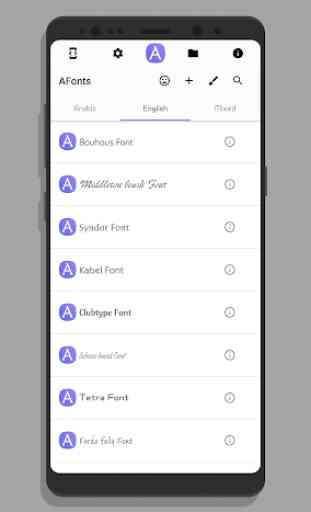
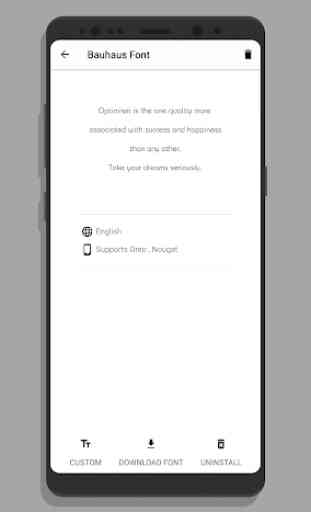
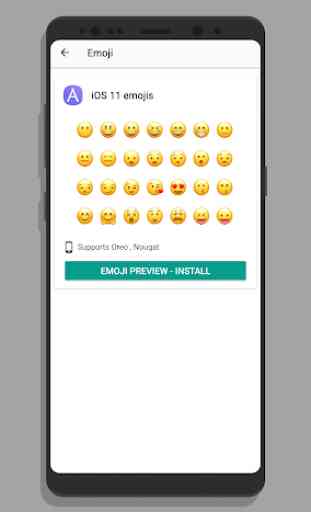
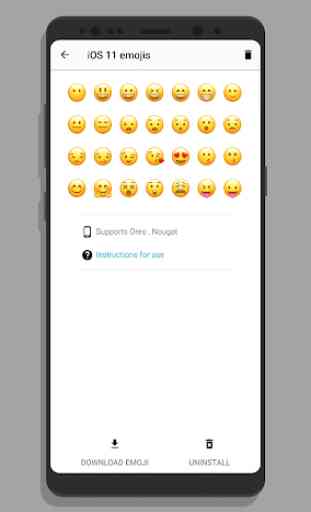

Only Font app that actually worked. Although I was only able to use a few of them as some wouldn't work. Unfortunately my s8 updated to Android pie yesterday so the app no longer works. Samsung's fault not the developer. The font I was using at the time of the update is still running but won't be able to change it to anything else without losing it. Hopefully the developer will be able to get around Samsung's block eventually. If you have previous Android versions then give this a try.