foobar2000 controller PRO
Follow the basic installation steps specified here:
http://foobar2000controller.blogspot.com.es/p/how-to-start.html
Control your remote foobar2000 with your Android device! This application needs foobar2000 working in the computer and 2 more components installed in foobar 2000.
Components needed:
- foo_httpcontrol
- foo_playcount (optional)
Features:
* Widget
* Album art
* Common playback controls (Play/Pause, Next/Previous song, Shuffle ON/OFF)
* Control time with progress bar
* Playlist function
* Play from file
* Manage playlist function (add new playlist, add/remove elements by browsing files)
* Search function
* Rate current-playing song and any song in the playlist
* Queue/Dequeue elements from playlist
* Advanced search method (More of the same…artist, album or rating)
* Switch between playlists
* Configurable shake actions
* Use your device volume keys to control foobar's volume
* Wake-on-LAN
* Multi-server
* Pause/Mute on incoming calls
* Fully compatible with WaveControl (https://play.google.com/store/apps/details?id=com.MarksThinkTank.WaveControl)
* Fully compatible with headset controls and media buttons
Enjoy it!
Category : Music & Audio

Reviews (24)
Great app. I bought this app without a second thought for the "file tab" and even "power actions" feature. I have my music files stored in some 1000 folders on my laptop, this file view which drills into the hard drives makes my job easier. Great software, works effortlessly. I could have used the free version, but, actually, I wanted to pay as a token of appreciation to the developer. I have AIMP remote too.
Amazing!!! First... I love foobar2000 and have used it for many years on my laptops as my primary audio player. I have a serious need for this app. I no longer have to hover over my audio cabinet to line up songs. The control available at your fingertips is incredible. The range... Only limited by your network. Simply genius. Don't bother with the free version. Just purchase the pro. You can tell lot of love went into building this app. Great job!
Excellent program. I built a UPNP wireless audio network using Foobar and a UPNP plugin. This program brings it all together by letting me hop between stereo, laptop, and headphones almost seamlessly. It's not perfect and it has its limitations; however, it gets 5 stars from me. It has an incredibly low price and its clearly from a small developer. I rate apps on what they are, and that's why this one gets 5 stars. Thanks for putting the cherry on top of my home music network.
This app does EXACTLY what I wanted it to do and more. I have a long range Bluetooth Transmitter (the SZMDLX). In combination with a TOS 1to2 doubler (allowing 2 optical outputs, from one source), I can play music through my Xonar Essence STX Audiophile Soundcard on my PC and into an amp powering two vintage Celestion Greenback cabs, but ALSO take an output to the Bluetooth transmitter, to transmit simultaneously to two Bluetooth speakers that I've built out of old vintage radios. The problem I had was that although I could route the sound through to the Bluetooth speakers (even two at once in perfect sync!), I could not control the song/playlist selections and MORE IMPORTANTLY the volume. This meant trips to and from the bathroom/garden to set the volume. NOW I can use my phone to control music playing on my Server through the wifi network using my phone. This app is a life-changer and well worth the 99p I paid for it.
It just works very well and somehow has more features than Spotify. Bought the Pro version just to support the developers because the free version is just as good. My favorite feature is when somebody calls you the music pauses. It saves you the trouble of having to stop the music and then answer the call. (:
Perhaps the only thing reliable about this app is that it fails, constantly. I've tried making the IP address static, restarting both the phone and the computer it's communicating with. One minute it'll work, the next it will not. Fighting with this for close to a year - extremely frustrating.
Great app. I'm not a power user by any means and have little use for most features of the pro version, but 0.90€ is super cheap and a small token of appreciation to the dev of this app. I never had a technical problem, connexion issues, etc. The widgets of the pro version all work properly and efficiently, as opposed to the feedback of some other users. This app does everything I need it to do in a simple and straightforward manner. Android N, Xiaomi Mi Mix 2S, MiUI 10.
Thank you first of all. The app does not recognize AGContacts as calling screen, so it does not react on incoming/outcoming calls by stopping playback. Also it would be nice to make "playlist" the default starting template, or an option to choose one.
tried using it, and it actively made my desktop installation worse by making it automatically replace the current song when selecting something when before i had to manually do so the app itself has the same problem, forcing you to use the file browser instead of being able to use the library for anything but putting on a single artist
Great for using Foobar2000 around the house. Access to all my playlists and music with ease. Playlist selection can be a bit annoying on a phone because it wants to jump to the top but on a big screen tablet it works perfectly.
This works perfectly as advertised. I can now have my laptop connected to my dac with a short USB lead and control what's playing from my couch. This has saved me setting up a nuc or raspberry pie. Totally recommended!
Everything works fine, but I cannot figure out how to add a widget to my launcher (Nova). It's the main reason I got the Pro version. All the other apps' widgets show up fine, but I don't even get the option of adding this app's widget. What am I doing wrong?
Every thing on the main PC app seems to work fine. Unfortunately I can't seem to get the Album Art to display on the Android Controller program.
Does the deed, but the timer doesn't work on my phone (OnePlus7T). Whenever i set it, the app crashes. Any workaround or improvements on the app?
Works great, feature-packed (so far). Be sure to install the PC-side program or you will not be able to find your computer (server).
Great app controls foobar from any where in the house. Only thing I can't get to work is wake on Lan. Now it's free thank you
Precision work. Great App does the job very well as described..
It would be great if during playback, calls from whatapp or other social app also are paused
Liking your app for the most part, but please add folder structure view mode to library viewer.
Gets the job done, versatile enough.
It will not find or accept the IP and port address
No updates in 5 years but still works perfectly
P.O.S. If you like getting pissedoff at an app. Waisting hours and still can't get the f**king to work. Then this is the app for you.
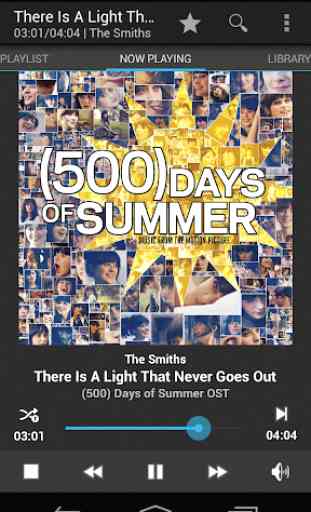
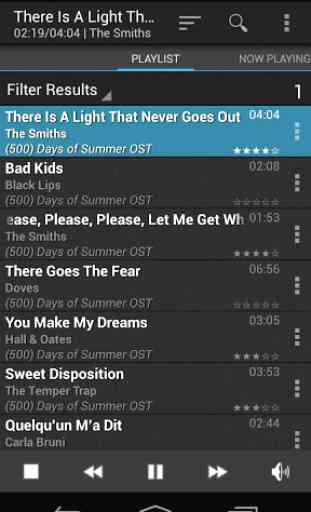



It works, it's great, it's stable and the install guide is clear. The control functions are there and for relatively small or organised libraries this is all good too. One suggestion I would give is to implement some sort of "Show by" button, so I can sort my library by album, artist, year, etc. Right now it's just "Here is what is in your library folders" with no way of sorting or filtering in combinations.