FooSales for WooCommerce
The simplest and fastest way to take your online store from clicks to bricks.
FooSales is a secure point of sale (POS) system for WooCommerce that turns any computer, iPad or Android tablet into a cash register and makes it easy to sell your products and run your business from anywhere in the world! It allows you to manage and process physical orders on-the-fly by connecting to your WooCommerce database. FooSales is perfect for retail stores, markets, pop-up shops, mobile events and many others.
Sign-up for a 30 day free trial: https://www.foosales.com/start/
Current features:
- Turn opportunities into sales by using your tablet to process orders from virtually anywhere in the world
- Manage your entire product inventory with WooCommerce and FooSales
- Accept cash as payment or manually process orders using a third-party card machine of your choice
- Scan any standard 1D Code-128 barcode using the tablet’s built-in camera or pair a compatible Bluetooth barcode scanner
- Any orders placed in offline mode will automatically sync with your WooCommerce store when you’re back online
- Support for WooCommerce coupon codes (requires Internet access for validation)
- Prices can be changed for individual products at checkout
- Capture customer's shipping address and contact details so that you can ship at a later date
- Taxes are automatically calculated based on your store's WooCommerce settings
- Issue refunds on-the-fly to the customer’s original payment method
- Find and view past orders by customer or product
- Keep an eye on your daily sales totals and monitor your performance remotely through WooCommerce reports
- Capture email addresses at checkout to notify your customers of upcoming sales or new product launches
- Organize products by category or simply search for the product name, Product ID or SKU
- WooCommerce invoices are automatically emailed to customers once their order has been processed
- Print invoices using any compatible printer (refer to FooSales website for supported hardware)
- Settings to enable automatic printing once an order is completed
- Option to set your own logo in the FooSales plugin settings which will appear at the top of the printed receipt
- Receipts can easily be reprinted for older orders using the default printer on the Sales History screen
Visit our features page to get more information regarding the latest FooSales features: https://www.foosales.com/features/
You can also visit our support page to read the FAQs and submit a support ticket: https://www.foosales.com/support/
Sign-up for a 30 day free trial: https://www.foosales.com/start/
FooSales is a secure point of sale (POS) system for WooCommerce that turns any computer, iPad or Android tablet into a cash register and makes it easy to sell your products and run your business from anywhere in the world! It allows you to manage and process physical orders on-the-fly by connecting to your WooCommerce database. FooSales is perfect for retail stores, markets, pop-up shops, mobile events and many others.
Sign-up for a 30 day free trial: https://www.foosales.com/start/
Current features:
- Turn opportunities into sales by using your tablet to process orders from virtually anywhere in the world
- Manage your entire product inventory with WooCommerce and FooSales
- Accept cash as payment or manually process orders using a third-party card machine of your choice
- Scan any standard 1D Code-128 barcode using the tablet’s built-in camera or pair a compatible Bluetooth barcode scanner
- Any orders placed in offline mode will automatically sync with your WooCommerce store when you’re back online
- Support for WooCommerce coupon codes (requires Internet access for validation)
- Prices can be changed for individual products at checkout
- Capture customer's shipping address and contact details so that you can ship at a later date
- Taxes are automatically calculated based on your store's WooCommerce settings
- Issue refunds on-the-fly to the customer’s original payment method
- Find and view past orders by customer or product
- Keep an eye on your daily sales totals and monitor your performance remotely through WooCommerce reports
- Capture email addresses at checkout to notify your customers of upcoming sales or new product launches
- Organize products by category or simply search for the product name, Product ID or SKU
- WooCommerce invoices are automatically emailed to customers once their order has been processed
- Print invoices using any compatible printer (refer to FooSales website for supported hardware)
- Settings to enable automatic printing once an order is completed
- Option to set your own logo in the FooSales plugin settings which will appear at the top of the printed receipt
- Receipts can easily be reprinted for older orders using the default printer on the Sales History screen
Visit our features page to get more information regarding the latest FooSales features: https://www.foosales.com/features/
You can also visit our support page to read the FAQs and submit a support ticket: https://www.foosales.com/support/
Sign-up for a 30 day free trial: https://www.foosales.com/start/
Category : Tools

Related searches
Reviews (6)
Jur. V. B.
Dec 7, 2021
it looks great, but how can i use barcodes with i put into the field Barcodes in woocommerce, now it use the article code ?
Ing. M.
Feb 21, 2021
It is crashing just after opening app. I am really disapointed with this app.
Ash. P.
Feb 11, 2021
Great service with excellent backup.
A. G. u.
Feb 24, 2019
looks great, easy to navigate but cannot get external barcode scanner or receipt printer and cash draw to work
A. G. u.
Aug 31, 2018
Doesn't work. Crashes each time you try and login.
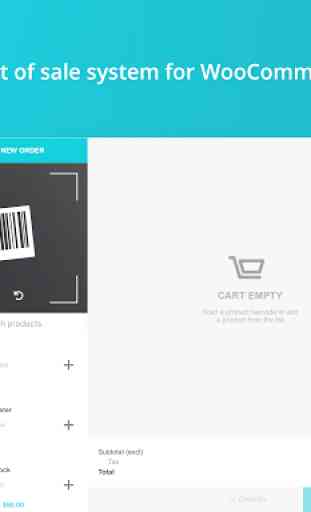
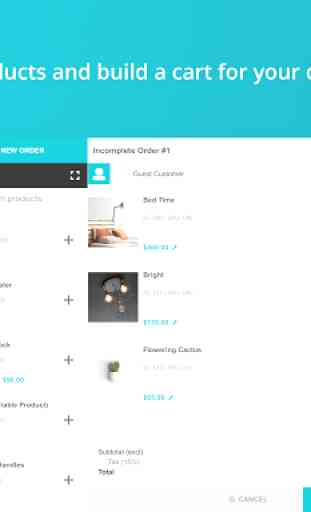
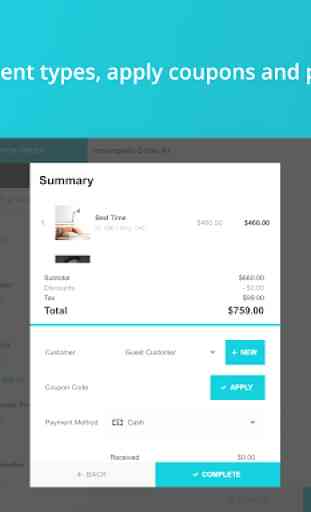
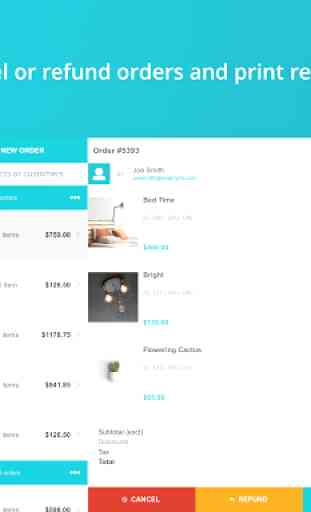

Developer has sufficiently answered my concern I initially had, this was an oversight on my end. I'm happy to increase the rating as the change is on the roadmap and the Web version of the app works fantastically.