fooView - Float Viewer
Be Simple!
fooView
- Float Viewer is a magic floating button. It's a system enhancement tool to help you access your favorite websites, apps, games, files, music, photos, and video by a gesture using one hand.
Please check the video.
fooView will utilize the internal power of your smart phones, save 80% of your operations, let everything be simple. An easy gesture can do what?·A crop for a quick screenshot, recognized automatically, share, and search?·A swipe to preview files?·An easy gesture to replace all the navigation physical keys, much more powerful than the Assistive Touch button on iOS?·A long press gesture to switch and manage apps quickly?
Features :
SimpleOne hand to operate, only a gesture.·Crop a word to translate, save, share to your Messenger...·Crop a name such as in YouTube classic videos to search in multiple search engines·Crop an image such as in games to screenshot (Android 5.0+), search, and share to Instagram...·Crop a number to dial or check where it's from·Crop an address to check how to route via Google Maps·Swipe for Back, Swipe long for Home, protecting physical keys·Swipe up to Files/Weather/News or Floating Window·Swipe down to Recent List/Notification·Swipe in File to preview·Long press to switch/manage apps...Powerful·Small package size·Floating Browser. Different from others, it can be floating·File manager. It will be more powerful than ES File Explorer (my previous work, read the story in http://goo.gl/Xe9nNw) in future versions·App manager·Players·Multiple search engine (Google, YouTube, Yahoo, Bing, Yandex, Naver, Amazon, Wikipedia, DuckDuckGo...)·Gesture input·Text recognition...Intelligent·Apps/webs are sorted automatically for quick search! Self-learn with more use·Texts/Gestures are recognized·Several modes to personalize...Fun·Easy to learn. Inbuilt Guide, Demo Video, and Game to help you step in the world·I'm feeling Lucky
Best XDA Labs App
Translationshttps://crowdin.com/project/fooview
Contact usFacebook: https://www.facebook.com/fooViewTwitter: @fooView_appGoogle+: +Fooviewapp
Category : Productivity

Reviews (23)
This is the absolute best app ever. This app does it all. Browser, notes, file explorer, gestures, clipboard, screen capture and recorder, etc. FooView is the first app I install on all my devices. There are innumerable uses for this app. The 1 I use most is capturing the text or an image on the screen where I can then do a quick search, create a note, share between apps, or copy to clipboard. Best of all, fooView floats on top of everything, so you never have to leave an app or lose your spot.
This app is single handedly the best app in terms of shortcuts and phone personalization. This app is one of the best ever made. This app is very important in the app world because it's so versitile while being absolutely free and you don't have to look at one single ad. With this app, you're literally one tap or swipe away from anythng on your phone. I mean anything. Any setting, any program, anything. That's just shortcuts. The app also takes screen shots of any size you wish... As well as records your screen live. If that's not enough it has a file explorer that can be customized to show you weather and linked to your cloud subscriptions. That's all I can think of at the moment. The app does everything. It replaces almost everything. You can customize it in so many ways and with this app, since it replaces so much and saves you room, your phone can have the aesthetics you want without worry. This app is too good to be true. Much love to the developer for having something this handy for free for the people. Good for you. I'd pay 20.00 or more if I had known what it was and how important it is to my phone's setup.
This app seriously never fails to make life easier! I've taken time to get the absolute most out of it. It has Cloud integration which means you no longer need to have any other utility apps e.g. a file manager. Or the separate Dropbox and Drive apps. If you do want to make this app much better, all I'd say is add backup to clipboard. I used to use Floating Apps (similar) which randomly lost my data. I'm wary of the same thing happening again. Other than that, your app is insanely marvellous!!!
This app is packed full of features. It will also allow you to get rid of several apps because it's pretty much a self contained powerhouse of a tool. Once you get the hang of it, FooView will make navigation faster & easier while also giving you quick access to many features that separate apps would normally be needed for. Definitely worth giving a shot. You won't be disappointed.
Just a fantastic piece of software. Constantly amazed at how much power and how many usable features are packed in this tool. Ive been using it for years and I honestly can't imagine my android experience without it. It's deceptively simple, yet does not compromise on essential features that are unfortunately falling out of favour with the general dumbing down of UIs all over. The attention to details is spectacular. A power tool if ever there was one 💪
Very easy to customize and does everything it says. or does take a minute to see and use all the features, but it is a great alternative to use if you don't have an edge phone and want to use an app that you can slide or tap open from the screen edge. I love being able to select what I screenshot, and copying text in an image is so easy and useful. I use this app on every phone and tablet I use.
After something like 5 hours with this app I already don't understand how I survived before it. Absolutely awesome! For me, it's almost perfect, except for maybe two small inconveniences: 1. 3 circles are just not enough, not even close. 2. Maybe there should be an option that allows the user to choose the UI language. Other than that, this is flawless in almost every way. Definitely one of the apps I wish I had known earlier.
Although it's kind of difficult to get used to,once you get used to it, you'll discover a lot of functions you never dreamed possible in one app. App switcher,Browser, File manager, Music player, Video player, Picture viewer, PDF viewer, Clipboard,Screenshot, Screen recorder, Copy and translate, and lots more. It simply simplifies the work of navigating on android. I was kind of surprised that i didn't know about this app from the former developer of my favourite file explorer, ES File explorer.
This always-handy and small-footprint tool rolls several apps into one tidy package with a natural interface. Even so, the how-to introduction is worth a look; it takes a mere minute or two, and is fun to watch. I have not yet discovered much about customization, e.g., how to insert my choice of app into the "selection wheel" (my name for it), since this tool possesses a rudimentary intelligence that "auto-magically" populates the "wheel" as apps are used. I hope it also can be manually done.
I use this app constantly. The features are brilliant. Between the the shortcuts from the floating icon to the screen capture feature, it is so useful. I use the single-tap gesture on the floating icon with Sesame Shortcuts, so I can then type in the name and open any app. It makes multi-tasking a doddle. The pull down gesture with the notification shade really helps with my giant phone. 😊 The support is great, too, as they were quick to respond and very helpful.
My favorite app of all-time! I absolutely love this app! Stumbled upon it browsing XDA Labs before ever released to the Play-Store and never looked back. Once I completely configured the settings, including but not limited to: button size, transparency, gestures and most importantly permissions, I began to realize the full potential of fooView! It even includes a function to automate tasks! Two thumbs up to this developer! I will be watching out for more of his work.
Very convenient, but it damaged my phone's screen somehow. A portion of my screen has a subtle but noticable discoloration and film over it, similar to how your screen changes color at night, but permanently visible across the square section where the options would show up when you press and hold the access button. This discoloration persists even after removing the app. i can also still see the little circle where the access button was located within this film after unstalling & deleting.
Outstanding app! I found this while looking for an app that would let me display a small bar for controlling Google play music over the top edge of the Waze app, so I could control my music while driving and using Waze without swiping or fumbling around. Now one tap on my Foo circle puts that music widget bar there just like I wanted, but it does soooo much more too! At first I thought it was just another gimmicky pop up launcher. Not even close! Watch the video and give it a try!
This is probably the most useful app/widget. Translations from any language (super fast copy and translate), shortcut to any other app, music player, video player, file manager, clipboard, copying any text (even from images), Google searching while remaining on the same app (even images), etc etc etc. This is a mind-blowing app. I've been using it from so long before, but writing this review out of respect to the creativity of the creator! Amazing work! 👌👌
Easy to use, countless awesome features, + everything is very customizable (i.e. you can tailor what you see/how you use the app to your needs) I thought the clipboard feature quit working but I guess this is because Android 10 won't allow it. The ability to take partial screenshots is probably my favorite feature, and the one that I use the most, aside from the 'favorite apps' list, which I use daily (instead of accessing apps thru the app drawer).
UPDATE I don't see anything like a click through action in setup at all any more. Are there any plans to add it, please? ORIGINAL review. Amazing, but doc is skimpy. In particular, "click through". When I use it, the icon just throbs for a few seconds. I was hoping it would pass the click/tap to the covered app/icon. Nope. Just a pulsing.
it used to be a great app. but now, it is just too bad that you can't do anything. before, all works with no problem. now, whenever I take screenshots, recorder, drag to copy features, etc., the SYSTEM UI will suddenly stops working and reboot the phone. also, I cannot use the web/built-in browser anymore. everything just stops working. will be uninstalling it for a while, till it comes back to normal. sorry.
I used it for a few days. It was great. A few days later the icons ballooned to a huge size, the floating icon was not willing to be dragged from side to side so when I searched my phone for an app the floating icon sat on the app in the search results and I can't touch the search result of the app. Another thing the text recognition is only for english
Wow, just Wow rarely do I see an app this well done, I can't begin to list out the features and flexibility of this app. It's got more bells and whistles than ANY launcher out there and it does it all from a tiny little widget size window. I can tell the developers really know their isht because this app stretches all areas of security and permissions that Android even allows for and it has yet to even ask me for root. Most apps would have long ago just set root as a requirement....And it's free!
Please, streamline performance in the music and video players. The music stops randomly and does not work well with headset remote controls. The playlist takes forever to load, and many other niffty bugs in the music player. Also, I wish toggling between landscape and portrait viewing in the video player was more intuitive.
It's a really good app for shortcuts but I need help with a problem I encountered during assigning gestures. I want the double tap action to turn my phone off but I don't know how to fix the problem regarding the fingerprint because while the double tap action to turn my phone off is on, the fingerprint doesn't work.
This app is extremely useful due it's wide functionality. It has so many great features it's hard to list all of them down. From picking up all text on screen to making clipped screenshots, it all works great. The feature that is my favourite is the web browser/media pop-up window which lets you browse virtually anything without shuting your main app down. Great app, I hope it stays free.

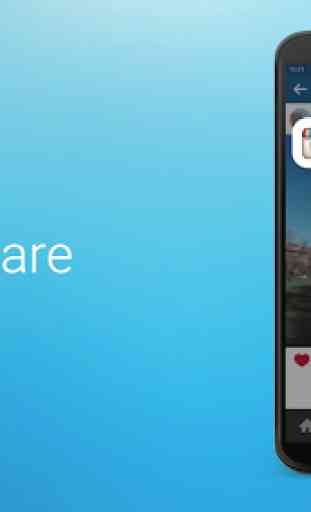

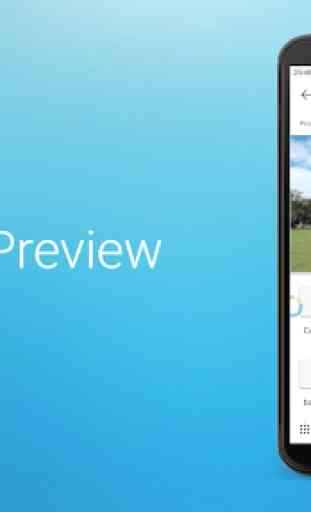

I love the fooview app, one of the best apps that covers all productivity issues bundled into one. I have a quite a suggestion that if included will make the app a little more useful to me. Under the multiple screenshots feature there is no option to save my screenshots as individual files (not stitched) ie. User will be able to take screenshots of a specific portion of my screen repeatedly with just having to press the "+" icon at the bottom. Hope you look into it and bring this one to life.