Force Landscape
• Works in launcher, and in any game
• Quick access from any app, just swipe down your status bar
• Great for car mounts - always landscape, even in launcher
• You don't have to shake your phone anymore to make sure it will turn landscape
Thank you for considering downloading this app! Hope you find it useful, make sure you open setup in launcher first.
If you enjoy this app, make sure you check out my other ones, especially Block Touch.
Please keep in mind that there may be some devices incompatible even though they run Nougat or Oreo (for example some Xiaomi phones). Always research how to customize your Quick Settings menu in your model.
This app requires two important permissions - draw ower apps (this allows it to create a invisible window that enforces phone orientation) and modify system configuration (this allows it to temporarily enable flipping from landscape to reverse landscape).
Category : Tools

Reviews (27)
Despite some people's reviews saying it was't really working, I downloaded this app, and it was worth my storage. It works. I love it. It works on apps I love that don't support landscape mode. Easy to use, easy instructions, NO ads. This met my expectations. I recommend other people to download this app, or maybe it depends on what device you use. 5 stars, for sure!
UI and tutorial could use some work but the app does what it's supposed to do. I tried Rotation Control and Rotation Manager but neither of them worked with the apps I needed to use in landscape mode. Anyone saying this doesn't work is missing a step or has a conflicting app or setting interfering with this app's function. Will update my review if I come across any issues but so far all apps are displayed beautifully in landscape mode with no distortion or glitches.
Best way to manually switch portrait and landscape mode. It would be nice if the tile icon would turn blue while enabled. (like other tile icons)
This app is the best!! It makes it so easy for me to control landscape mode.Now the portrait and landscape don't switch back and forth on their own, which is annoying.
perfect app, does what it says . The only con is that it has minor bug in android 10, the notification bar button is always blue and not greyed out when not in use.
It works fine with all the apps and even with the system UI. Great app! Must install who likes screens in landscape mode.
Works pretty great for my launcher which doesn't have inbuilt landscape mode. I used it along with adb to change my phones resolution and scrcpy'd it to my laptop.
App is too gud....... Now dear you might be wondering why i might be rating 1 star...... Cuz in system UI only the home screen is visible, if i swipe left or right its blank screen no apps... Just the home screen........... Fix it otherwise I'm uninstalling it😂 Device:- Oppo reno 2
Love how simple this is and does what it's supposed to do. Wished it could force wallpaper on Samsung Oreo 8 as they have removed this useful feature.
Perfect app! Does exactly what it is meant to do: forcing landscape mode on apps that were not meant to.
Best force landscape app. Actually i have not axpected so great work from a such small app. Very very Thank you to the devlopers.
best app for this so far, instructions could be left out or on a website, otherwise amazing
Works exactly as described. Instructions might not be clear to some people but that's not really the app's fault.
why would anyone want this.... doesn't even rotate screen. I want the desktop in landscape view... did you know there's a setting at the top of the phone for this?
Glitches out a bit somtimes but other then that its great.
Awesomeeeee... This is the best landscape lock app i have ever comeby.. kudos to the developer and God bless u mightly.👍💕❤️💯💰🤑
Dose what it says, no permissions, simple, well done.... using Samsung Galaxy Tab S7
Works fine on my Xperia L1, allows me to mirror Android Auto onto my car infotainment screen.
It really works! It works in every app I have installed. Awesome work
Excellent! but dont drink large black coffee, not good for health :D I gave you a small cup for your wonderfull app
Easy to use and no ads, works on Android 10.
Shortcut button does not turn blue, but the app works as described.
best force landscape all in the world! (Small Effective Simple)
Works great, no ads and open-source :)
Very easy to use, works again as intended
If your phone's orientation sensor got bad, then this app is all you need.
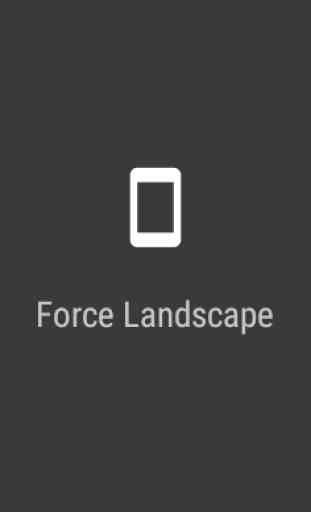


Works great on Android 11 (Lineage 18.1). The only problem is the color doesn't change in the quick action bar to show it's enabled. It changes the icon to landscape and sets a notification properly, but it doesn't change from greyed out to colored when enabled. It's a minor bug. This is the solution for folks running the Torque app that don't want their gauges on the display randomly rotating while driving. Doesn't quite work on all apps (ie Settings).