Force Stop Apps (No root)
TASK KILLER
This APP stops other apps at the process level, so it can kill the task.
SPEED BOOSTER & RAM CLEANER
The phone runs faster because it stops many useless processes.
BATTERY SAVER
Reducing APP runs can also save power.
CPU COOLER
Stopping the useless apps can also reduce CPU usage and cool it down.
Permissions & Privacy
This app uses Accessibility services. When you use it, you may receive privacy warnings, this is a standard procedure on all Android OS when enabling Accessibility Services.
This app will NOT collect any personal data.
Category : Tools

Reviews (27)
Extremely handy. Never had a problem. Does exactly what it says it does with no fuss. Used daily. Better than any of the countless others I've tried... Edit: Well, after my glowing recommendation, the app seems to want to throw errors and stop functioning. I will clear cache, restart, and reinstall once again. Starting to regret my initial review... Edit: After the 3rd unin/reinstall, it seems to be functional again. Jury's still out, but I want to really like this app
No in-app purchase option anymore. Ad driven. Used this app for years. It actually works although ads have audio and its unacceptable in my work environment. Paid for add free in the past and without notice it was removed. I paid $4.99 and it was worth it. I prefer ad free apps so I have no surprises while using apps around others. I would give 5 stars if the ad free version was available again. Taking away the paid version sounds like a greedy developer
Really enjoy having this app in my toolbox! It's one thing swiping out of apps.. another thing ACTUALLY closing them from running in the background. This one allows you to do just that AND lets you exclude apps that you Don't want to shut down in the process. Other great features too! Pairs well with Android Assistant's tools, but works better for closing background running apps! 5/5
Super loud ads suddenly once the app has finished its task. It several times disturbed other people, even woke them up. Make sure you switch off the sound when not on your own because it's really really bad. Otherwise it works in Android 10 but not 11. The only issue in 10 is it's having a problem to close WhatsApp. I have no problems with ads except this app when it suddenly starts an idiotic super loud music, too bad even if your sound is on 50%.
I just got a new phone w/android 11. The accessibility option doesn't always work. The work around is to mental note what is running often, click the upper left menu in the app - Manual Stop List-click the upper right + sign and add the apps. No apply button so just hit back and boost. Takes you to the Accessibility screen to enable. Off/On-accept. Repeat on/off/allow until it goes thru. TY so much for this app that does what it is supposed to do. Adv Task Mgr has become hopelessly useless.
I like it, but it's a little confusing, in that it sometimes needs to be restarted before it will "boost" (stop apps) and it's not obvious why that is. Also, it won't stop the Fitbit app, which I don't care to have running unless I start it. Otherwise, it seems to work perfectly. The ads are quite obnoxious. I'd gladly pay to get rid of them.
I like the app. Faster than KillApps, on Android 12. Just wish that it had an auto closing feature, where I don't have to keep swiping to move to next app. I also wish that I didn't have to set permissions, everytime i open the app. I just updated the OS on my phone and now, I have to manually close the apps.
I use to really like this app. It was simple and it just worked. Since updating to Android 12 on my OP 9 pro, this app has stopped working. When I go to force stop my apps, it will just be stuck in a loop on the first one and never proceed. Hopefully there's an update soon as I really liked this one
Stop apps? Does that and more. You choose which ones to quit, which to leave running. Two modes, automatic or manual. Choose to have it quit itself when it's done, if you wish. The ads in the free version aren't too obtrusive, and I personally haven't had any issues with the app itself. It just sits there ready to kill data and memory-sucking apps whenever asked. That's worth five anyday. Thanks for such a functional, dependable application.
I've been having a problem on my LG phone where the hot spot sometimes will not stay on despite it being correctly set up to stay on. I've been trying to figure the problem for months. This program is the only one I've found that swiftly cleans the memory and cures the problem. Love how if it doesn't manage to force stop a program in your list first time it does it more than once till it stops. Great program. Great relief for me. Very customisable too.
This app is awesome. It does what you want it to do and to top it off, it force stops itself at the end! Also, the added option to give permission each time is another true bonus. Other apps that claim to do the same will start crashing after a while or stop working altogether. Forcing you to reinstall which not always solves the problem. Trust me, this is your best pick.
Thanks again! I like it as it "automates the force stop" the apps instead of having to manually go over each apps and the cycle of stopping each one. Hope this review helps everyone. After my initial review and suggestion, the developer quickly responded and placed the rocket icon (that is now colored) in the middle bottom area and is now clearly visible there even if you have a long list of apps. So to all new downloaders, look for the Rocket icon at the middle bottom area. Yes, that Rocket icon. Click it for the first time and it will take you down to the accessibilities page and then find on that list "Force stop App and enable it to "On". Accessibilities can also be accessed through Android -Settings/Accessibilities. NOTE- Take time in the app to do its thing initially. Due to the tedious stopping process, it may freeze and what I do is just hit the back button and it goes on. You will also find apps rebooting every now and then. if you are not using them on a daily basis, permanently disable or delete them until next time of use. Say I have craigslist app that constantly turns on unawares, I just disable it for the meantime until I am in the market again. Cheers!
Baffling! When I ran this, it showed a "Running apps" list of almost every app I'd installed, with an option to "stop" it. It was impossible that dozens of complete GUI apps could be running without my knowledge. To confirm this, I ran two system utilities that showed 2 active apps (which I expected). Either this app doesn't work, or the developer needs to be a LOT more specific about what it actually does!
It does what other apps can't. It closes the applications that are running on your phone which you can't see. For example you may clear your task manager(the part in your phone which shows you the apps you have open, usually after pressing the square symbol at the bottom right of your phone screen) but even after clearing the apps from off your screen, there are many other apps still running in the background, which without this app you would not have access to, nor would you see.
I run this frequently to close out all the stuff that my phone feel the need to keep running when I don't wanted to. it speeds up everything , from internet browsing 2 every other app function on or offline. pretty much every app wants to do its thing all the time which, obviously , slows things down. I was routinely running the built-in Android memory optimizer before and thought it made a significant difference. this is significantly better on top of that.
This is the only app I can find that really works to shut out 90% of my apps from constantly restarting in the background. It is totally saving my battery! It's a little glitchy tho on my phone. You need to keep giving it permission each time (which they tell you, makes sense, no big deal) but I need to turn permissions on, then off, then on again. Otherwise, it says it has crashed. Also no big deal. Bottom line, it works, and the little work around is painless...Thx to the developer!
Had to drop my rating because for some reason customer service is non existent now! They absolutely don't care that I can't upgrade. Two emails and three weeks plus and I'm still being ignored! It was good while it lasted, it's too bad really because the app really works well and without draining the phones performance. I will miss this app! 😞
This app used to be a great way to REALLY cleanse memory of (most but not all) useless apps that Android stubbornly (and very unwisely) insists on loading...but it suddenly stopped working, for no reason. Uninstalled and reinstalled several times, but it never worked again! (that's weird, from any Computer Science angle you look at it, and the same happened in my Samsung Galaxy tablet too!!!). Had to uninstall one last time, farewell! Also, its ads appeared in the most awkward places!!
The app does what it says and you can add apps to the ignore list. It would be nice to have a scheduling feature. I would rate this app higher if it weren't for the extremely intrusive ads. The ads occupy a good portion of the screen. After execution full screen ads display often times with blasting audio.
Does what it says - Force stops apps without root access and only requires app accessability rights to work. It is by far superior to any other *force stop app* app as others (typically) require root access. I am quite pleased with the reaults as this program will stop apps entirely (rather than simply attempting to turn them off, only for them all to refresh and pop back up) - thereby saving more time, memory clutter and battery power.
It does everything it says, it actually forces stop apps stops all apps you sign it to stop. You can put the ones you don't want to bother on ignore list. I do hate that you almost have to get permission every time you run the app almost every time. The only thing I wish that it did was stop automatically like you can put a timer on it every 10 minutes to automatically stop apps
2- New development: app only works about seven times until stalling in the process of closing apps. One has to go to Settings, Apps & clear cache & data before the app will work again. Very disappointing as this is an app you want to run two or three times a day. 1- Quickly closes apps using "force stop" so that they don't open in the background again and again draining the battery for nothing. Only ad I've seen is after the process completes, so just close the app if you don't want to see it.
Love it, really much. My phone always slowing down everytime i started wanna use it after sometimes.(because for some reason there a lot of apps running in the background) i love it because it was small size and currently work effectively. there only one issue, i wish there is a "refresh button" so i can just tap it one time, sometime it's cannot show up the apps that actually running in the background after i using the "manual stop list" feature. i can fix it by "show system app" tho.
It stopped all open apps by itself without me having to close them manually one by one. It was a little confusing though. It should have a help with instructions on how to use. I didn't know the rocket icon instructions were the trigger to start closing all open apps. I thought it was just to give the app permissions. So I was a bit shocked when it suddenly started closing all apps before I had a chance to tell it which apps to keep open.The instructions don't stay open long enough to read either
Ridiculously intrusive ads. The app actually kills more running apps than Greenify. But ... it opens with an ad covering half the screen. When the force stop process completes, a full-screen animated ad pops up. Close that and yet ANOTHER full-screen ad opens. The ads defeat their own purpose, as I now automatically kill every ad without even looking at it. I refuse to use the app if I'm operating on data, and often turn off Wi-Fi just to avoid the ads. Too bad an effective program drives away users with the very ads intended to support it. Yes, most free apps have ads, but I've never seen one this obnoxious.
Unfortunately, something in the latest Android OS updates have broken this app and it's been broken for quite some time now. Like a lot of other apps, with the latest Android update, the OS seems to forget what it's doing halfway through the process and just stop, unfortunately for this app this means that when you hit the boost button and the OS asks you to turn on that service, once you do, that's the end, nothing happens. .... The OS forgets what it's doing halfway through.
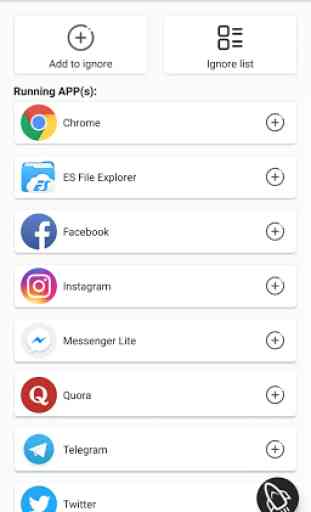
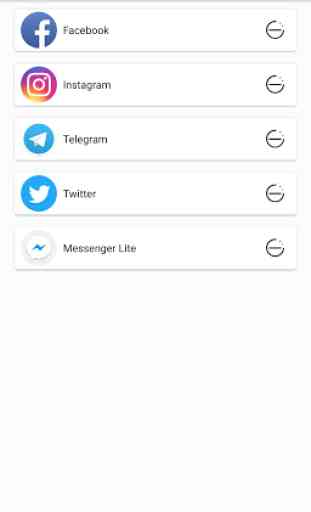

Very Revealing! It's amazing to see how many apps startup at startup. Nothing sinister here, just a waste of resources as most processors open apps instantly these days anyway. Try this a few minutes after startup, to see what "You" don't want running. It does require a system permission to perform the closedowns, otherwise it couldn't work.. But when finished, this permission is automatically revoked again anyway. Nice. Simple, and performs without fault! I've used it for years -an easy 5*