Force-Stop It! (Root Required)
- Introduction ---This application made for benefit. Source codes will be shared as soon via github. Before you say 'Not working' etc. if you don't know what's 'Root' and risks (guaranty conditions and others), please research and learn it then write comment.
--
- General Information ---
With this application, you can force-stop applications permanently. In this way, your device will be less tired processor, provide more usable memory, and increase battery use time. Without this application you can also force-stop with manually by following the path 'Settings -> Applications -> (Application Features) -> Force-Stop'. But this will be take a long time.
It don't needs to auto kill feature. Because when you kill an application, it won't start again anyway (if auto-sync is not working). Even so when all applications killed then it kills itself lastly.
This application not like to other applications. Cause other applications stops to activities on screen, not stops to running background services. If application check for 'is it running, if it's running, close it' for frequently, device will do more effort.
--
- Usage ---
You must give root access to this application, otherwise won't run it.
There are 3 options on the initial screen:
1
- Show running applications:You can list the running applications and you can force-stop them.
2
- Stop all:It works when you want to stop running applications to enable the cessation of work, regardless. It is of the following reasons; the system sometimes does not give exactly which applications are running. For example; actually running 10 applications, but system can say 7 applications running, sometimes maybe zero.
3
- Go settings:You can choose which applications you want to force-stop from this page. You need to pay attention to here is as follows;
- For user applications (that you download from the play store) default process is 'force-stop' operation. Check which applications you don't want to force-stop.
- The default operation for system applications is 'don't force-stop'. Check which applications you want to force-stop. Some of the commonly used system applications will automatically selected when you install the application first.
- Using the drop-down menu checked/unchaked applications can filter quickly.
--
- Suggestions ---
If you open auto-sync feature on device, applications can be restart automatically. So you can disable auto-sync feature, it's recommended that.
When you disable auto-sync, force-stop unnecessary applications, turn off your internet connection then you can increase your standby time of your device up to 8+ days (this value for LG G2, other models may change).
Can be used instead of Advanced Task Killer, Application Killer and other Kill App.
--
- FAQ ---
Q: My phone rooted but still app is not working. What should I do?A: Because su binary file permissions missed. You should give permission with chmod command. Run this commands and please try again.(Command1: adb remount)(Command2: adb shell chmod 06755 /system)(Command3: adb shell chmod 06755 /system/xbin/su)(Command4: adb shell chmod 06755 /system/bin/su)
Category : Tools

Reviews (28)
"" Force-Stop It! ~ The app on google play, refuses to load, it dies immedietly on the screen of three choices. See all apps. Stop all apps. Settings. "" _________ It just dies then warning signs, with errors, on unlocked android phone, with super-su enabled with admin privlages. _______ It use to work, now all these errors and bugs. _____ Wish this app would last longer, ill be looking for a app similar, till this one gets fixed.
Worked fine till I switched to the G6 Play. Now it will stop apps, yes, but now it will randomly freeze my whole phone after I use this app, necessitating a device reboot. The last update was 4 years ago so maybe this is abandonware.
Works like a charm. Had a lot of un-explained RAM usage / programs had no business running in background like google store, sound recorder, google maps! ALL SOLVED! 5 Stars and thanks a lot 👍
Works on 9.0, and the interface isn't as dated as the screenshots indicate, but for some stupid reason after refreshing it selects all apps by default. What if I just want to kill a misbehaving app? Not all of my apps?
Why the devs not updating this very good app requiring root? I can use this app on Lollipop version but on Marshmallow version, this app always stopped working when I first open it. Please update this app to work on current and newest versions of android...
You can't easily kill just one app. In order to do that, you have to uncheck all the other apps that you don't want to kill - one by one. The dev obviously didn't put a lot of thought into his work.
Works fine on android 9.0. Simpleand small app that does what it says, perfect and no fluff.
I reluctantly give 5 stars. Why reluctant? Not updated enough, and needs refinement. Yet, it is the only app I have found that even remotely does what I want.
USE BRUTE FORCE TO STOP ALL RUNNING APPS!!!! my phone , he lags. I just run force stop it! and my handset is restored to nonlag. FORCE STOP THEM!!!
Be very careful. I used this and removed approved apps destroying system. It cost me $175 to have my new Samsung repaired and system restored. Now I fear it.
crashes on startup. grantig root and don'show running apps' crashes.
work but not totally. but great after kill app this app not working on background for eatng ram. (y)
Does what it says - for free and is ad-free too. Can't get better!
Works like charm. Does what it claim but I hope devs could add white list in future update.
This app is the best it really stop background apps and won't boot again.
even though my device is rooted, it won't detect the su binary.
Says built for older versions. No updates.
Using it with pie, it kills them ok but it freezes the whole system
Working perfectly in rooted Redmi 6a. Nice tool
JusT push New update it will refresh many time twice else best ever root app
A must needed app if facing high memory
This app needs update I can not open on my phone
YOU NEED ROOT TO USE THIS , DON'T GIVE NEGATIVE FEEDBACK , THAT JUST SHOWN HOW MUCH YOUR STUPID
The best thing I like about this app is its icon 🤣
does not work. says root me all the time.
good apps..I realy helped for this apss
Root required? I rooted my phone about year ago

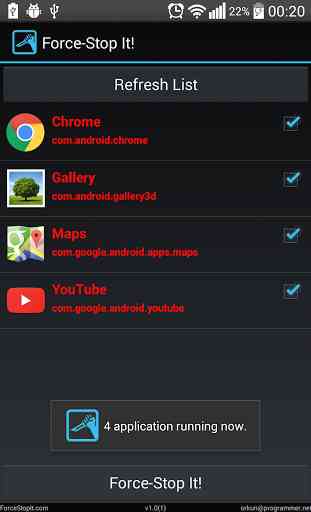
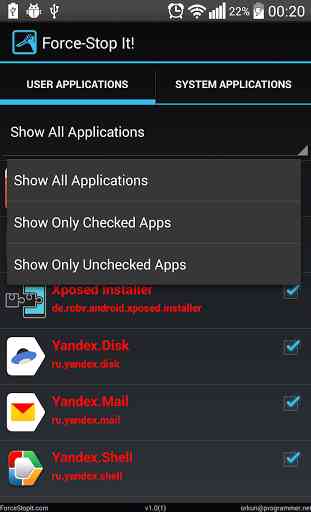
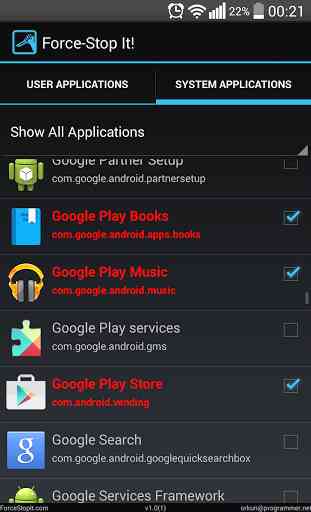

Works extremely well. But too well for its own sake. This program keeps resetting tons of default settings such as the chosen keyboard. Every time you use it, mainly tons of times a day, you'll have to reconfigure your phone. Tried it twice. Good first impression. Very bitter second impression. Too bad.