Force Touch
The library is licensed under Apache 2.0
For all the documents go to GitHub!!
The library is licensed under Apache 2.0
For all the documents go to GitHub !!
Category : Tools

Reviews (30)
I know the propose of the app is not anything practical. But it does not work at all. The pressure shown is always 1.0
Good app. Needs in-app assist actions too, such as viewing Instagram photos or messenger messages. Then it would be perfect.
*READ DESCRIPTION* App does what it was made for! Interesting Implementation of the 3d Touch without the actual H/W. Thumbs up!.
Nothing happened to my phone
it works on my Zte
Its.not 3d touch
How to use this app?
Doesn't work on one plus 3t Only registers 1.0 I know it doesn't really register pressure. I assumed it would have been related to your fingers surface area, but all fingers barely touching to full press gives 1.0 for me. Best of luck! Edit to dev response - yes... As I mentioned I know it doesn't register pressure, your software can't add hardware sensors :/ But are you suggesting this is an example so people can add something that doesn't work to their apps? :p Cause that's silly.
Stupid app, very little screen shots, really no direction at all. Totally useless, doesn't do anything and is not accurate
Here's how this app works without requiring hardware compatible screen: it doesn't detect force like the iPhone as in it doesn't 'sense' force instead it detects surface area of your finger touching the screen which is genius really. If you're pressing hard, more of your finger touches the screen.
A few years ago I made a review of this app. I wanted to know how to use it. He said it was a demo of a library, so now it gets a 5 star rating. Because it's a good demo.
Interesting implementation! I wonder if it is the same way Apple did their 3D Touch, but I think I've figured your app out. There isn't any pressure sensor in the device, so instead you use the surface area of the touch to get the pressure. That's why your thumbs show as more pressure than your pinkie, for instance. Very ingenious!
If it was integrated in the os then in would be way lot more useful.i mean it could be like iphone's 3d touch.cz after using this i can see that the software shows that my screen is quite pressure sensitive.
Really cool. There sgould ve a screen lock that opens only if you press at a certain pressure.
Cool demo of the concept. Sometimes vibrates when you try to change the settings
Please add some demo of force touch implementation on android, like viewing a photo...
I followed the link in the description and I did not understand plz help
Not working, pressure meter is always on 1.0 on the Galaxy S8. Do you think that the S8 doesn't have a pressure sensor or is my device defective? [UPDATE 2018/6/28]: I just tried this on a Galaxy Note 4 (Android 6.0 Marshmallow) and it works flawlessly with the S Pen! when I press lightly with the pen it gives me a smaller number than 1.0 which is great, meaning that the Force Touch library actually works if the 3D Touch technology is implemented in an android phone!
good app just need to implement in the launcher & the option to adjust the vibration.
Impressive! This could have a lot of future applications so nice job guys :)
I am fascinated by your concepts! It would be very nice if you implement them in your Flick Launcher. It would make it even better! Maybe a root app to have a bit of force touch every where on a device? Like gallery, chrome browser and some other apps?
Your flick launcher is awesome , better than any other launcher , even better than Microsoft's launcher , great work Michael 😎👍🏼
Interesting, hope the author can add this app to F-Droid also.
Great concept but I only have it a four because of it having no use for me personally
Force touch doesn't work on xiaomi mi 5s, where it exists. Always pressure: 1.0. May be I am doing something wrong?
Great concept that shows what 3d touch is really about.
I can't figure out how to use the app please help me
The definition of USELESS
Gr8 app to use....
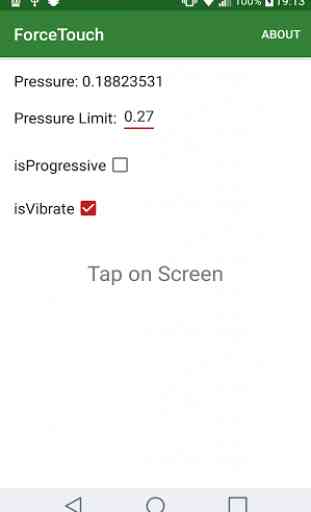
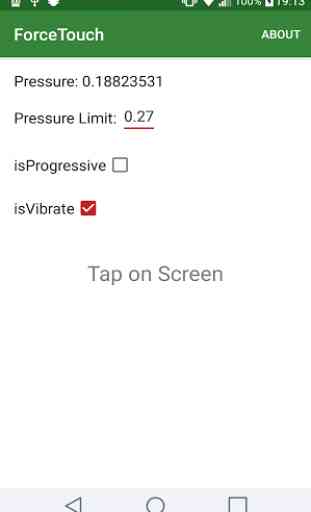

Installed. Only works standalone and that's not what I wanted. I wanted to feel haptic feedback on screen. By the name 'force feedback' I assumed this might work. Instructions explain next to nothing. I opened a github issue and it's been ignored for 2 weeks. This is apparently no longer supported