Force Touch Test
Category : Tools

Reviews (30)
I propose you get the surface area of the touch then see if it gets bigger after it's already touching the display so it's more accurate, i don't know why Android hasn't implemented this is their UI if they check the surface area then see if it gets bigger and how it gets bigger with ai you can 99% accurately do force touch on all devices ever in existence
Personally found this app very useful. it demostrated how to use finger touch size to simulate pressure. I need some help on the programming touch size and emailed to the developer, hope to receive his reply soon.
Does not work as described on Galaxy S8. Shows touch radius instead of force. The value shown depends on touch radius. Show info if pressure is not supported on the phone and then show radius and pressure values independently.
make it so when you press it detects the surface area and sets it to 10 then only if it INCREASES then that means they are pressing harder
it doesn't work i try to touch the screen there no white circle pls don't download this app anyways the event was not working forming too.,....
It detects the touch radius not the force. At least add that in the apps description.
Pretty cool. It does what it says, altough its detecting the Toucharea only. But still great app
The app only had a misleading title but it is a good approximation.
Its not 3d touch tester, its area touch sensor.
Its not working please fix this!!!!😬😬😬
Bad app it doesn't work
Not force touch its touch area showing
It detects touch radius not force
Not working only showing adds
Not pressure sensitive, reacts to the area touched
Not accurate between touches
Works perfectly for reading the force value of the S Pen on Galaxy Note 8.
This app is okay,but here is my problem i thought it was small and then and got big fine ban this app now this f**king app
Better than others I've tested but not perfect yet.
This app not working in oppo A83
It's not working.
vary bad not working
i like is ok i love too is:(
How to Get of it Bc I Dunnp so I Rate one Star Bc Only said Touch The Screen
I hate this app
Great app it works on meizu pro 6. Could you tell how manage to build such app?
It's detecting area of contact and not force. The two are related i.e. as you press harder, the larger the area of skin in contact. A bit of a cheat, unless that's just how they work.
very good! apple isn't fooling anyone. one recommendation though. make it more sensitive the only way to surpass 90% is to flatten ur thumb completely
I've been wanting to feel this on Android 😀
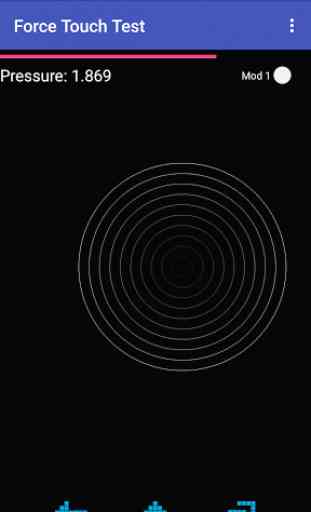
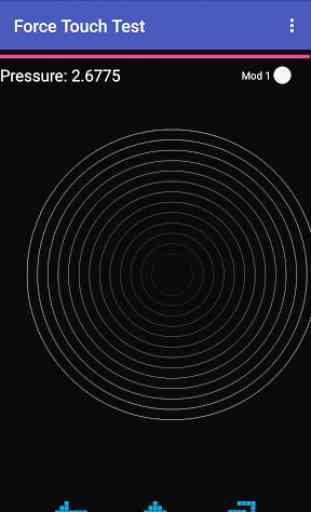
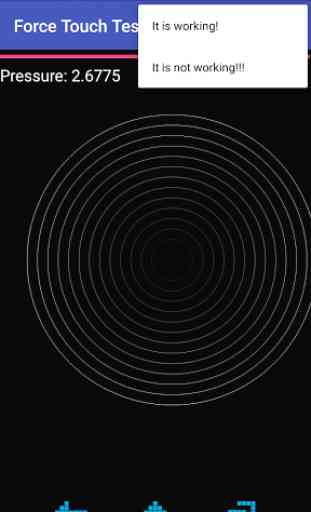
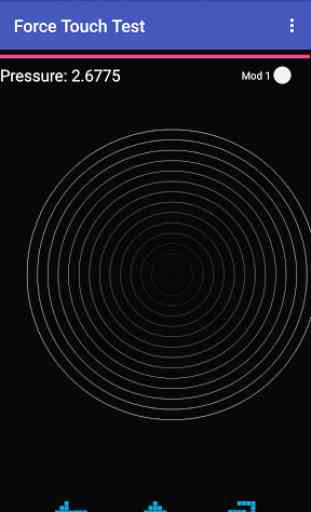

Very good implementation, easy to use. (it would be a good good idea to say in the description description that it may be showing the touch area, not the pressure, depending on the device, to not surprise anyone negatively. Just to not drag down the rating for no real reason. ) Thanks!