ForceDoze
ANDROID N IS CURRENTLY NOT SUPPORTED
Features:
• Force enable Doze right after screen off or after a user-specified delay
• Disable motion sensors so Doze doesn't periodically poll the sensors to check if the device is stationary or not. You can turn this off if you experience issues with sensors
• Keep motion sensors enabled but prevent Doze from suspending during movement
• Whitelist apps so they don't get fully suspended/disabled when Doze mode is active
• Tasker support (enable/disable ForceDoze, change settings and add/remove apps from whitelist)
• See at what times the device has entered/exited Doze mode and the battery percentage at that time
• Disable Internet access during Doze to maximize standby times
• Enable Doze mode on your device if your device OEM has disabled it
• No-root mode so you can use this app without root privileges (Requires you to execute an ADB command from your PC to grant it the `android.permission.DUMP` permission, instructions inside app and app description on Play Store)
ForceDoze requires ROOT. If you do not have a rooted device, please execute the following command via ADB on your PC:
"adb -d shell pm grant com.suyashsrijan.forcedoze android.permission.DUMP"
After granting the permissions, restart the app. You will then be able to use ForceDoze without root. If you do not execute the command, you will not be able to use the app without root.
Frequently asked questions:
Auto-rotate/brightness doesn't work after turning on the devicePlease turn on Auto-rotate/brightness fix in the app Settings. If that doesn't work, the best thing you can do is to turn on Don't disable sensors on screen off in the app Settings.
I have trouble getting push notifications from apps (ex: GMail)Only high-priority push notifications are delivered while the device is in Doze mode, normal-priority notifications (ex: from Gmail) are delivered during the Doze maintenance window or when you wake up the device. This is standard Doze behavior and it cannot be changed
My device doesn't turn on and I have to restart my device to fixThis is most probably being caused by disabling motion sensors, pretty common on LG devices. To fix, turn on Don't disable sensors on screen off in the app Settings or use the Xposed option
Category : Tools

Reviews (29)
I wonder why this has got only a thousand download. This app is just so wonderful. I use it without root and it works so well that I don't see the need of rooting my device. My battery life has improved by almost 80%. I can charge my phone just once now in a day. In fact, if you ain't using your phone for over 8 hours or more, expect just about 2% battery decrease
Awesome app. I have used and tweaked my phone in many ways but this app has been the best so far. Have tried on 2 of my devices; one rooted and one that isn't and I am happy to report that this app does exactly what it claims. The experimental feature of the device avoiding motion sensing to put the device into doze (essentially doze on the go) is great and works well as i have personally tested it. The best part is it works with and without root
So, first use it did a great job saving my standby time battery life. But recently it goes wrong. Your app itself was causing too much battery drain. I don't know what's going on since i leave the app setting default, but this app just going keep awake all the day and it drains my battery too much even in idle mode. Sorry uninstall it until you fix this problem. Nougat 7.1.2
The app is great works great when I leave home, it's like my phone isn't even using battery while in pocket. I don't see any battery lose if I don't look & check apps a lot & even then it's so little. I return to WiFi network & have more than 60% left normally. Don't know if greenify helping but S7 amazing since I got force doze. (I do think WiFi kills a lot of battery when at home)
Buggy. 1) Cannot remove Google Play Services and Play Store from white list apps. 2) Have to manually enter app Block list package names. 3) Stats show full view but after a certain period, stats switch to compact view and there is no way to keep them in full detail view. 4) Doze time can sometimes show Negative values that are really large numbers. 5) Disable mobile data may prevent incoming MMS even if messaging app is white listed. Please fix these bugs. Other than immediately dozing, there is no noticeable significant difference than Lineage OS 7.1.2 already offers.
Awesome. I can't believe it works without root. Ran into problems on my rooted s8. So I wiped it and reflashed. Was bummed this app wouldn't work without root. But it does. adb command and blammo. There. Now if afwall could do the same thing. Thank you guys and gals.
Read a lot of good things about this app but unsure if it's even working for me. Device: Note8 stock SM-N950F 7.1.1 I have turned on persistent notification to know when and how much my device has dozed but most of the times after a long doze, I find the notification to show 'time spent dozing' as 0 and 'battery usage during dozing' as 0 too. When I charge the device, it shows incorrect values like 'battery lost during dozing as 72%' (the device was charging). Device is stock unrooted non-tampered except for Substratum. Permissions given via ADB.
Incredible, I've spent so much time micromanaging which applications are running in the background and wakelocks, occasionally reviewing my battery stats and history with Battery Historian and though I've succeeded in improving my standby time, this has far surpassed my results. My phone isn't rooted, so I went the adb grant route and its been working well for me. With the simple flip of a switch, my overall battery life with moderate usage has more than doubled, and I've not noticed any delays or missed notifications from Gmail and sms. Have yet to test notifications from other apps like Slack and hangouts, but I'm ecstatic to see no noticeable negative consequences from this. I'm finally able to reap the benefits of Doze sleep. Google should really make Doze more configurable from the settings app
Wonderful app. Thought it was a gimmick. It actually works. Saved a lot of battery on mobile data. Goes into doze mode immediately when the screen goes off. I recommend this for every android user with battery issues. You can actually select what you want running in the background. My only fear is that, the developers don't abandon the app.
Complete garbage. Would just drain my battery, after looking at settings that never worked, it's just an app running in the background draining my battery. I don't think running the nougat commands for the galaxy s8 works. Greenify works much much better.
Works sometimes but mostly keeps my phone awake somehow and then drains the battery. Thus, it does the opposite of what it is supposed to do.
Awesome My samsung galaxy j56 phone battery is now stable . No more draining so it is perfect app. Have tried many app but this is the best .
It's working as said but it still says root access not found while it is clearly granted. I am at android 7.1, rooted with magisk 15.3
Cannot give it more than three because it actually increased my phone power consumption at idle fourfold. All the necessary permissions have been given to the app, also I enabled an option to disable motion sensing on Doze. Oh, and I asked it to disable WiFi.
The installation instructions for the workaround are not clear. Fix this so average user can install, otherwise useless to most people. Thanks.
Gives us an alternative to greenify that works better at aggressive doze. Stays alive in Taskbar and gives good debug feedback. Nice work.
Your app make my phone colder like a beer! (LG G4 users knows how hot this phone has). I was using Greenify and make a nice job. But, I was scared when I read a review about it (data stealing or something like that). Just one thing: '#' always in my statusbar since start to use the app. Is normal? I'm using Lineage OS 14.1 Android 7.1.2 (G4 H811).
Superb...not even a single % drop in last 6 hrs. Now when i go to sleep my phone goes for its hibernation😆
Actually forces my phone into doze, unlike greenify. Had to use adb as my phone isn't rooted. Tried adb method with greenify and it didn't work. This does.
It probably works, but for me my phone constantly restarts when this is enabled. I would not recommend for note 4 users.
App works fine for the most part. One little quirk I have with the app is regarding the stats. I really prefer the detailed stats, and whenever those show up I have the option to switch to compact stats. However, a lot of the time I can not switch to detailed stats and it just defaults to compact view. Is there any way to always view detailed stats?
Great up. Just one issue, or maybe it isn't, but when I put an app in the block list, the shortcut of that app disappears from my homescreen.
Yeah it's truly work saving my battery, but it disable all the apps notification even i've put the app in white list
Lg g6. Just updated to Oreo, and this doesn't seem to work. Dear developer, please fix, ask us to donate if that helps
This app worked flawless on day 1 &2 , however do not see the same level of performance any more now. It would be good if it remains stable!
I think this is a great idea. Trying this on my unrooted s7. I used to have a icon on top of my screen showing this app is active, also it showed the icon on my always on display. For some reason it has disappeared? However when I go into the app it shows it's on, but I cannot get the icon to come back on.
Great, my battery is very consistent now and drains don't happen anymore. It's very nuch a set it and forget it app that works very well.
It really saves battery. My phone can now last line 5 days in standby. It seems to kill my music player, even though it is in the whitelist.
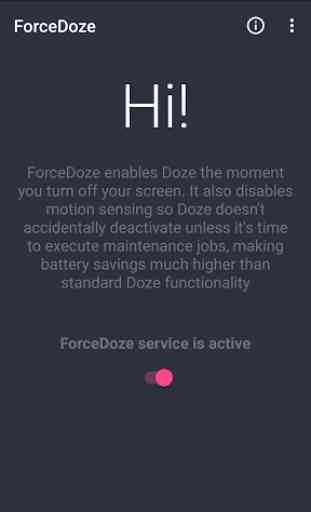
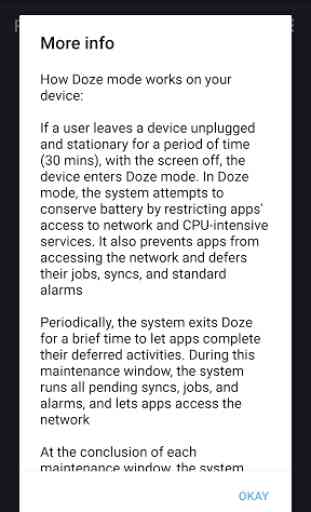
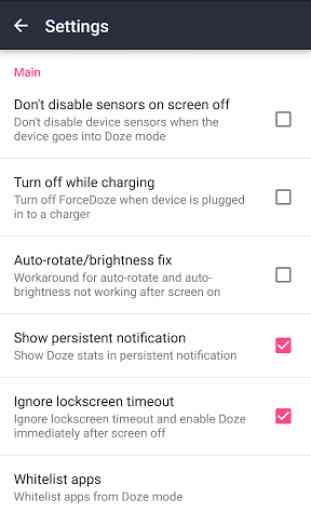
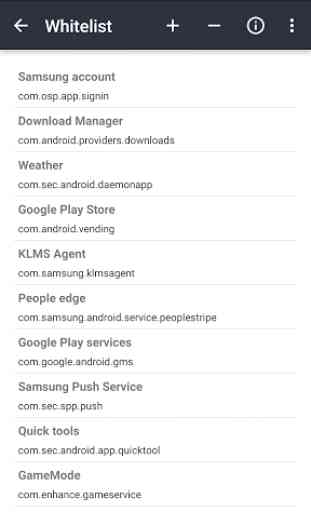

After two days of use, I can report no negatives, and my battery settings are predicting three days' battery life. It's unlikely to last that long, because at some point I'll use it like a smartphone and not like some old Nokia, but already I can see the difference when my phone's been sitting a while in my pocket. Great work. And thanks for the non-root workaround.