FordPass - Park, Drive, Guides
> Find and reserve parking (US Only) in parking garages and lots, including parking in New York, Chicago, Atlanta, LA, Seattle, Denver, Dallas, DC, Philadelphia and much more. Search for parking by point of interest, city, address, and more!> Securely pay for parking (US only) in select parking garages and lots with FordPay> Get one-on-one help from FordGuides> Earn Appreciation Badges and Perks just by using FordPass!> Quickly call for Roadside Assistance2> Find and contact your Ford dealer making car service simpler> Access your Ford Credit account (US Only)> Start, stop, lock, unlock and schedule starts1 for vehicles with SYNC® Connect (currently available on properly-equipped 2017 Ford F-150, 2017 Ford Escapes and 2017 Ford Fusions)> With SYNC® Connect, SYNC 3® or SYNC® Applink™-equipped vehicles, track fuel levels and get alerts when your vehicle needs attention> Smart parking reservations in parking garages. Easier car servicing and Roadside Assistance. Better Ford dealer visibility. Powerful vehicle controls1 for the 2017 Ford F-150, 2017 Ford Escape and 2017 Ford Fusion with SYNC Connect.
More details about some key features:> PARK – Find and reserve (US Only) parking spots in 160+ cities including New York, Chicago, Atlanta, LA, Seattle, Denver, Dallas, DC and Philadelphia. You can even reserve spots in parking garages and lots and pay without opening your wallet > GUIDES – When you need help solving mobility challenges, our trained team of Guides are available via live chat or call to help. Additionally, Roadside Assistance2 is available 24/7 in just a few taps. For certain Ford owners such as select 2017 Ford F-150, 2017 Ford Escape and 2017 Ford Fusion owners, the Guides team will already know your vehicle, making car service even simpler for you.> MY DEALER – Find not only a Ford dealer, but the right Ford dealer for you based on car service offerings and location. Set a preferred Ford dealer for your vehicles so you can quickly refer to and call your Ford dealership.> VEHICLE CONTROLS – A powerful set of keyless controls lets you start, stop, lock, unlock and schedule predetermined starts. This feature is currently available to select 2017 Ford F-150, 2017 Ford Escape and 2017 Ford Fusion models equipped with SYNC Connect.
Think of FordPass as your personal journey assistant. Whether you own a Ford car, or a vehicle made by another manufacturer, or you live in the city and don’t own a car, FordPass will help you find smarter ways to move. The way the world moves is changing. Join us and help shape the way you move tomorrow.
As Henry Ford said: “If everyone is moving forward together, then success takes care of itself.”
1SYNC® Connect, an optional feature on select 2017 model year vehicles, is required for certain features. 2Roadside assistance is included for certain Ford owners and available to everyone for a per-service fee.
Learn more about the FordPass (Ford Pass) Marketplace, FordPass Hubs, FordGuides, a reimagined Ford dealership and car service experience, partners such as ParkWhiz and more at fordpass.com. FordPass, compatible with select smartphone platforms, is available via download. Message and data rates may apply.
Category : Lifestyle

Reviews (25)
Installed and reinstalled software updated everything multiple times and spent over an hour each with two different techs. The software doesn't work and uninstalled. After thinking about it I went back and reinstalled the software. The key for me was establishing a wireless hotspot that was active during install and setup. Everything now works. Hope this helps if you are struggling with it.
UPDATED AGAIN AGAIN. Zero stars. The marketing notifications are still super annoying and still can't be turned off without turning off all notifications (alarm activation etc). Not bad, would be 4 stars but get spammed with notifications for financing, or covid things every so often and there is no way to adjust which notifications are displayed (all or nothing). Also no way to send feedback in app.
Inconsistent performance and constant "am i driving" warnings. For the phone as a key function, i have to open the app most times. Almost every time i open that app, I'm asked if I'm driving. Why? Why would I ever open this app while driving to begin with? That is just an annoyance especially since I've never been driving when it asks. I also think it would be helpful to have an indicator showing status of the car, like locked or unlocked. The only way to tell is by locking it to see.
Ford seems to struggle with software writing. After selecting "Charge to 100%", the "Revised Target Charge Level" shows the previously set charge limit, not 100%. This is a new error. Before recent updates the correct value was displayed. Fortunately, the car does charge to the revised level of 100%, but the error in the displayed target charge level causes confusion.
I have many issues using this program through my Samsung galaxy and car. The handshake is simply horrible: today I had to unplug and reconnect the phone 4 times on a short drive because Google Maps kept freezing when connected to the car's console. Everything is updated. Now I'm trying to simply login to fordpass, and it is eternally loading and won't complete the login process.
App is way too glitchy and inconsistent. Tried to open it today and I had to login. It always opened with my finger print scanner. All info was lost. The vehicle was erased and rewards are lost. Now that I re input my info I can't get permission to connect to the vehicle. The app is useless, don't use it if you don't need to.
Great addition, I like how all the tech inside is plug in and go. The big screen with road maps makes it easy to see everything ahead on the road like playing a video game, connect Google maps automatically and it shows all the speed Cams, red lights and stop signs on the big screen, I also been trying to get Google maps to let me report black ice and down trees on the maps to let drivers behind me know to take a different road.
After lastest update can't set up scheduled remote starts says "remote start option not available" it used to work before. Also it has an old schedule start that I can't delete, promting the same error msg. Ford pass points never has worked, says "try again later " evertime. In dark mode lock, unlock and start buttons are washed out bad in white and can't see the symbols! Just big white dots!
Useless for PHEV. When adding a Ford Fusion Energi (a plug in hybrid) you get a message that this is an EV and you need to download Ford Mobile. But when you launch Ford Mobile you get the message it has been decommissioned and its features migrated to FordPass. So you're stuck in this loop. When Ford Mobile worked from 2019 to 2021 it was good: could remotely locate car, lock/unlock doors, remote start, etc. All these features are now inaccessible despite having a 4G modem with service.
I uninstalled the app when it just stopped working, and now it won't even open when reinstalled on my phone. It works on an Apple product, but is useless on my Samsung phone. Update: After a few updates I am able to use it successfully on my phone as well as my iPad. I have had to re-add my vehicle at least once, but otherwise I'm good with its performance.
App not working great since last update. When using it to remote start the vehicle the app shows that the car has started and 15 mins until shut off, but when I go out to the vehicle it was never started. Not fun living in a cold, snowy part of the country. This has happened at least four times since the update was pushed through. I did see if the Ford software in the vehicle needed an update, but shows it's all up to date.
Regularly tells me that it has disconnected connectivity to conserve battery life. While I appreciate that aspect, I now have to go out into the freezing weather and manually turn on my truck to reconnect the app so that I can use the remote start feature. While I can understand this situation if I am not using my truck for a few days, it happens overnight. Complete garbage. Why did I even bother paying for the remote start feature if this is going to happen regularly.
The phone as a key function (PAAK) has improved with about 95% success. The other times, there is a delay connecting. A smaller percentage of times, it doesn't connect at all and I have to use my backup password. Really looking forward to the ability to control the frunk from this app.
Excellent app! Really not sure why there are so many bad reviews as it has been working great for the most part with no problems to speak of. I did have to uninstall the app and reset my vehicle modem because I lost some of the functionality but it was restored upon setting things up again. If I had a complaint ( really not much of a complaint ) it would be the process of adding a vehicle can be tricky but it really seems to come down to having your vehicle shutoff before starting the process.
Much better but still needs work. We lost the spot to enter your license plate, which was cool if you park in the city. The lighting and power tailgate feature on the truck should be on the front screen as the app opens. It would only be logical to hit the lights and/or tailgate before you approach the vehicle. You may need it becauseyourhands are full, etc. Also, the remote start doesn't always work. ***Need smart watch App!***
App seems nice and is an essential app for Ford EV drivers Some things I've noticed: the map doesn't give the correct distances for travel, which is critical for driving an EV in remote areas that don't have chargers; I don't receive notifications for security around the car; preconditioning would be nice to control from this app; showing chargers from other networks would be fantastic (hardly any BlueOval chargers near me); Android Auto makes phone really hot and might be because of this app.
I like the functionality of the app, but I have a few issues with it that I'm hoping will help in improving some of the frustrations: - Paak needs to be more reliable--some of this is the car's fault (I have a Job 2 2021 Mach-E, and I'm waiting on a Paak update) - When I first open the app, I put my finger on a button (I have to hold), then a message will pop up, or the car image, and it will scroll just a bit, which cancels my hold--then it will scroll again to tell me I have to tap and hold, which is obnoxious. If my finger is on a button, the app should not scroll on its own--just quit drawing stuff on the page, or lock it in place somehow. :-) (Easier said than done, I know) - It should be easy for me to trigger a software update check for my car from the app. I shouldn't need to do it from the car. - Please give us a dedicated pre-conditioning button. I KNOW it's different than just heating/cooling the cabin, and it requires an hour or more to do it, but I shouldn't have to reschedule my departure times if I know I'm going to leave on a weekend trip. If I could just wake up, push the precondition button an hour or so before I leave, that'd be great. Editing/changing the schedule for these one-offs is just a pain.
Update: I bought a Mach-E: Still Slow, but recently also very buggy. Often times won't start the car. No Samsung nor Android watch compatibility (but apparently works with the iPhone for YEARS now). No widget for starting and/or finding your car. Everything past the "start" page feels tacked on and like you're just opening up a web browser. For such an amazing car to have this terribly out of date software feels so lazy.
No ability to notify via text that my vehicle was accidentally unplugged. Surprise! You can't go home! The MyFord Mobile app had this feature. Doesn't notify via text that my alarm has been activated. The MyFord Mobile app had this feature. Estimated charge completion ETA is always March 25 2022 at 8:32 pm. While it would be nice to retroactively have a full charge in perpetuity, I believe that physics don't work like this. Straighten out your s***.
ever since the update, the charge settings no longer work. previously I was able to program it to charge at specific times, now it doesn't save any settings. I contacted Ford customer service and they escalated the issue but I haven't received any communication from the and it's going on 2 weeks.
So far so good Update: thanks for the new updates. Now I can't use zone lighting and trailer brake check works when it wants. The one positive is it does seem to connect faster when starting, locking, unlocking etc. That's why I didn't take away all stars. But don't give me a feature for 6 months then take it away but leave the button. And where in the world is my bluecruise update? "Spring 21" "3rd quarter 21" "1st quarter 22" all those have past!!!
Total BS. This app worked great until the 3/3/22 update. Now when I want to remotely lock my doors it says "We've lost your connection. Please check your mobile device settings and try again." After contacting Ford they have been working with me for the past week to try to resolve this, so I'll give them credit for that but allegedly everyone is having issues like this after the 3/3/22 update. I'm sure it's just a bug but damn. Ford needs to resolve this soon. Will change my rating once resolved
App used to be good, but lately, not so much. I scheduled service visit for an oil change a week in advance. Just checked the automated email confirmation I received and there are NO details in it. Ended up calling the service department to schedule the appointment. So glad I checked before I arrived. The appointment doesn't even show in my app.
*Since my last review, there is noticeable improvement! (In 2020) This app does not work consistently, and hasn't since my last phone update. I have uninstalled and reinstalled it, and this does not help at all. Remote start only works about 50% of the time. Several other features do not work periodically, and give a message apologizing for not working right now, asking me to check back later. My chat experience was no help at all. (2020)
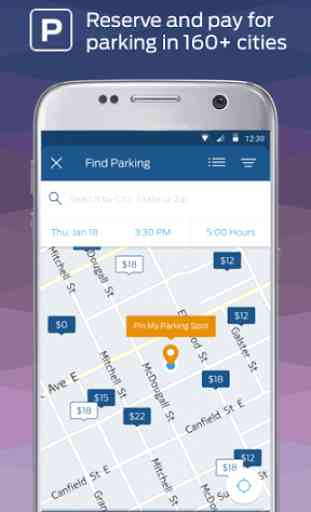

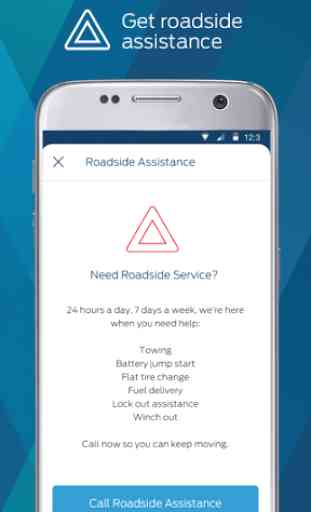
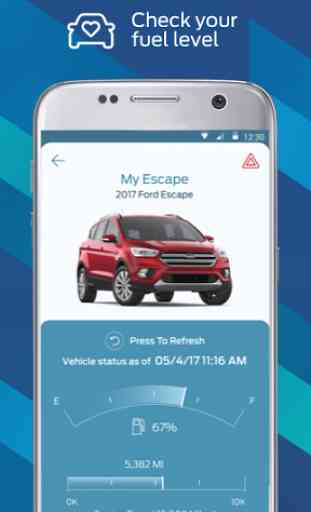

Most annoying app ever. Nothing like clicking on a message for it to show you've been updated. Here's what's changed and it's a blank screen or schedule service and you try to do it and it's a blank screen. The phone installed it and reinstalled it about 400 times. I think I'm over the Ford pass app. It's good for starting the car though and maybe locking locks but other than that it's kind of a waste.