ForgeRock Authenticator
- Automatic setup via QR codes
- Support for multiple accounts
- Support for Time and Counter based One-Time Password generation
ForgeRock Authenticator works with OpenAM's "ForgeRock Authenticator (OATH)" or "ForgeRock Authenticator (Push)" authentication modules.
Category : Tools

Reviews (28)
After the recent app update, the forgerock icon disappears from your home or app screens. it is still loaded in your phone, however, it seems you need to go into playstore to launch the app.
Update means I can't find the App. It's vanished from the app draw and only way I can find is to open it from the play store. Please fix quickly as that is just silly.
I've been using the app for several years for 2-factor authentication. I wish I never would have started using it. First, the latest update doesn't work. I'm unable to access authentication data I've set up for over 20 sources. Second, there's no way to backup your data or migrate it elsewhere. Which is why I've hung onto this app for so long. I'm thinking I really should probably just be happy the Forgerock update screwed up all of my two factor authentication accounts I had set up. Now I can set up Google Authenticator, which offers backups and data transfers.
After recent update, icon is missing. Have to open everytime from playstore.
Actually we need refresh button.. To open apps at the same time, need wait 30 second.. If refresh button ready.. It's to be helpfully
Does not scan on Samsung Galaxy S10+ because it defaults to the wrong camera. It attempts to use the wide angle lens which distorts the image and will not focus on the QR code.
An OTP preview should be enabled at home page itself. Everytime getting into the account in order to see OTP. This is not a good development. Learn from Microsoft Authenticator.
Directly open OTP page If user has single account (corporate) then it should open directly the OTP page up on clicking the ForgeRock app. Right now I need open the app then click my linked corporate account then it shows up the OTP, the removal of additional click will have great CX.
Push notification buttons for accepting or rejecting not working. I had to recover my account because of this. Not a good user experience.
After the update this app it just a pain
Once updated the profile also deleted
App keeps crashing.. Unable to use the app.. In poco x3 pro.. Kindly assist to fix the issue..
Brilliant security authentication for the office. Makes secure remote working a whole lot easier 👍
I reinstall it on my S8+ . It keep crashing and exiting. I can't generate OTP for re register. Pls assist
Easy to use
App does not work with Huawei Mate Pro 30 running on Android ver 10. It works with the lower model Huawei Mate 30.
Always giving codes that are about to expire so by the time you key it in the code has expired and you gotta key in the new one.
After launching the app why must I still tap to reveal otp. Can't you guys just show the otp at home screen itself?
Am trying to register my account by using scanner. So scanner is not working.
Always force closed, I've done clear cache and restarted the android phone but it's the same
Uses wide angle lens on Galaxy S9, can't complete registration because it stretches the image
App keep crashing in xioami ph (redmi note9 pro) androin 10 QKQ. Large no of user will be impacted. Please help
It's not working, not scan QR code image from RED MI, not able to register, please help asap.
The buttons accept and reject needs to be improved they don't looks like buttons and behave like buttons
How hard is it to design a button or a slider that always works?
Have challenges installing the application on Galaxy A10s. Not able to complete the download.
Keep on force closed and getting app stopped working message.
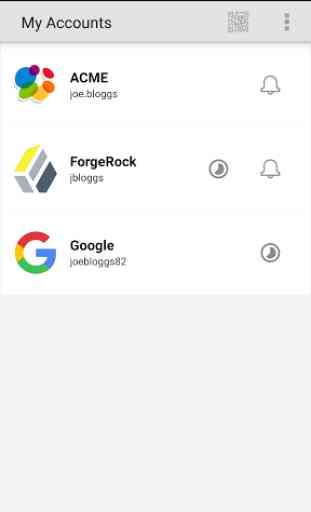
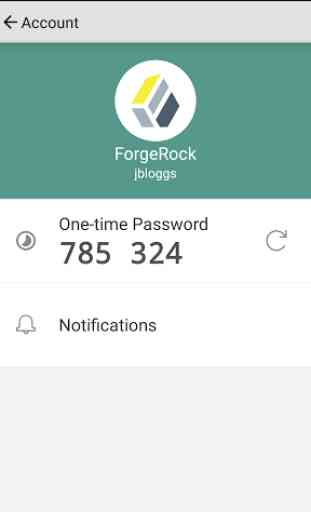
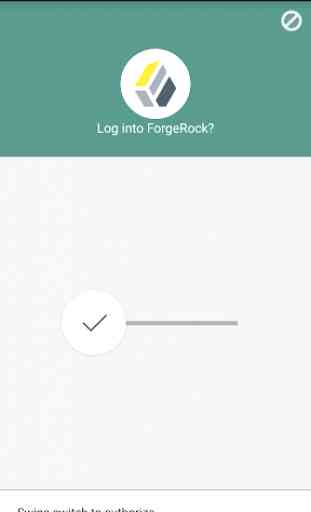

Hello Team, Your Last update is v good and user friendly. I would like to suggest one extra good feature that can be more helpful to approve request. Please add approve and deny option in notification so every time user doesn't have to move in application and approve/deny... if these options are there in notification then user directly approve/deny login using notification bar. Thanks 😊...