Forgery Camera
https://play.google.com/store/apps/details?id=com.aroesoft.camerachangeimagefile2
It is the camera application that nobody thought of so far.
"I do not photograph it!" how
I photograph it with image file, the digital camera which photograph it with a camera in the past, and are stored and I choose saved image file and behave to Google Drive as if I photographed it with a camera.
It is recommended at such time.
*Though I want to post the photograph which I photographed in the past on SNS, contribution application has only a camera photography function and cannot choose the image file.
*Though I take a picture right now and want to post it, the daily contribution number of times includes a limit and cannot post it.
[operation check finished application]
+SNS App
Google+
+Game App
Ingress
** Attention **
Because the SNS application such as Facebook, Twitter, LINE implements a camera function, I cannot choose the outside camera application.
Category : Photography

Reviews (27)
Agree with the bad review, maybe it can work somehow but I couldn't get anything but an end button. Instead of this terrible one button interface I expect to be able to brows for a picture or video and click start and now my camera thinks that's what's in front of it. How hard is it to write a step by step instruction if you actually care about the product you made?
This didn't help me at all. You download it and all apps on the phone just use the default camera as if this app doesn't even exist. When you open the app it just says Forgery Camera & a simple line and nothing more. It looks like the only viable way to forge one's camera is to convert your computer into a phone. Otherwise this doesn't work at all.
It works as advertised. though it only works with apps that open the camera application to take a photo (which is only a small percentage of apps) this however is not the fault of the programmers of this app. I tried using it for snapchat which didn't work since snapchat doesn't use the camera application to take pictures but has it's own camera built in. It did work with Element but since Element let's you access the Gallery already it wasn't useful.
Doesnt do anything just an end button no buttons to add a photo on android samsung. Replying - I tried taking a picture in snapchat after installing, didn't get any result. Those other screens and buttons seen in the screen grabs are not displayed. I tried swiping different ways in the app and stuff like that, only an end button.
Works as intended... For anyone that wants an example, open "google keep" and in one note do "add photo" and from the photos apps pick this app instead of the real camera app (note if you have selected a default camera app, this may not work). Then you can just browse your files and select a photo file (as intended and without having to take a photo). This will only work for apps that allow you to select which camera app you want to use to take the photo!!!
Don't pay attention to the negative reviews. These are people who don't know how the app works. FYI: YOU USE THIS APP FROM ANOTHER APP. For example, an app that only lets you add a photo taken with the camera right then. This app lets you select itself as default so that when you click on the camera icon, instead of opening the camera to take a picture, you can browse your files for images you've already taken. In other words, it tricks your phone by spoofing the camera. Not rocket science.
Amazing app, helped me alot, does exactly what it says and it works well. I used it to set a picture from storage in an android device where the gallery is utterly broken and impossible to use. this saved me alot of time. Thank you!
The app works just the way it says. To those people leaving negative reviews, the app works only when your android give you an option to choose the app, and not if you set your system cam to open by default or if the app you are trying to forgery camera in choose to use a third party camera app. So respect the efforts of the dev!
Does exactly what is intended to do, thank you! For the guys giving bad reviews: From any other app, choose "open image from..." then select this app instead of camera in order to load a photo from gallery instead of live taking a new one.
I have my camera modules removed and this app helps a lot with apps that require ID capture without a secondary manual input option. Kudos!
I use this app for Last 4months. Now my phone is updated with android 11. And now this app is not work 😔😔😔😔😔😔😔 please do the needful. Available this app for updated versions like Android 11.
It simply doesn't work. I can still see my real camera whenever I take a photo even though I've set my default as this app.
Does not function for Android 11 (without root at least) because non-stock cameras are not allowed to answer camera intents, and that's the only thing this app does.
It appears your phone needs to be rooted and it really should say that in description, either that or it just doesn't work.
In android 10, it opens gallery, when we select image, it does not selects image. Selected image is not showing in other app using only camera
This is exactly what I was looking for. It will be like a camera app that will open and let you get into your gallery instead. Thanks so much! Keep it up!
Please fix the issue of this camera for android 11 as it is not working...in android 11. I really need this camera please update and resolve the issue..
This app just doesn't do anything and has absolutely no instructions. It is pointless and I think the only people who rated it highly are involved with it
It seems good, but I think it doesn't work with kik. Despite that, it's a nice useful app.
Excellent app ,but unfortunately many people don't know it's uses and how to use it ,helps a lot to application which need on site photographs
Was working fine till i had android 10.. but now with my android 11.. it doesn't work at all.. please fix the same 🤗
Please add a shortcut to disable default camera when opening this app directly, it's cumbersome and that would be helpful.
Waste of time , When i tap on a picture to select ,it doesn't select it and moves on..
All these negative reviews are by catfish who tried to use it on places like Snap and it didn't work. App works just as intended.
Hey Guys its Working app Who r those stupid are telling this app is not working the solution is first you have to change the camera setting from default then click on this app as default Fellows dont have brain
this app is not working in androis 11 version plese update this app to suport in android 11 version


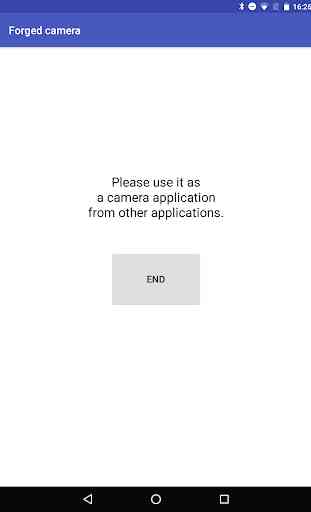

So you have an account profile that requires a photo. But it won't let you choose a nice photo from your phone's or tablet's existing gallery, and instead forces you to take a picture of yourself right then and there. But those pictures are never good! Well, this app lets you choose the picture in your gallery that you want by selecting this app as your "camera". :-) It works great.