Form I-9: Sign Digital eForm
Meet one of the best tax preparation apps created to let you successfully, quickly, and accurately fill out the printable I 9 form.
The application provides you with the opportunity to fully complete the sample with just a few taps of your finger. Don't worry about its interface - it’s extremely simple and self-explanatory. Additionally, the solution uses the highest security measures so you can be confident your data is protected while the document is being submitted and in transmission.
The updated version of this tax filling app contains all the functions you need to complete the sample such as:
✓ The ability to type in any textual and numeric information;
✓ The possibility to add any symbols like images, arrows, checkmarks etc;
✓ The opportunity to insert the current date automatically or manually;
✓ The chance to sign the document right from the screen of your mobile phone;
✓ The option to send the PDF I9 to any receiver right from the application.
This sample is one of the standard documents to be used while an individual is undergoing the hiring process.
It is very important to complete blank I9 at or before your first day of work. Also, verification of identity should be dated the same day as the job contract - in order to avoid misunderstandings with your local USCIS department.
The PDF form I9 requires supporting documentation to prove the identity and work permission of the individual. The employee needs to provide unexpired originals of the needed documents to the employer for careful examination. No matter how many documents are provided - either one from the first list or two from the second and third lists, they're still applicable and an employer can’t demand a certain type if the necessary documents are already provided.
It ’s also important to remember that the form expires after three-years if the person works in the company and one-year after being retired.
This solution is equipped with the latest version of the form that was updated at the end of September 2017. It’s highly recommended for every company to use the latest updated blank version together with instructions when hiring new employees, re-hiring or promoting an employee to a new position.
The application provides you with the opportunity to fully complete the sample with just a few taps of your finger. Don't worry about its interface - it’s extremely simple and self-explanatory. Additionally, the solution uses the highest security measures so you can be confident your data is protected while the document is being submitted and in transmission.
The updated version of this tax filling app contains all the functions you need to complete the sample such as:
✓ The ability to type in any textual and numeric information;
✓ The possibility to add any symbols like images, arrows, checkmarks etc;
✓ The opportunity to insert the current date automatically or manually;
✓ The chance to sign the document right from the screen of your mobile phone;
✓ The option to send the PDF I9 to any receiver right from the application.
This sample is one of the standard documents to be used while an individual is undergoing the hiring process.
It is very important to complete blank I9 at or before your first day of work. Also, verification of identity should be dated the same day as the job contract - in order to avoid misunderstandings with your local USCIS department.
The PDF form I9 requires supporting documentation to prove the identity and work permission of the individual. The employee needs to provide unexpired originals of the needed documents to the employer for careful examination. No matter how many documents are provided - either one from the first list or two from the second and third lists, they're still applicable and an employer can’t demand a certain type if the necessary documents are already provided.
It ’s also important to remember that the form expires after three-years if the person works in the company and one-year after being retired.
This solution is equipped with the latest version of the form that was updated at the end of September 2017. It’s highly recommended for every company to use the latest updated blank version together with instructions when hiring new employees, re-hiring or promoting an employee to a new position.
Category : Business

Related searches
Reviews (9)
Mic. M.
Aug 10, 2021
I didn't like that I had to pay to print my form. Advertising made it sound free.
Sei. Z.
May 25, 2021
a bit odd but works just fine
Reb. N.
Apr 25, 2019
wouldnt load for me once installed which I thought was strange
Sha. R.
Mar 7, 2019
the expiration date of the form is 2016
Mor. R.
Aug 24, 2021
Easy to use
A. G. u.
Feb 2, 2018
Love this easy to use. Help save time and paper waste.
Dar. S.
Feb 5, 2018
Did what it was supposed to do.
Jor. M.
Aug 9, 2018
Just what I was looking for... Trying it comes next...
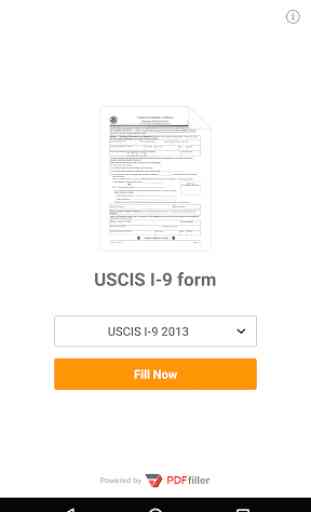
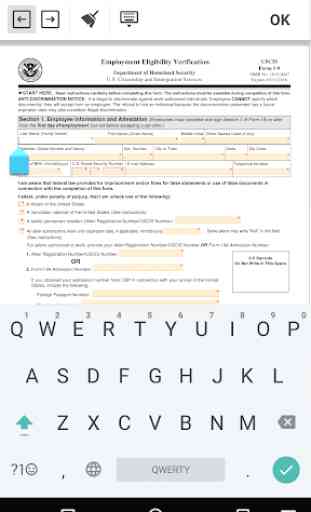
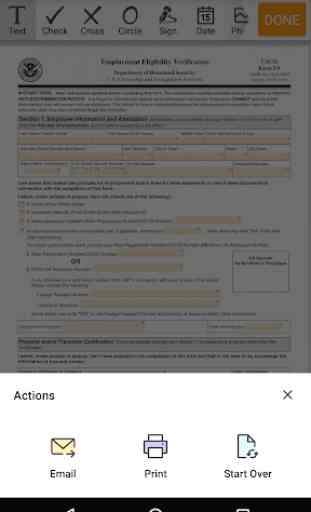
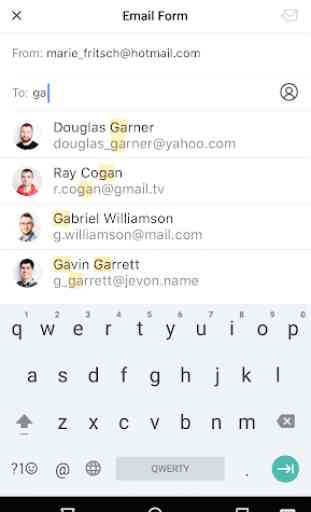

On the portion where i type in my city after clicking one letter it automatically skips to the next box and now alowing me to spell it out. Also on my social security number part. Please fix