FortiClient
Supported Features
- Web Security (helps block malicious sites, or other unwanted website access)
- IPSec and SSLVPN “Tunnel Mode”
- 2-factor Authentication using FortiToken
- Client Certificates
- VPN always-up & auto-connect Support
- IPSec local ID Support
- English, Chinese, Japanese and Korean Language Support
- Endpoint Provisioning / Central Management
- UI Enhancements
FortiClient allows you to create a secure Virtual Private Network (VPN) connection using IPSec or SSL VPN "Tunnel Mode" connections between your Android device and FortiGate. Your connection will be fully encrypted and all traffic will be sent over the secure tunnel. Endpoint Control feature can be used to provision the clients remotely using the FortiGate device. Web Security feature helps keep your phone safe from malware sites or other web content (adult, gambling, etc).
Documentation available on: http://docs.fortinet.com/forticlient/admin-guides
Please Note: Because of Android OS bug the VPN functionality will NOT work on Android OS v4.4.0, 4.4.1 and v4.4.2. Please upgrade to v4.4.3 or above to use VPN functionality.
For any feedback or issues you may contact us at [email protected]
Category : Tools

Reviews (29)
Tired of it prompting me to allow it to access photos and camera. I'm never going to because it isn't needed for vpn. Please allow this prompt to be disabled. I've taken 2 stars off for this. Otherwise it's been great.
can run on Chrome OS, it always launch into an empty window. User needs to manually change the app settings. Otherwise it's a good app.
Please add SHA256 support:: Hi Team, I had been using this app to connect customer network having Fortinet/Fortigate VPN setup.. Previously this app was working fine but recently my customer has updated Authentication to SHA256, which this app doesn't support yet... Hence it stopped connecting and i am stuck with laptop client only... Therefore, i am going to request you guys to please add support for SHA256 and higher in FortiClient Android app for its seamless functioning...
This app doesn't autostart with my Samsung Galaxy S7 smartphone or ASUS Zenpad 3S 10 tablet anymore. The autostart option is enabled in settings of both FortiNet and my tablet.
Don't understand why it keeps insisting to need access to camera, photos, etc. Cannot turn off the nag screen to give the app permissions I do not want to give it...
Galaxy S10 app locks up when connecting freezes and quits responding force stop required to kill it, from fw logs it isn't even trying to connect at all, thanks Fortinet for another garbage app
Easy to use & secured. GUI could use some refresh - that's why it's not a full 5 stars.
I can't import forticlient configuration file so i cant connect to vpn at all. this is very very bad i use huawei Y9 android 9
This VPN app is really good to work on mobile. It saves our time and efforts.
The app. is very useful and had been such a great help to my daily work.Thank you and keep it up , 5⭐s from me :)
It can not be always on. the vpn is disconnected when the phone sleep.
Performed well in all aspects. Excellent security features.
Error revoked by android reboot. Always getting this . Not working at all
Getting error "Revoked by Android Reboot" Please suggest how to fix the error, urgently.. Thanks
Only issue I am facing is resolution for OnePlus 6 mobile phone. Requesting you to please help to fix resolution issue with high resolution mobile phone
Good app, for secure VPN connection, especially for govt. platforms
service very bad, because most of time unable to connect what we want !!!
always revoked connected reboot. please fixing as soon as possible..
Not statisfied ....did not connect to vpn .....if connect the vpn...few sec then disable
I like it when it works, it keeps crashing lately
I am satisfied with it. Though interface could have been better.
Connected for few seconds and disconnected. Over and Over
it performs only web filtering, but no antimalware functionality
Encounter error on Android 10. Unable to use
Stuck at connecting to server after upgrading to Android 10
When I'm login in this app Always getting revork error ple update is any issue
Can't connect vp through this app only in Android devices
Great app. Does what it is designed to do and very stable.
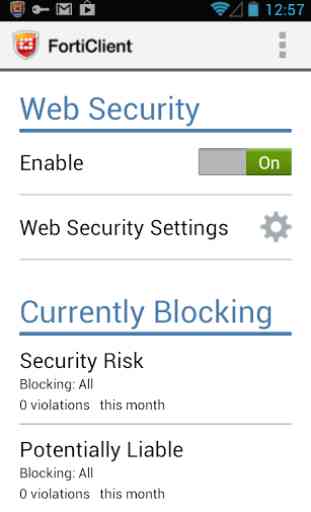
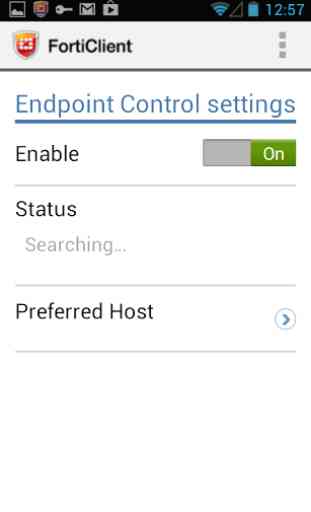
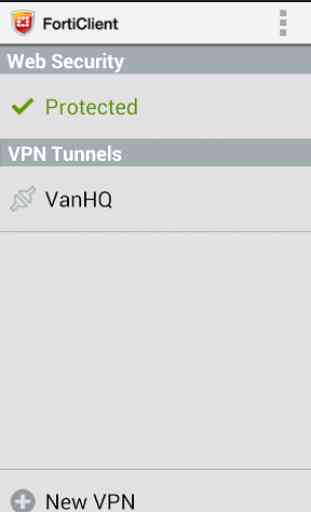


Old but works on new devices just fine. No way to import like on Windows, so you have to input everything manually. For some reason it doesn't show in the app overview page, so you need to click on the icon. Also, wish it could be activated from the notification shade like you can with more up to date VPN clients. Otherwise, this works fine, able to connect to network with no issue.