Forza Horizon Telemetry
STORAGE PERMISSION IS NECESSARY TO USE THE DRAG HISTORY
Features:
- Speed
- Revolutions per minute
- Power
- Torque
- Additional Views
- Drag List (free but useless without Drag Module)
- Drag Module (paid)
Tested with the Forza Horizon 4 PC version
Xbox compatibility not tested.
FAQ:
How do I connect with the game?
- 1. Make sure that both devices are in the same Wi-Fi network.
- 2. Enable UDP Output: Settings - HUD & Gameplay - UDP Telemetry Output - On.
- 3. Enter the IP address shown in the settings of the app in the input field "IP address".
- 4. Now only the UDP port, which is 4096 by default, is missing.
- 5. Enter the port and you're ready to go.
(- 6. Optionally, you can change the port if your port 4096 bothers you.)
I'm in a vehicle and have connected the app to the game using the tutorial, but the app does not respond, what to do?
- Make sure both devices are on the same Wi-Fi network and no services, such as Windows Firewall, block the port and make sure the UDP output is on and the IP address and port match.
All rights belong to their respective owners ("Forza" Logo and the name "Forza")
Category : Tools

Reviews (30)
It is a really good app. I bought the pro version so I can see my acceleration times but I would like to see some breaking times and I'd like to be able to rename the saved times so I can narrow it down when comparing times of, say, my 5 runs in my drag Aventador. Then I can see which one was best and not have to worry about accidentally comparing different runs from different cars. Overall, still great app! 100% will recommend to my friend.
works very well for me! i decided to buy the timer. for some reason 0-60 ends up being 0 seconds which is impossible but this only happens when i shift up quickly. This app would be much better if the speedo dial had better graphics such as a red line and a rpm numbers. and the avaliability of other telemetry slides. other than that this app is perfect for a driving rig!!
Got it working on Xbox. Followed in app instructions and it works flawlessly on Xbox. Hope that we can make our own custom dashboard or even have the game realize what car we are in and use the cars real one.
On xbox one first time it connected just fine I've checked my connections are both good and on the same network but now it keeps saying to "no connection to game or not in a vehicle" even when I am connected and I'm in a vehicle.
Wow, Nice! The connection between the Game and the App is so fast, there is absolutely no delay between the game and the app! This is the best Companion app ever!
absolutely amazing, although for imperial units I wish there was a way to change it from km/h to mph. other wise this app is incredibly awesome!
Even when I put the IP address on my xbox, it says that it has no connection. Also, this app is a complete battery waster.
"Additional views ". Honestly its not worth installing unless you have a wheel or like to drag race. I mean at least have some sort of lap timer or score keeper. Something.
In my opinion it's amazing but it could improve is there any way we could get to fine tune the cars through the app or that's not possible?
I know it is working on a PC but the most people have a xbox.So...if you want more people like that app... you have to make it works on xbox to.👍👍👍
Gutted, i cant get it to work, followed the steps too, so gutted, i have the complete racing set up too, was really looking forward to connecting my tablet too 🧐😔
It didn't let me get into the app I tried to do it but it wouldn't work. I kept trying but it wasn't working I think it needs a update or something idk but it didn't work I think something was wrong with it. Sorry for the bad review.
Works well. Good for drag race tuning. Wish it included info on suspension compression and such.
Yer it works well but when I wanted to change the dash look i had to buy pro version so I did and still no differnt clocks just saying to come soon gutted
It didn't work after I did all the stuff it old me to and still didn't work I might change he the rating if it starts to work
Easy set up also fun but it would be so much better with custom hud same hud other than that very cool!
It works for 2 minutes and then crashes is it just me or is other people having this problem
Promised new skins to switch between in the interface for the pro mode, no skins to choose from
Can someone help me set it up I followed the directions and it didn't work wondering how to set it up so I can know how much boost my Viper is making
It works but what I really want something like this for is to see a boost gauge will that ever be a feature?
[EDIT] Now with the help of the developer I managed to get it to work. Great! :)
Easy to set up accurate. All round great app
Great but would love to be able to customize
Great app, really helps me with tuning my drag cars to the maximum 👍
Wow!!. This app is too good but please add more features for free.Your are amazing
All it does give you 3 dials with percentage...no hard numbers
ok only wanted to give a suggestion u should add a demonstration vid so people know if they are doing it right to know what is supposed to happen and how to get it to work .. would have given five if it did have this option
the app wont load past a black screen
actually pretty usefull for tuning would recommend


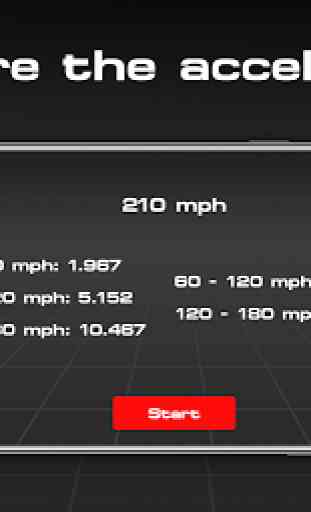


It works with xbox one FH4 right out of the box. The other person who said they couldn't get it working honestly just didn't know what he's doing. Theres a slight learning curve to setting it up, but if your using this your more than likely also using a steering wheel and pedals to play and know enough about computers to set this app up. Its not hard at all and the dev's instructions are easy to understand and follow. Thanks so much i love using this. Would love to see more themes and options.