Foscam Monitor
Turn your camera into a baby monitor!Enable the "baby-monitor mode" in order to keep on playing audio while app is in the background or the screen is turned off. Perfect as baby monitor!
You have more than one camera? Use the grid view to see 2 or more cameras at a glance. Foscam Monitor supports up to 16 cameras!
You don't know the IP of a camera you just connected to your router? Foscam Monitor will find it for you. Please note the IP of a camera in a local network is not the same as the IP needed to see it over the internet. Have a look to the following guide to know how setup your router to make your camera accessible over the internet: http://www.e-foscam.com/blog/archives/192
App features include:
- Fast video streaming, up to 30 fps depending on camera model and network conditions
- Receive audio from the camera
- Talk through camera speaker
- Baby-monitor mode
- Get notifications upon alarm detection
- Automatically capture images and save them to gallery upon alarm detection
- Motion control: up/down/left/right, zoom in/out, scan horizontally/vertically, move to preset position
- Motion control adjustments: reverse left/right up/down controls, set preset positions
- Video adjustments: contrast, brightness, flip/mirror image, infrared lights on/off
- PTZ settings: determine camera's motion speed
- Motion detection alarm settings: manage motion detection alarm activation and settings from your android device
- Mail service management: manage camera's mail service from your android device
- Flexible grid view
- Up to 16 cameras
- Automatically detects cameras in your local area network
- Automatically check connection to camera as you enter camera settings
- Fullscreen view
Foscam Monitor is fully compatible with Dericam and other clone brands.
Try out the DEMO version: https://play.google.com/store/apps/details?id=com.amstapps.xfoscamviewerdemo
-------
- IMPORTANT --------
Due to incompatibility between Foscam SDK library and Android 6.0.x, Foscam Monitor app is currently unable to start direct-connection mode on some devices running Android 6.0.x. Furthermore, recent Google Play policy prevents us from fixing this issue by downgrading target OS version from Android 6.0.1 to Android 5.1.
If you are already using Foscam Monitor and have experience this problem, please install https://play.google.com/store/apps/details?id=com.amstapps.xfoscamviewer_patch
Category : Video Players & Editors

Reviews (26)
So I paid for this app and now they are pushing an Ad version????
I love the app. It has worked flawlessly for me once I figured out the settings on my end for my actual camera. The only thing I wish I could see would be an alarm log instead of "2 missed alarms"..etc, and then the addition of a audible notification sound. As it is right now I only see them if I look at my phone and see the notifications.. at any rate, great app. Thanks for the hard work so far!
Doesn't work with newer Foscam cameras like the R2. Requests for supporting these cameras were made months ago but no fix has arrived. App can't maintain a stable connection regardless of connection type and is unable to load features like presets. Used to work on my FI8910W camera but does not work with my R2s.
Could you please provide compatibility with some of the new cameras of Foscam like R2? I can setup the camera but the connection is not stable. Also I can not trigger the motion detection. I wish I could use the app as I did in the past with an older Foscam camera. I was very satisfied but now ..... hope for an update
Everytime the camera connects it immediately disconnects. It keeps going in this cycle. Fix it or give my money back.
Have used this app for a few years now, originally to keep an eye on my elderly parents and then to watch over the house that was empty for several months and everything has worked fine.
Broken again after update, but the dev works hard. This app is great when it works, and I've knocked off 1 star for it breaking frequently but the dev does go above and beyond to fix issues, even ones outside of their control. Glad I spent the money on the app to support great devs like this one.
Works very well. Developer is very responsive if you have a problem also.
I love it. Only things I ask..a) ability to group cameras together, b) where is the gallery folder when I take a picture? And c) ability to rotate image by 90 degrees
Last version worked well. Latest update has broken it. Always force closes when selecting a camera.
Wish I could record video to my phone like other apps do. Please add that option so I don't have to run 2 apps. Update. The app uses a lot of my battery. I mean a lot power manager says my screen is 1 this app is 2 and cell radio is 3. It uses more then hardware does. Please fix!!!!!!!!!
Depending on which phone you have!! it may work great or you need to contact the developer for a version that works best with your specific OS version. He is very responsive and helpful.
Upgraded to version 2.14 and I cant connect to the camera. Tried other free apps which connect fine.
Keeps closing after new update can't view my child
This app gets stuck on in the background even after you clear you running apps. Uses gigs fast
Does not support foscam fi9900p... It is able to manage motion detection schedule for fi9831 and C1 camera.
Latest update does NOT work with my H264 Foscam. Connects but picture does not load then stops working. I have had to look to another app which works perfectly.
Updated today and it attempts to connect to camera before ultimately closing the app. Prior to update it worked fine on Nexus 77. Just installed update and app working fine, thanks for rectifying. Mark
I had trouble with this app in the past, but the owner was quick to resolve my issues! Perfect for what I need!
Giving problems after latest nexus update
Back to normal and works like it did before the update. No complaints here :-)
Update (v2.09b) -- App working again perfectly. Thanks J.P.! ------------------------------------------------------------------------------- Update (2.09) completely broke the app. Every time I try to load a camera it crashes. Completely unusable now. Was decent before this update though. Hopefully gets fixed asap.
I don't give out one star reviews lightly but this app has been nothing short of a joke. I can't believe I actually paid for it. I could never pull my cameras up the first time. It always took two and sometimes three attempts and that was when I could open them at all. But I was willing to overlook that and continue using the app until the most recent update. I was so hopeful that it would finally fix all of the issues I had been having, or at least some of them. Instead, I can't open my cameras. At all. 😡
Constantly falls to connect, works about half the time. Latest update broke it entirely it wont connect to the camera at all.
Force closed when clicking on camera and for some reason the icon has gone missing.
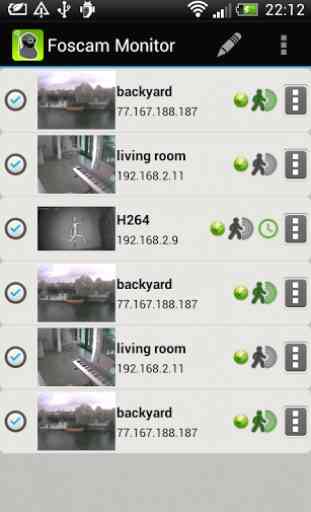
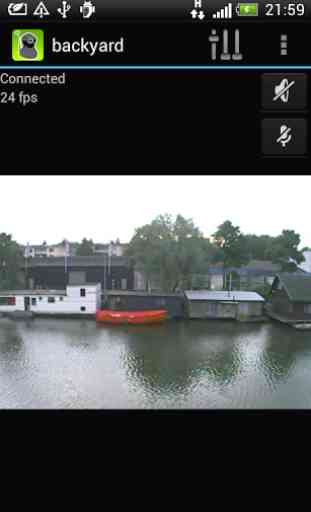

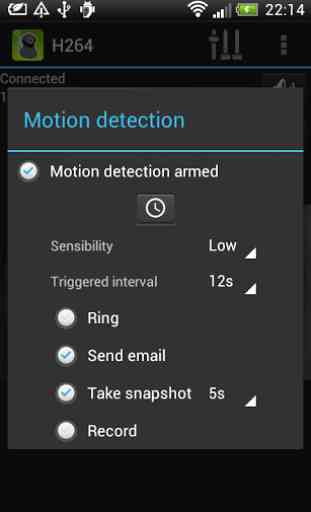

EULA gives way too much information rights to the vendor. All I want to do is stream directly to my phone.