Four Quadrant Planner
People have a tendency to work in Quadrant 1 - tasks that are urgent and important. This deadline-driven approach to work means that we cram work at the last minute and deliver something that is low quality.
Working in Quadrant 2 - important but not yet urgent - means that we will do high quality work that is in line with our overall goals.
Use 4Q Planner to help you organise your todo items in order to make your work high-quality and low-stress!
Category : Productivity

Reviews (16)
Only thing I can think of is why not color code the quadrants... Implementation: I don't think this can get any better.... Such a simple implementation yet so powerful.
Just add a task to a quadrant. Then drag it to another quadrant later, if you change your mind about how important or urgent it is. It's easier to use than the FranklinCovey app. To get 5 stars, please add roles!
Screen compatibility work to do apparently but this is a well designed and coded Android port of some solid workplace effectiveness tactics.
Been using this app for a few days now and am finding the way it organises lists useful when I'm thinking about what to prioritise. I'll be interested to see what features are added in future.
Unable to edit an item after I add it to a list/quadrant - have to delete and re-enter. Apart from that, it's easy and simple to use, no bells n whistles which makes it very light as well.
I can add blank tasks to each quadrant, but can't type in task names or information. Pretty much useless.
Simple but effective. Would even pay $1 for it. No permissions required!!!! Wish tasks could be edited, though.
Tried many apps before, this one is just so simple, easy to use, visually powerful, saves me time to get my jobs done instead of wasting time keying various timers, dates, priorities, alarms, etc
The greatest app for ToDo stuff. But it needs to add Widget and Reminder to be perfect.
Couldn't type anything in the quadrants
Can't sync with same app on other devices
Thank u Mr.Stephan R.Covey thank u thank u thank u
Interesting way to prioritise my todos. Straight lists aren't working but this looks worth a go.
Inefficient. You can only see part of the text entered - which would be fine, but tapping it doesn't open it, so you have to guess what it says. Might be fine for some, but not jobs like mine
So simple with few options

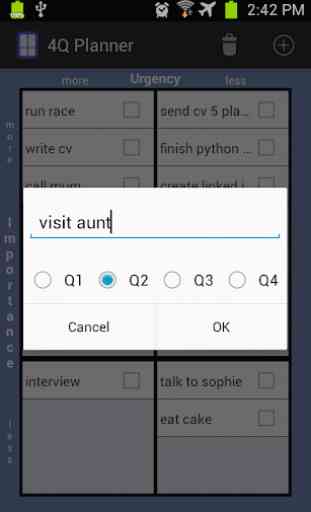
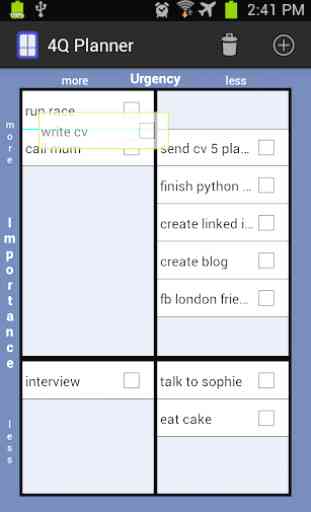

I loved the concept when I read about it online. I looked for an app and found only this. It looked impressive at first - neat, simple app, but after entering a few tasks and coming back to the app after an hour ... they were gone. Yep, vanished. I think it had something to do with the background task killer... Oh well. If only this was a functional app :/ also, I'd like a widget and an app that actually works. 2 stars for the effort.