FoxFi (WiFi Tether w/o Root)
- details below) and PdaNet (USB or Bluetooth mode). You can now share your cell phone's Internet connection with your computers or tablets through either USB, Bluetooth or even WiFi Hotspot on some phone models. Most importantly it does not require the extra tether plan (mobile hotspot plan) from your carrier. Also NO ROOTING NEEDED for your Android phone.Free edition will have timed usage limit, otherwise it is same as full version.Sprint and AT&T may not allow you to install our app from Play Store, please install the apk file directly from http://pdanet.co/android, or install on the computer side from http://pdanet.co/a======WiFi Mode==========Due to lockdowns through each phone system update, WiFi mode will only be allowed on a short list of compatible devices. As of 11/2016, IN GENERAL: ---Android 7.0 (Nougat) or later no longer allows WiFi mode even for Verizon phones. ---Verizon Samsung phones (S3/4/5/6/7/Edge, Note 2/3/4/5 etc.) , Verizon LG phones (V10, G2/3/4/5 etc.) and Verizon Sony phones (Z2/Z3) are supported by Android versions up to Android 6.0/6.1. ---Verizon HTC phones (M7/8) will only work on Android 4.1 ~ 4.4. ---Verizon Motorola phones will only work on Android 4.3 or below. ---AT&T Samsung phones will only work on Android 4.2 or below. ---Other carriers/phones will only work if they still have Android 4.0 or below. ---Straight Talk phones will only work if it uses Verizon and are compatible with the above. ---For all other phones, use USB mode or Bluetooth mode instead.*To get around lockdowns on WiFi mode FoxFi may prompt you to install a certificate on your phone, this will cause the Android system to enforce a screen lock and show a security message in notification. For more detail and steps to remove screen lock please visit http://pdanet.co/wifi. *If you receive a message asking for a "password for credential strorage" this is due to a bug in the Android system. Please see steps to clear this message at http://pdanet.co/wifi======USB Mode=========USB mode works on almost all Android phones. It allows connection from Windows PC or Mac. In addition, PdaNet comes with a "WiFi Share" feature that can further turn the Windows PC into a WiFi Hotspot so that you can connect other devices to it and share your phone's Internet connection.*T-Mobile or MetroPCS users can only use USB mode with "Hide Tether Usage" enabled in PdaNet.*If your phone is not recognized by your computer after connecting USB, please see http://pdanet.co/driver*Please treat Windows tablets (non RT) the same as Windows PC.======Bluetooth Mode======Bluetooth mode allows connection from Windows (PC) or Android tablets (excludes Android 4.4) or devices that supports Bluetooth DUN.*A system bug in Android 4.4 for tablets will break Bluetooth mode, this is fixed in Android 5.0 or later.*For Android tablets it is possible only the browser app will work in Bluetooth mode. That is because other apps may be looking for wifi or cell phone connection and not recognize the Bluetooth Internet. *One way around the above two issues is to find a wifi hotspot to connect the tablet to at the same time (such wifi hotspot does not need to provide Internet access).
This app now contains both FoxFi (WiFi mode, may not work on your phone
- details below) and PdaNet (USB or Bluetooth mode). You can now share your cell phone's Internet connection with your computers or tablets through either USB, Bluetooth or even WiFi Hotspot on some phone models. Most importantly it does not require the extra tether plan (mobile hotspot plan) from your carrier. Also NO ROOTING NEEDED for your Android phone.
Free edition will have timed usage limit, otherwise it is same as full version.
Sprint and AT&T may not allow you to install our app from Play Store, please install the apk file directly from http://pdanet.co/android, or install on the computer side from http://pdanet.co/a
======WiFi Mode==========Due to lockdowns through each phone system update, WiFi mode will only be allowed on a short list of compatible devices. As of 11/2016, IN GENERAL: ---Android 7.0 (Nougat) or later no longer allows WiFi mode even for Verizon phones. ---Verizon Samsung phones (S3/4/5/6/7/Edge, Note 2/3/4/5 etc.) , Verizon LG phones (V10, G2/3/4/5 etc.) and Verizon Sony phones (Z2/Z3) are supported by Android versions up to Android 6.0/6.1. ---Verizon HTC phones (M7/8) will only work on Android 4.1 ~ 4.4. ---Verizon Motorola phones will only work on Android 4.3 or below. ---AT&T Samsung phones will only work on Android 4.2 or below. ---Other carriers/phones will only work if they still have Android 4.0 or below. ---Straight Talk phones will only work if it uses Verizon and are compatible with the above. ---For all other phones, use USB mode or Blueto
Category : Communication

Reviews (26)
This is part of a set of apps. I use a lot for travel. Hotels often offer internet but not always and it can be expensive. Having this as a back up is great. Occasionally I have just lost service like in power outage. That happened last week during a timed finals. So glad this app works and batteries were fully charged.
While it does have its uses, the FoxFi app is very, very slow. The speed is awful, regardless of wifi or usb tethering, and wholly inconsistent. I've had great luck with this app in the past, but I believe those times are done for now. The last speed I had was a blazing 45 KBps. Temper your expectations against reality, should you pick this up and have visions of a full Steam library.
Bought this app almost a decade ago. Great App, imo it's been the best for the job and has been for many many years. I had originally given the app 5 stars but after quite some time, the devs still haven't given any updates to support newer android versions. Dropped to 3 stars for lack of updates/support. I'll end up trying it out again sometime in the future and if it's still in this state, I'll be dropping to 1 star.
PDANet & FoxFi user here, the app works but compatibility with Phones and Android Versions do vary, it works much less on Android 7 & 8. However there is a trick that works for me so it may work for you: Enable the hotspot normally and then through FoxFi, click the 3 dots next to the version numbers and click on Run Proxy, you should get the message saying it's running, reconnect any devices to your hotspot and it should work.
I apologize. After properly learning how to utilize this app, it has gotten me unlimited high-speed access for nearly two months with multiple devices. The Bluetooth mode is exactly what anyone on the go needs. I was harsh before but now rate this highly as it has become essential in my daily life.
I've had Foxfi for the last 10 years. I do a lot of camping in the mountains and I'm able to turn on my foxfii in the evening, connect the Roku to FoxFi to watch TV. I did do a software update on my phone where Verizon tied to interfere with FoxFi and so I was able to get a hold of FoxFi support and they were able to do a work around and I haven't had any problems since. But I do want to add that I never do a software update on my phone. I'm able to connect my Roku box, laptop and iPad.
Best free app I've seen There aren't any annoying ads. At most you have to turn the hotspot on and off again. But you have to do that normally if you have ever used a regular hotspot on apple.
I live in a rural area with almost no options when it comes to broadband internet besides satellite (if you can even call that garbage broadband). After multiple trials with hotspots it all ended it flames. I am ecstatic my friend recommended this app, I use it to watch YouTube and play runescape through tether using only mobile data!
As of March 2019, this no longer works. As most people know, this is now just the license key for the full version of PdaNet+. The PdaNet+ app no longer recognizes this license key. At the bottom where it used to say something about "registered: FoxFi key installed" it now just says "Checking Full Version ...(5)". Clicking on Checking Full Version opens a new dialog box, and if I click "UNLOCK WITH KEY APP", instead of accepting that FoxFi is installed, it says this instead: FoxFi Key: "This app was built for an older version of Android and may not work properly. Try checking for updates, or contact the developer". F%$@#&!!!! Until this week, I would have given the app 5 stars because it worked incredibly well. If this is fixed, I'll update the review accordingly.
Used to work just fine at around 1-5mbs and used to play online and browse on youtube on my xbox one all the time after using it for years, and it takes a lot of data to get the xbox to work online properly. Now, I'll be lucky if I even get 450kbs which is far too slow, also if I want to use this I'll have to use my old phone for it because my new samsung galaxy amp prime 3 doesn't work for it. Edit: works faster now thank you now I rate 5 stars
Used this on my old phone for years and it worked great. Started right up and then connect any device to it via WiFi. Bought a new phone and now I have to have an app on the other device to use it. It is useless for fire stick/Roku devices. Very disappointed.
DON'T BUY FULL VERSION, IT STILL DISCONNECT YOU. This is a good apps to share our unlimited internet quota to other users, but will suddenly disconnect every hour and we user need to manually reconnect it. Developer said if we paid for full version, we won't have this disconnecting issue. It is a big LIE.. I PAID, and now i still have the disconnecting issue. If they fix this disconnecting issue, I will change my review. If you still saw this review, means they have not fix it.
The FoxFi key is currently (fully) broken for those who have purchased a FoxFi key (for PDANet+). FoxFi no longer reconizes that the app has been paid for (a FoxFi 'key'), and PDANet+ no longer functions properly, as of the Latest Android OS update. I will raise my score when the app works again, but it is currently fully broken.
I'm posting this because the last 5 phones I've had trying to WiFi tether between 2 Android devices always have a no internet on the tethered device, after ALOT of searches I stumbled on a gentleman on Reddit that finally gave me the clue, you need to manually setup a static WiFi IP and port to the IP and port that's shown in Pdanet+ and still some apps that use IP's and ports (guessing that's the issue) don't work... Like trying to post this, it says error trying to receive from server..
Downloaded app and set up everything. I could not connect or use the hotspot connection. I tried on several devices. It just would not connect. Maybe I did something wrong but, Im not willing to waste the time playing with it to fing out.
I thought this app, wasn't supposed to be using your network data, since it's no root. Perhaps I don't fully comprehend the meaning of no root, or it doesn't work properly with my carrier/phone. It's still using my data directly. The only thing it doesn't seem to use directly (at least not this part of the tandem application), is PDA net. I've run out of unlimited data (surprise), but it still works pretty fast with the USB tether.
this was the best app and the only one that worked, it worked perfect everytime for 4 months then all of sudden in april it stopped. Its so slow its not even worth using exept in desperation if u have hours to spend on what use to take seconds, please fix this app was a life saver. ive emailed support twice and got only automatic response and no actual help.
This is stupid. Doesn't work, all it says is something's wrong with my internet or to check if my phone is hotspot compatible even though I've used the hotspot feature. My computer wouldn't detect the app's signal. There are no clear instructions on what do either, apparently checking the wifi hotspot box does nothing.
In my opinion you took a perfectly good app and made it better however you could have done a little more in respect to the setup aspects in regards to the wiping out of the present setup information that was in place man that really tick me off having to go through all that set up again.
2020March14: How Is This Supposed To Work? I have it enabled, and it requires my device (One+ 6T Android 10) to have its hotspot on in order to be in use. My WiFi is still as slow as 3G, and hotspot data usage increased while pdanet's and this app's data hadn't budged. Please help? March29: This app hardly seems to be working. I have it on any time I turn on my hotspot (as it requires such) and its usage is still as low as kb and my speeds are still that of 3G. April30: Still in kb
Both the wifi and usb tethering don't work. I have newer android phones with the hotspot feature built into the OS. The provider doesn't allow the tethering. How does the provider know I. trying to tether when using this app? Please fix this since the providers are deciding HOW we can use our data and CHARGING us for using it on peripheral devices.
I used to love this app but now I have mixed feelings about it. I just got to know because I used to be able to connect my mobile device to foxfi in order to use it as a hotspot for my ps4 but then all of sudden this latest update is telling me I have internet but I can't use it for gaming. Do I have to use a laptop or a computer for the LGK20 or is there another way for me to use pdanet without the laptop/computer or USB debugging. If not all I ask is it possible can y'all make it possible in the next update to allow people such as myself who's using an LGK20 compatible for pdanet with the need of a computer. I paid for your app and I loved using it. Got me out of many sticky situations. I just need some help from the person who developed the app. Some insight. Please and thank you.
Creates the hotspot with no problem. My pc connects no problem. But it's so slow that the speedtest webpage never even loads. The app said peak speed was 176kbps. If I speed test my phone I get 18mbs down 25 up. There are other modes but I didn't check them out. Uninstalled instead.
great i have used pda net sense way back with slide out keybord phones. way before hot spot was born. and it took a little bit of feness back then to get it to work. these days its a cake walk. download on the phone and install to pc and the usb teather has never let me down. always works amazing. the way att changed the plan to the 65 dollar plan. makes the teather unlimited 4 g. its fast and depends on how good the phone is to o noticed over the years.
Been a long time user of this app, but the last few years I have not used it. I got a Chromebook and could not tether. I installed Linux on it and with this app I still could not because there is no Linux support. However now that the "WiFi Direct" option is available, I can finally use this app again and tether while in ChromeOS!!!! So excited. I love using ChromeOS but don't trust connecting to anything but my own wifi. So glad I can use this again, and the setup was flawless.
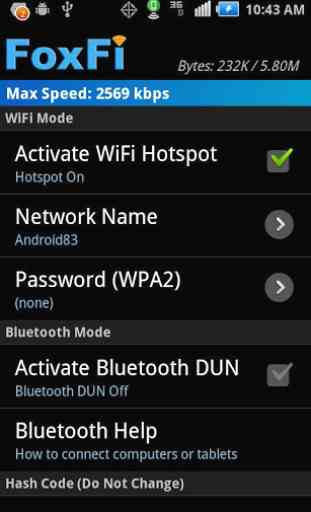


I loved this app for years. Every time the providers came out with a update to block it; it would not be very long before FoxFi had a update to bypass them throttling the connection speed. Then I am not sure if they stopped updating it or were unable to find a way bypass the throttling. The wifi-direct works great but it doesn't work with gaming consoles. Miss the good old days.