Foxit PDF Reader & Editor
Foxit MobilePDF provides you with the following capabilities:
Reliable: 100% compliant with your current PDF ecosystem.Lightweight: doesn’t exhaust your device resources.Fast: no long waits to open PDFs.Secure: powerful file protection features to safeguard sensitive information against unauthorized access. Collaborative: full control of your content.Multi-Language: 12 languages to meet the demand of worldwide customers.
What Foxit MobilePDF can offer to you:
View, organize, and edit PDF files• Reflow PDF files for easy viewing• Support multiple tab view (for tablets only)• Rename, move, copy or delete PDF file(s) • Annotate, stamp, and sign PDF documents
Work with ConnectedPDF• Convert PDF files to ConnectedPDF format• Work with protected cPDFs • Participate in Connected reviews• Track who reads or edits your PDF document
Work on PDF forms• Fill out and save PDF forms• Import and export form data• Submit PDF forms via HTTP, FTP, or Email
Share, store and synchronize PDF files• Share PDF files and screenshots from within the application• Save, synchronize and access PDF files in Google Drive, OneDrive, Dropbox, and Box• Share multiple files across your desktop and Android device via Wi-Fi
In-App Purchase features• Protect PDF files with certificates and/or passwords• Specify permissions to restrict operations on PDF files
You can upgrade to Foxit MobilePDF Business to be able to participate in Shared Reviews and read and annotate Microsoft RMS protected PDFs.
Category : Productivity

Reviews (25)
Saves without warning ⚠️ over original without warning. I just downloaded it minute ago, opened a PDF, marked it up the red pen (just scribbling sll over, trying different sizes and colors). Get a phone call, did not close the app. Come back to the app and notice the Undo button is no longer highlighted. No problem, I'll just retrieve the original. NOPE! It was overwritten by the program. There may be a way to retrieve it again, but being a user for 5 mins, I'm cutting my losses now. Uninstall
All I want to do is view the pdf. It keeps asking me for write access, everytime, on my sd card. I do not want to edit these files, I would like to view a file, any file without having to give access to to the sd card everytime. Go figure. You broke it since the last update.
I was actually super surprised at how this app made studying much easier from my phone. Instead of painstakingly making study booklets by hand I can just highlight the important parts, comment when needed, and put notable parts in boxes. Now when I need to revise quickly, I can just skim the highlights and I'll have a mental map of the info I need. Anyway I really recommend this 💕💖 Ciao!
Well... mostly OK, but I greatly miss stylus support. It will not distinguish between the touch of the stylus or your finger or your hand, so you have to keep your hand in the air making sure not to touch the screen with your hand, but only with the stylus. It makes it quite hard to write or draw on the pdf.
I have been looking for a pdf editor for days I'm just trying to edit and make up tiny fairy letters I have the file I only need a cute font included in an app this is the only app I've found the shows the tool's I need really thought I found the one come to find out to use it to edit at all you have to pay a yearly subscription so back on the app hunt I go disappointed that I wasn't able to use it if it had the option to edit things it without paying it would have been perfect for what I need
"It's out of memory and on recovering" Error. It happens when I minimize the app, return to it and TOUCH the screen. If I use the volume buttons to navigate through a book, it doesn't appear until I touch the screen. Despite it, it's got the potential to be the best app in the category.
It is user friendly and fast. But the options are not clear as to how to use certain features. My question is that what exactly is a certificate which the app keeps asking for before using the tools and editing the pdf? I've been trying to use the signature tool but it keeps asking for an unavailable certificate to print my digital signature on the pdf. Please respond with useful guidelines as to where and how shall I avail the required certificate.
I have absolutely no hesitation in giving foxit reader a 5 star rating as it has made the the arduous task of reading ebooks on a tab, a piece of cake. The application is much better than Adobe acrobat reader. Kudos to Foxit The only gripe is that the available marker colors, apart from yellow, are too dark and it becomes a pain to select a different color from the pallette. So if this issue is addressed then I'll be more than happy.
It's easy to navigate and l can view bookmarks easily. I decided to look for the Android app after l was impressed by the Windows version. I highly recommend it.
updated from reader to editor on my old tablet WITHOUT asking. New version doesn't work at all. beyond disappointed. Note, new version needs more memory than tablet has. Old version was superb. Sorry to have to switch apps after all this time.
The PC version is a dream , yet the android version isn't. I need a phone pdf viewer to see construction plans at work, I need to fully zoom in, Foxit doesn't allow me to zoom in as much as Adobe does . This was my main issue among other inconveniences
It is intuitive and it's free form seems to work fine for me so far. I grade apps VERY hard too.(less than 10 got 5*) I tried foxit because I wanted a real thumbnail view of my pdfs. My file manager doesnt do that for me. I think the thumbnails could be larger, and that Foxit may actually be a "more able app" than I really need.... and that is as close to complaint's as I can can make so far. Even the premium features are placed so they arent super intrusive into the basic function. Bravo
I was a big fan of the earlier version of paid FoxIt Reader. But the combining of the app with Editor ruined it. Since then, it has not been reliable, regularly crashes and requires restarting or inexplicably won't allow the keyboard to appear, making search unusable. After giving it 7 months to improve, I have switched to another PDF product for my phone and tablet.
Im a journalist who goes through huge PDFs of data requests ( 3600 pages at the high end) and academic papers and books. Being able to annotate this files as though they were physical-highlighting, notes in the margin, etc.- has not only saved me time and money, but also streamlined my work. No more sifting though a stack of sticky-noted pages looking for the email where city council member so-and-so said this or that, all the notes are browsable and searchable in one place. Love it.
Almost perfect, One aspect I would love to have to save time etc. Is to reposition bookmarks, I want to have the ability to change their order and/or make my own outline sections, if you can do that, 5 stars. Really great otherwise and works well, better than a lot of others I've tried and tested.
I do not know why all these developers name their app's "PDF Editors". They are not a such .pdf editors! ..Existing text on pdf files cannot be edited! I'm talking about my own pdf files I have created on my computer. I wanted to give this app a try, but was not able to do such task. Uninstalling it...
Everything works just as good as expected. But i found a bug that when you search some particular word, when you choose the result while the software still searching, the software will crashed and closed automatically. My device is Samsung Tab A7 lite. If you can fix this bug, it would be certainly helpful for me. Cheers!
Nice app overall. However, support of landscape mode (in sense of rotate view option) is not very good, which's crucial for me. First of all, in this mode app reorders pages so the next one appears above previous, not below as it should be (apparently works fine for 270 deg). Fit width works as fit height in this case. And with continuous scrolling toggled on next page appears right or left, not below previous one. Probably it'd be better to explicitly separate these settings.
So far so good. I like the functionality. Access for some features is a little less than intuitive, but pretty powerful.
I downloaded bunch of pdf readers and this one is the best so far. I mostly make comments on pdf with stylus pen. It would be great if there is an option to have drawing mode to respond only with s-pen / stylus pens. Or pan / flip with one finger as well. If the user is using a pen, I don't think you will draw with your finger.
The windows version of Foxit PDF is great. The Android app is terrible. It's clunky and hard to use and won't let you select text.
Almost everything a normal user would want from a pdf reader plus more. Thank you for keeping a free version of the program with these characteristics.
I can't resize the pictures or edit them to my file. I don't know if its a bug? But good for writing text Edit: Ya'll this is much better to use on a PC 5/5 on PC
It has an error. Not opening. Kindly work on it. The error says that "unfortunately, foxit pdf editor has stopped"

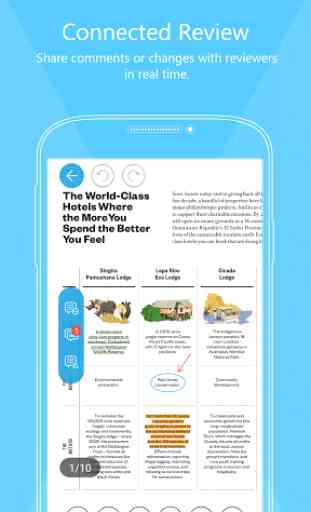



In theory, the app has everything I need. However, none of it is working as it should 😔. The biggest, deal-breaking issue is that my documents are failing to save after I've spent HOURS taking notes on them. The desktop app is better, but I really need an app that syncs across devices, and this isn't it right now. Really bummed that I paid for this... Hoping they release an update ASAP! In the meantime, I'll be going back to my old PDF reader and hoping I can get a refund for this one.