Frame Capture
You can also capture images from video playback.
Catches are automatically stored in the directory FrameCapture, which can be managed from the application. To access the screenshots we have to press on the logo of the application to display the menu, find 2 options (Video and Captures). We navigate the captured images, delete the ones you do not want, and share them with other application.
We have an area for editing the captures, we can apply some filters to our captures and keep a copy of the changes.
You can rotate your video, designed for those videos that we all have, and have been recorded incorrectly terminal, this functionality is still in beta.
Audio options
- Get video's audio in mp3 format.
- Insert an audio track on video.
- Video dubbing. Add own audio, all you can capture by the microphone of your device.
For versions of android 5.0 and above (Lollipop), you can make game plays, you can record your screen in a video. In preferences you can adjust the parameters of the resulting video.
Category : Video Players & Editors

Reviews (30)
Well it works but still have one glaring issue that needs to be fixed. When video is paused you can skip forward or backwards frame by frame to capture a video which is good, but when you hit play it doesn't continue video playback from the current frame. Video jumps BACKWARDS several frames before continuing playback. It does this everytime you pause and then hit play. Very annoying. Hopefully this can be corrected in a update.
I tested half dozen apps, and this was the best for frame/image capture. It's impressive to have the ability to advance a video, frame by frame, so that you can save the exact desired image/picture. (Many apps use a shot-gun approach, which isn't the most efficient for grabbing a single frame.) The saved image was precise and excellent in quality. I'd pay money for this app, with the hope that the developer could continue to build a promising app!
I want to see frames. This is a frame grabber. The good is that this is well up amongst the best. Nice interface and the controls for frame advance do not time out and disappear. But when I playback a 30fps video I only see an increment of time of 0.1 sec. So either the camera settings or the frame grabber is being economical withthe truth.
Best app for capturing video frames. Using Huawei Y6, one problem I encountered when using the back arrows while on pause is that it hangs for few seconds(5-10 seconds) unlike the forward button which is more responsive. Other than that no problems at all thanks for this app 😃
I like this app. But it would be perfect if had an auto option to brake down a video frame by frame. Manually breaking it down can be tedious and take forever depending on the length of the video...
Opened app, found the video to frame capture (mp4 file); "Sorry this video cannot be played." And that was the end of that. Took all of about 2 minutes of having the app.
THE BEST APP FOR THIS does everything it needs to, simple, and super super super easy!!! Can not stress enough how satisfied I am with the effeciency and accuracy and ease of use.
Slowmo videos do not play. If you have a 1 minute video at 2x slowmo, this app will only play the first 30 seconds stretched out to 1 minute. It's literally just sad and broken.
A little buggy, but it does the trick! Look frame by frame and capture the ones you want. Using this for a 10 month old that can't sit still long enough to take a picture. Hah
Excellent app to capture photos from video. Comments about: can't play the video is because didn't open the app and accept rhe terms before import the video
It looked promising upon opening, but as soon as I gave the app storage permissions it crashed and crashes every time I try to open it.
Horrible. Downloaded and cannot figure out how to use the latest video I JUST made. Can't search or access folders....caveman app.
video library gets overwhelmed if you have lots of clips. basically can use as its to busy thumbnailling.
Decent app, but annoyingly, even though I am filming in portrait, it has been default rotating it to landscape when capturing the photo.
It crashes when opening. Probably something to do with the indexing it does right after.
I realize now that the cause of the app crashing was moving the app to the sd card, then trying to use it thereafter. Other than that this app is excellent
Well working on frame steps but is totally unable to access all video saved under many dirs Typically is fully obscured the path /storage/emulated/0/Android/data/ Pls fix asap S
doesnt even show all my videos on my phone. shows 10 random ones out of hundreds i have. you cant even go into your gallery to select a specific one
useless. cant select specific videos or browse to them. if you have a lot of videos this will not help you at all.
Worked great for 90 seconds then it keeps force closing. Tried reinstalling but still wouldn't work :/
Haven't been able to play any videos since the latest update. If that can be rectified ASAP I would give 5 stars for the app
Great app for viewing individual frames but there is one problem I have and it it that sometimes it just wouldn't open my video no matter what
This is the best frame capture app you can get forget the rest you'll be a 100% happy you downloaded it it's the only one that work's exactly like it should and better than I expected I'll even give it 25 🌟🌟🌟🌟🌟🌟🌟🌟🌟🌟🌟🌟🌟🌟🌟🌟🌟🌟🌟🌟🌟🌟🌟🌟🎖🖒thanck's for your brilliant app.
Sorry this video cannot be played on new version. Good job I have a copy of the old, reverting back
Doesn't allow grabbing of certain frames and is generally laggy and difficult to use.
This was a great app up until it started crashing once it discovred all the videos..
Absolutely awesome interface, EXACTLY what I want!
Great app, user friendly!! I recommend this app if you want to clip pics from a video!
The app is average but it doesn't detect videos on my sdcard and the timeline seek is really slow
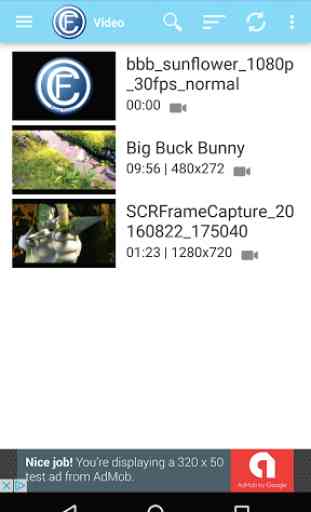
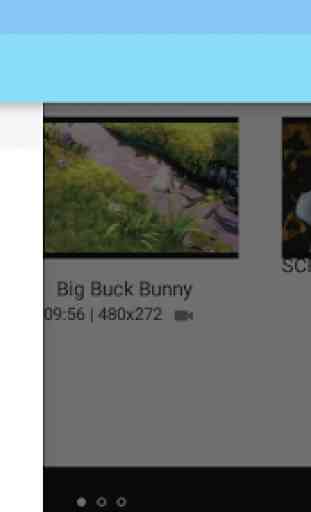
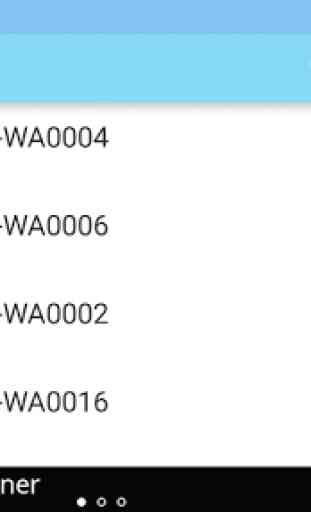
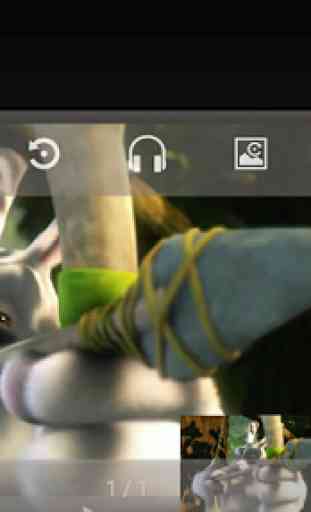

This is by far the best video app around. the frame by frame does it for me. only recommendations I can perhaps offer, is a zoom function. at the moment I have to take many screenshots and check which capture is the clearest. so a zoom would be very handy and save a lot of time. also, when playing frame by frame, it is quite annoying to have to push the frame button over and over again, it would be MUCH easier if we could long press the frame button and it could flip through in slow motion.