Framelapse Pro
PRO BONUS :
- No ads.
- Custom frame interval (Speed) ranging from 0.1 seconds up to 24 hours.
- Custom video duration.
- Custom self timer for recording delay.
- Custom bit rate.
- White balance lock.
- Exposure Lock.
- Wizard mode to set frame interval automatically.
- Sleep mode (screen off) while recording which reduces battery drain significantly.*Please note sleep mode does not work in Android 7.0+ at this moment due to enforced restrictions.
FEATURES :
- Frame Interval to adjust speed.
- Set video duration to automatically stop recording.
- Inbuilt calculator to know recording duration.
- Zoom and autofocus options.
- Self timer, white balance, color effects, exposure compensation.
- Front and back camera support.
- Video resolution and rotation.
- Output video is high quality mp4 format and can be played on any device.
- Instant playback and no rendering time.
- Video frame rate.
- Storage directory.
- Displays length of time-lapse video being recorded.
- Dynamic preview size and no preview cropping.
- Inbuilt app guide and faq.
* Support for certain features is determined by your device's camera hardware.
(Please note MediaTek devices not supported)
Discover beautiful new patterns in everyday events which remain invisible to our eyes. Watch the setting sun in a few seconds or a journey in a minute and prepare to be amazed. Record amazing time lapse and hyperlapse videos with ease now.
This is the paid version of Framelapse. We suggest trying the free version first. If you enjoy using it, please consider buying pro version to support development and get the extra features.
Developed by Nishant Singh. Thank you for using the application.
Category : Photography

Reviews (15)
This is really an amazing app with good options and features, but the only irritating part is, if kept for capturing even for just 10sec. clip, the app goes idle and stops responding and the video generated is a corrupted file. Please! Please fix this bug. And also, please add a feature to switch the UI, based on left hand and right hand users, since I'm a left hander, I find it quite difficult to use the app.
This app is awesome! I've been using it almost two years. It doesn't glitch, or anything. I love it. Just one suggestion, if I may. Please add a date/time stamp feature. I've tried external apps, but those always gets the times wrong. adding the info manually is laborious & time consuming, & , cos it's numbers, it's easy to make errors. If you can add this feature, that would be awesome, but only without damaging it as it now, it does work extremely well. So, if you can't, it's fine. Thanks.
App crashes from time to time and the Sleep Mode does not work, which was the driving factor on my purchase of the pro app. Exposure and white balance lock work well, and the app does give nice time lapses, but i feel a bit cheated out of a function I was promised eith the purchase. Fix Sleep Mode and crashing issues and I'll adjust the rating. It's really annoying to have to have my phone plugged in whenever I want to record, otherwise it's a battery drainer.
Wow! I wish this app existed when I was a teenager. This has got to be the best timelapse making app out there. This free app beats the paid ones on the store. High quality 1080p videos that don't take lot of space. Lot's of options and a easy setup wizard. There's an torch function that's really useful and sleep mode for night time timelapses. The only downside to this app has got to be there's not enough presets. I'd love to see an 8 hour video duration preset I can't believe this is free!
It's fine for filming normal timelapses, but for those wanting to film nightly timelapses (like me) don't even bother. The app needs a shutter speed section so you can capture content at night better. However, the app only allows you to change the exposure setting which, although not useless, isn't as good looking for nightlapses as having a dedicated "shutter speed" section
I've used the paid version of this app for a while. It used to work. Now it does not. It's insanely frustrating to set your phone up to capture an hour or two of time-lapse video and return later to find the app locked up your phone and captured a just second before crashing. Find another app. This one has been uninstalled.
The app crashes every time the screen goes to sleep during a time lapse. I used it to do a lapse of my families Christmas and when I checked at the end it had locked up/crashed. If this app doesn't work it needs to be removed or updated to keep it from functioning and waisting people's time and memories.
I was looking for a timelapse app which allows to turn of the screen. This is the only one I found and it turns out this feature is really buggy (at least on my phone) and doesn't record when phone locks, which is disappointing. But it is still good timelapse app.
When it comes to creating timelapse videos on mobile devices, this is the ultimate app! Been using for past I don't know how years and never had a single issue regarding the app. No bugs, no glitches and extremely easy to use for the beginners. Though best aspect of it is, it's made in India!
I have tried severl and honestly this is by far the best timelapse app for Android that I have found. Easy to use. (Even the tuning features which is rare.) Does not glitch. Does not take up a ton of space on my device. I have honestly not found anything to complain about as of yet.
Poor result video quality. Every other frame in the video looks like a standstill frame (almost exactly like the previous one) or has large glitched areas (if there was a lot of movement). It doesn't matter what resolution or frame interval I choose. This doesn't happen in my stock camera app even in 4K videos. The bitrate setting is not working. If you could fix this that would be great. Other than this the app works fine, I'm just not thrilled to see 15fps-like videos with glitches in the end.
Fantastic app. Pro feature for free. Tested 20m video and it worked well. It recorded well even after screen was off. But there is a problem. After playing recent video the oreview gets corrupted by layout. It shows cropped at center, portrait, stretched kind of preview of camera.
I have a Samsung Galaxy S8+ and even bought the Pro version of Framelapse. It's pretty annoying if you make a 3h timelapse video decorating the Christmas tree with the family and then the app stops working. This is also not the first time this happend so i will definitely delete this garbage app.
horizontal mode only (in the past i would've loved it, but my world turned vertical when i stopped using computers, and i can now see the appeal... but at least offer square if you want to choose only one!). also, no ghost for manually taking photos over long time. such as for stop motion... although i'm actually interested in nature time lapse over days, without leaving my cellphone there forever in the same place, plugged into a wall! cheers. 😘

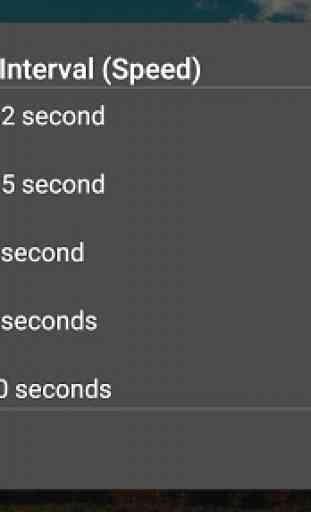
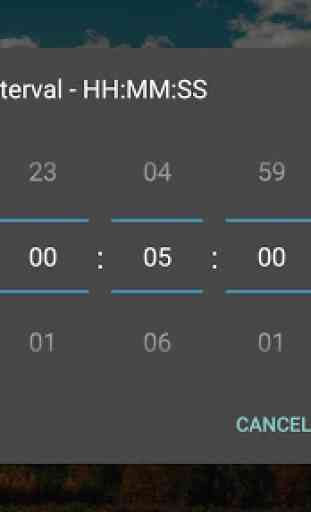
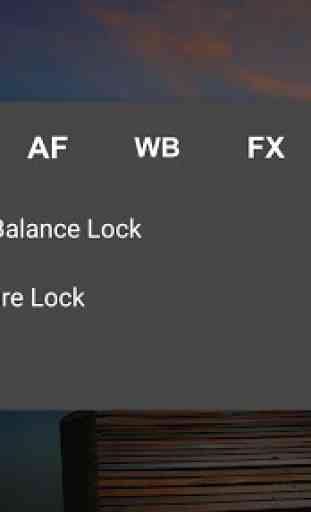

I used this for a stop motion project where I had the camera takes a photo every few seconds while I worked my model in between shots. When the actual photo is snapped, the software allows for a 'shutter' sound in order to time your changes between shots. HOWEVER, shutter sound is NOT in sync with actual time of shot. So pretty much useless for that kind of application. Crashes a lot! Doesn't instill a lot of confidence the results will come out and be any good. Pretty disappointed.