Framelapse - Time Lapse Camera
- Frame Interval to adjust speed.
- Set video duration to automatically stop recording.
- Inbuilt calculator to know recording duration.
- Zoom and autofocus options.
- Self timer, white balance, color effects, exposure compensation.
- Front and back camera support.
- Video resolution and rotation.
- Output video is high quality mp4 format and can be played on any device.
- Instant playback and no rendering time.
- Video frame rate.
- Storage directory.
- Displays length of time-lapse video being recorded.
- Dynamic preview size and no preview cropping.
- Inbuilt app guide and faq.PRO BONUS :
- No Ads.
- Custom frame interval ranging 0.1 seconds up to 24 hours.
- Custom video duration.
- Custom self timer for recording delay.
- Custom bit rate.
- White balance lock.
- Exposure Lock.
- Wizard mode to set frame interval automatically.
- Sleep mode (screen off) while recording which reduces battery drain significantly.(Please note sleep mode does not work in Android 7.0+ at this moment due to enforced restrictions)
* Support for certain features is determined by your device's camera hardware.(Please note MediaTek devices not supported)Discover beautiful new patterns in everyday events which remain invisible to our eyes. Watch the setting sun in a few seconds or a journey in a minute and prepare to be amazed. Record amazing time lapse and hyperlapse videos with ease now.This is the free version of Framelapse. If you enjoy using it then please consider buying pro version to support development.Developed by Nishant Singh. Thank you for using the application.
FEATURES :
- Frame Interval to adjust speed.
- Set video duration to automatically stop recording.
- Inbuilt calculator to know recording duration.
- Zoom and autofocus options.
- Self timer, white balance, color effects, exposure compensation.
- Front and back camera support.
- Video resolution and rotation.
- Output video is high quality mp4 format and can be played on any device.
- Instant playback and no rendering time.
- Video frame rate.
- Storage directory.
- Displays length of time-lapse video being recorded.
- Dynamic preview size and no preview cropping.
- Inbuilt app guide and faq.
PRO BONUS :
- No Ads.
- Custom frame interval ranging 0.1 seconds up to 24 hours.
- Custom video duration.
- Custom self timer for recording delay.
- Custom bit rate.
- White balance lock.
- Exposure Lock.
- Wizard mode to set frame interval automatically.
- Sleep mode (screen off) while recording which reduces battery drain significantly.(Please note sleep mode does not work in Android 7.0+ at this moment due to enforced restrictions)
* Support for certain features is determined by your device's camera hardware.
(Please note MediaTek devices not supported)
Discover beautiful new patterns in everyday events which remain invisible to our eyes. Watch the setting sun in a few seconds or a journey in a minute and prepare to be amazed. Record amazing time lapse and hyperlapse videos with ease now.
This is the free version of Framelapse. If you enjoy using it then please consider buying pro version to support development.
Developed by Nishant Singh. Thank you for using the application.
▣ High speed!▣ High quality!▣ Animated GIF!
Category : Photography

Reviews (10)
I used it on my Samsung galaxy note 4 - and the app is one of the best I found: it effortlessly produces stunning FHD clips from the start, but also has quite a few deep adjustment settings: starting from one of the most flexible adjustments for speed and duration all the way to white balance and focus control... so far so good. However... 😂 on my newer Galaxy 8 it keeps crashing, which is really bad news for me: now I have to start the search for a time-lapse app all over again .
Downloaded this app to create time lapse of a Queen of the Night flower blooming (it blooms during the night for one night only). Used 3 times so far with great results. Customisable timing is fantastic, my 12hr footage was condensed into a 12sec video which played back seamlessly. So far I've had no problems finding my videos, they save to my photo gallery plus the app has an option to view previous and recent footage.
Great app! I made a few 3 to 8 hour cloud and sunrise/sunset videos, worked flawlessly (though my phone overheated once in the noon sum, maybe I'll try aluminium foil wrap next time). My wishes: to have a date/time counter so that viewers have an idea of the passage of time, arrival of sunrise etc., and to be able to use the P30 wide angle camera. Also, I found that 4k video turned out blurrier than 1080p, and in general there's a lack of sharpness and detail in still frames.
That's a pretty cool and simple app. It has a wide range of capturing frame rates from one frame per 0.1sec to one frame every multiple hours. I didn't rate 5/5 simply because there are very limited options for output video frame rate. As of 2022/02/07, the only options are 24,25 or 30fps. A wider range would be better. I wanted some slower output frame rates, like 12 or even 6fps.
It's my 1st time downloading this app and I never get a chance to use it... Because it just crashes all the time. The second I press the start button, the app closes itself. Says storage low. But I have so much freaking space in my sd. I tried different resolution and lower frame interval too. But it still doesn't work. Imma jus look for another app
The app size is reasonable and it installs on my phone, both rare in 2020. When it works it produces nice clips. The menu structure is not intuitive. If there's a way to reset the exposure between clips I haven't found it. Single-task ONLY: more stable with all networking shut off.
Straight to the point tool. You definitely should prepare a proper or a dedicated storage space if you are going to record long footages (lower frame rate gives you more definition to what's happening then gives you longer footage and large file, higher frame rate gives you a stopmotion-like quality then gives you shorter duration film). Anyone should test and play around with the Frame intervals to avoid unwanted footages with super fast/slow framings. 5/5 will recommend to anyone.
Application remains avtive (screen is always on) and records only in video format (.mp4), thus it will drain battery before timelapse ends. Shooting stops at first low battery warning from the phone. Shooting intervals cannot be scheduled and remains const during whole shooting. So, no go. Only if you need 5-10 min videos speedup x30 times at minimum storage space then it is OK. Otherwise your flowers never bloom.
Seems like a good app. I paid for the previous pro version, now development seems to have shifted to this other version, not paying for it again, seems like bait and switch. Can't write to sdcard, which makes this close to useless for me, even though my other video/photography apps have no problems doing so.

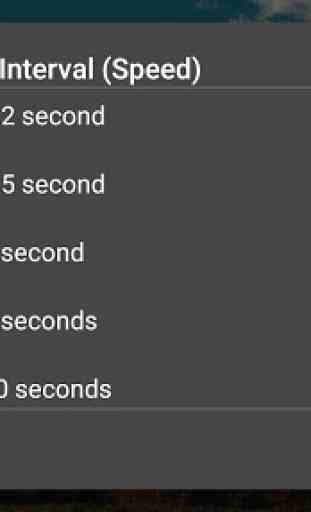
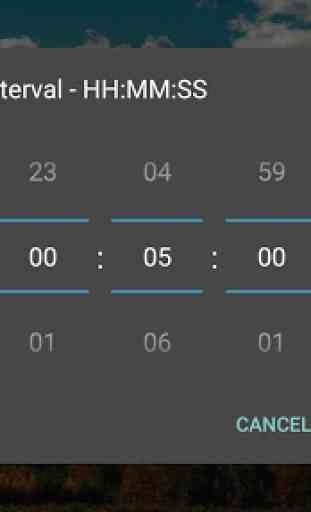
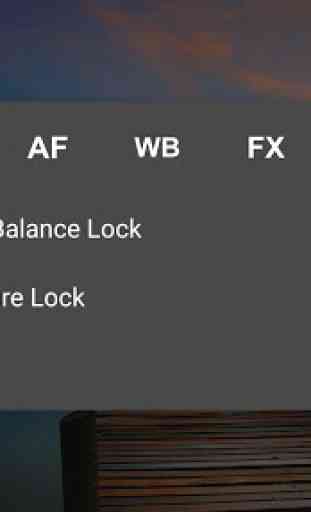

I liked some of the features, but the WB lock and exposure lock didn't actually seem to lock it. I also wish there were manual settings for everything, including focus. When I recorded and sent the footage to my pc, the end of the video had frozen (though I'm uncertain if it was the app that caused that issue or something in transit, it's worth noting). Overall, it gets the job done if you need something simple and functional, but isn't smooth enough for something of consistently good quality.