franco Kernel updater 2
It's simply the best in class
- tweaking the Kernel parameters has never been easier
Take note that your device needs to be ROOTED. I don't accept refunds if you fail to read this warning.
This application supports the following devices only:✨ Galaxy Nexus✨ Nexus 4✨ Nexus 5✨ Nexus 5X✨ Nexus 6✨ Nexus 6P✨ Nexus 7 2012✨ Nexus 7 2013✨ Nexus 10✨ One Plus One✨ One Plus 2✨ One Plus 3✨ One Plus 3T✨ One Plus X✨ Google Pixel✨ Google Pixel XL
Supports Android from JellyBean (4.1) up to Nougat (7.1.+).
Functionality:
* Deep and powerful integration with franco.Kernel;
* Checks for new franco.Kernel versions (with a choice for automatic check once every 24h);
* Auto flash Kernels directly into the device without any user input besides requiring a reboot (which is also automatic by default);
* Display color temperature presets;
* Automatic High Brightness Mode toggle based on the ambient light (Nexus 6P and Nexus 6 only);
* Download .zips to be flashed in recovery;
* Beautiful UI that follows Material Design guidelines;
* Interface to change CPU clocks, governor and other interfaces pending Kernel support (undervolt, Hotplug control, GPU control, CPU-Boost control);
* Interface to change the CPU governor parameters;
* Backup & Restore Kernels on the fly in a single tap and frictionless;
* Custom Kernel settings such as: IO scheduler, IO scheduler tuning, certain wakelocks (if exposed by the Kernel) and other misc settings;
* A powerful tool called Per-App Profiles which lets you create power profiles for your favourite apps. For example you want maximum CPU frequency when gaming, but low frequency when reading an e-book. You can also choose whether for Wi-Fi to be on/off, if you desire you toggle Android Battery Saver, specify what type of Location Mode you want to use for that specific app and choose the display resolution on a per-app basis too: Available resolutions are: 540p, 720p, 1080p, 1440p and 2160p! The possibilities are endless and opens a lot of doors. You control the device, the device doesn't control you;
* A System Monitor with a beautiful UI courtesy of the developer Christian Göllner;
* A simple File Manager to flash boot.imgs and Kernel .zips on the go from anywhere inside the sdcard (open, delete and see info about the file);
* Color and Sound control for selected devices with Kernel support;
* Automatic Night Shift just like iOS to tint your display in orange/red to ease your eyes during the night;
* CPU temperature available in the notification bar for devices that export the CPU temperature;
* Performance Profiles built-in on franco.Kernel (Power-save, Balance and Performance) which you can select with a single touch, no need to mess with settings. Also features a Home screen widget for an easy way to change profiles without going into the app;
* Launcher Shortcuts for Performance Profiles;
* Quick Tiles for Performance Profiles;
* Specific Tasker intents for performance profiles automation;
* And there's a lot more to discover!
Fully descriptive changelog for version 2.1 on this Medium page: https://medium.com/@franciscofranco/new-fkupdater-2-1-release-1391b7ee4bc#.26bb0oyyn
DISCLAIMERI take no responsibility for any fault or damage caused by any procedures of the app. No warranties of any kind are given. Use your brain
- you have it for a reason! :)
Category : Tools

Reviews (24)
"Why is it missing the 'MinFree' settings?" -- Found them, thanks! :-) Up to 4 Stars. For 5, the "CPU Max Speed" keeps changing to a lower number. It should stay once set, because it's a setting, not a "current speed readout". Once it lowers, it'll be limited to that lower "max" speed. Example: It's like setting the SD Cache to 2048, but go look later and it says 1024 because that's how much of it is being used at that time. How would you know what you set it to last time?
The app is very good and it has really affected my phone's performance and battery life. But one issue, whenever I turn on Underclock CPU , and try to turn off it doesn't turn off. I have to reboot my device. Is there any fix ? Edit : Actually, when my battery becomes low, I underclock the cpu, and when it dies and after fully charging I tried to restore it, but it doesn't restore. that's the problem. But it was gone after I reinstalled the app freshly. It's very good to hear from you.
Great manager! Lots of options and the new design is really good. Bottom app bar is a great idea for the taller devices. One thing which is missing for me, is the GPU control of the Per-app profile in Advanced mode. Not sure if that is kernel limitation or the app not displaying the options. It will be great if it's possible to add them to the list 😀
No update so far App itself now facing some issues like on CPU underclocking, CPU profiles like battery saving and other stuff, also the CPU frequency seems to be reverted to orginal even though it's manually set to different frequencies. Dev is not actually responding to any of the queries.
Most complete root necessary application on the Play Store. I wouldn't describe it as a novice friendly app, but if you've aquired root with the latest Android Updates I wouldn't say this is out of your realm of understanding. Perfect application imo.
By far the most extensive and feature-rich kernel manager I've ever seen. I appreciate that the main application has optional extension apps for those who actually have use for them. It's very well thought out and the GUI is clean and modern. Very nice job! This app is worth the money 💲 if you are like me and want absolute control over many system parameters and kernel settings. It's almost overkill.... but actually it's just perfect.
So, I bought this a while ago but I didn't post a review... ...I don't know why not. It's great value and brings a new lease of life to all the devices I've installed it on. For example, my OnePlus One running LineageOS has great battery life again - on its original battery! The list goes on. My only regret is that my company phone, an S9, can't be rooted (not allowed to) and isn't explicitly supported - its battery life is questionable. Maybe I can get them to buy me a phone from the list. If you are wavering and wonder whether you should buy, just go ahead, you won't regret it...
Recently purchased, I'm impressed with overall functions but, On setting Kcal to prevent screen retention. When Android's default night light gets activated. Kcal has no effect after then. Even the values are showing what i did set. But no effect. Until i move the values again to back & forth. ++ Default Night light feature in FKM is a good alternative if yew wanna ditch Android's default night light but the QS tile of the Night light has a bug, It can be disabled but can't be enabled. Plz fix
Please tell me, is it because my device (which is tucana) still using stock kernel or my poor understanding of the app, everytime I set max frequency it's just got altered again. It works when I set to powersave but at that point it's because it just sits there in the min frequency. Other than that, I really love the per app profile feature 👍
Even if my device isnt supported by franco kernel, this still is hands down the best kernel manager app. It has proper core control support for big.LITTLE devices which, surprisingly, the most popular apps are missing. And didnt even touch the battery analysis features that this app offers. Worth every penny. Just one tiny problem with me is that i found the hamburger menu at bottom little bit hard to touch at times. Otherwise its among the best designed apps I have seen.
The app is quite great. I'm a little sad my Pixel 5 and 6 Pro don't support the display options. I really wanted to tweak it to look more like the OP7Pro screen which in my opinion, is still the most beautiful screen ever.
I have been using it for months on Android x86 (bliss os x86) (Android 9) on my Surface book 2 and it works fine so far. I used it to disable 4 cores and minimse the battery usage by 75%. However, after this update, I am unable to launch it after granting root access to the app; it just crashes on launch. May I know what details I need to provide to help troubleshooting?
CPU settings don't stick. I reduced cpu max frequency 25% in both big and small clusters, but after some time the clusters were operating back to max frequencies. Even without reboot.
Works quite well ,, however I can not create a custom governor profile so every time I want to switch back from my powersave to performance for gaming and vice versa I have to manually tweak the settings every time ,please fix asap Poco f3 android 12 !
This is an all in one app. It has a ton of kernel options (obviously!) ,a battery management service (drain per app, per hour etc) and some useful recommendations for the not so tech savvy (reduce cpu frequency by 25,50,75% , reduce GPU frequency, install servicely and naptime to help enforce doze). It gives you the ability to flash kernels while the device is on and take backups. There are other features I forget because I have only scratched the surface but overall a great app. Thank you!
If I tap either on Battery or Performance it just doesn't switch. There is the "tap animation" but no changes at all. EDIT: still getting this bug, I can't even change profiles from the switch in the quick settings... I'm using TitaniumBackup to downgrade everytime I try to update FK manager hoping in a fix
this app ia amazing! only a little concerned about the display options. i have a pocophone f1 and it runs amazing, however when I pick the amoled display profile, it's a hit and miss. most of the time a miss. i am running v23 of franco kernel. hope it gets fixed soon.. otherwise perfection!
First thing that I noticed is how refreshing the UI is. Its an excellent kernel manager, have almost all options one can need, easy to navigate. One thing i would like to see is lil explanation about all the options, like what gov do what, a recommended scenario and best setting according to that.
Best kernel tuner on the market. Been using this religiously on every device I've had. My only issue is with the per-app profiles. After it goes back to "default," the minimum cpu frequency is always set the the absolute lowest no matter what you had it set to before. Other than that, this app is a must have.
I have been using this app for a year, it's good. But as it updates, it gets worse until I came up to the point that changing just a maximum GPU frequency is giving me system crashes and I can't open my phone. Actually I just only tried the Underclock CPU and GPU in Battery Tips section and after that, the tragedy happened. Uninstalled FKM and it's all back to normal now. I have used another kernel manager and it's just fine. I don't know what happened to FKM... sadly :(
It's too early to say, I just purchased it. But why doesn't the profile stay on battery? Every reboot it goes back to balanced. - update, still doing the same thing, not much tutorial online for new users :( Update 2 the feed back and communications is deeply appreciated! And the updates help so much. 5 stars now
Great app, as always. One suggestion : can you make the battery stats statusbar icon a bit more useful, so that we can hide the system battery icon altogether? You can set the icon to the android Q outline style, and also show the charging indicator (thunder icon) when the phone is being charged. It'd be a great addition
An absolute joy to use. Slight learning curve at first with a few ui oddities, although once past that this is an extremely powerful application that does wonders for battery life. Try naptime in combination with this for even better battery saving potential!
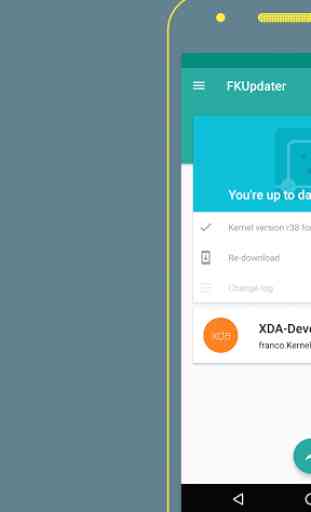

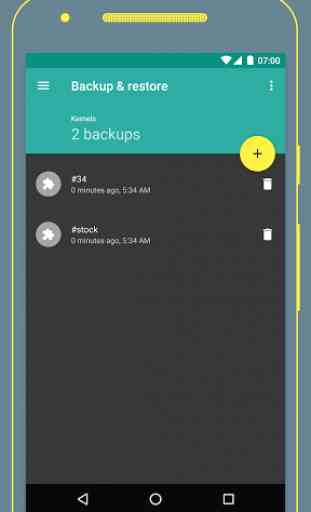
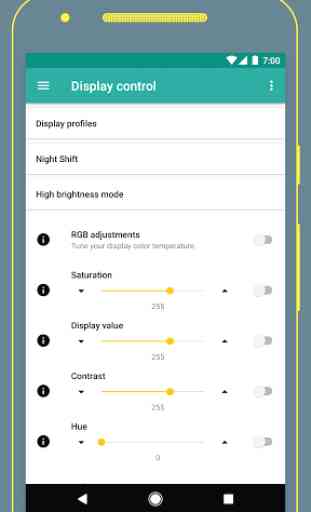

this app is great with a lot of options. but it won't apply my settings through profiles that i set. example: i set two profiles, "power saving" and "performance", when i tap the profile, it says "successfully applied" but all settings are still the same how i left them.. i don't know if i made a mistake or maybe i just don't understand how to properly save settings for each profiles. Reply Update: Yes, governor profile.