Frankford Arsenal Powder Intellidropper
Category : Sports

Reviews (30)
Great scale, got it in June. Accurate to <0.1 grain as verified by a known balance beam scale and another consistent electronic scale. I load on a turret press. By the time I'm ready to dump powder in the next case the Auto function has finished trickling the charge for it. For those having Bluetooth issues: On first use the Intellidropper is supposed to auto link with your device. On my Android (a MotoZ3) it didn't, but when I used the standard BT link function built into the phone that worked perfectly. On all subsequent uses the scale and phone app auto connect. If BT is off in the phone the app asks to turn it on. As of Oct 7 I'm on the most current version (1.1) of the app. The above behavior was in 1.0, but I only had to sync it once. Use notes: I have a small compressor at my bench; when I empty the hopper I use the Intellidropper's included brush to clean the interior of the clear cylinder and the recesses in the hopper body. I also use the 'Trickle' button to empty the dispenser tube, then spray compressed air backwards thru the tube and in the hopper to ensure ZERO powder is left to potentially contaminate the next load. One could be going from Titegroup to a slower rifle powder and a little fast powder in a .556 case may not be disastrous but it ain't gonna be good.... I've not tried the import / export functions yet so can't speak to their functionality in v1.1 but the app and scale work and are worth the price.
Dismally Frustrating App gets two stars for the snappy interface then loses one because the buttons don't work. The "I" button does absolutely nothing. When entering new load data you can only enter component types and weights that are preprogrammed. If you're using something different, tough luck. On a side note, my old hand written logbook gets four stars!
Was able to get the unit to pair with my Samsung S20+ Ultra, but the Bluetooth name/I.D was weird as it was not even remotely representative of the actual device. Will update review once I've had a chance to actually run/use the unit and verified the charges are accurate. Build quality seems pretty good. Setup and calibration are super simple processes, and I like that Frankford included the Calibration weight certificates too.
Just got the powder scale. It tests great with a consistent 0.10 under target,most electrics do. Now the bad, the bluetooth function does not work on my scale?! Any help appreciated, I'v sent an email to Frankford Arsenal. I'v put load profiles on the app, uninstalled and reinstalled the app, cycled and calibrated the scale several times also.
A few things here to mention. First thing. COL in the database needs to be 3 places. Such as 2.795. Most people load seat bullets to thousands of an inch. Right now it's only in hundreds of an inch. Secondly. There is no way to expand the database columns so you cant really see what's listed there without opening the entire thing up. IE; bullet info. Once those changes are made app should get 4 stars minimum. Lastly. Make it easier to import DB maybe import from Excel. Then 5 stars!!!
Android doesn't automatically connect, device is called something random. Numbers for the weight can't be read, all the bars are white so it just shows up as 8.8.8.8. When weighing. Also the trickle button doesn't work from the phone. If you press trickle from the phone, it continues to trickle and doesn't stop. The count function also doesn't work, only counts to 1. I'll update review when/if ever fixed, but surprised a company would release an app clearly untested.
Decent app, it works well with the Samsung s9. The only issue I have is that the phone must be holding it in landscape format to use. Vertically the display cuts half if the data off. It would be nice if it fit to the screen automatically.
The export functions for loads do not work. There is an import option, but no template is available anywhere. To import, you have to have the exact template. Both options always says unexpected error. The manual entry is a bit confusing and not streamlined for ease of use.
This app should be used as an example of poor app design, beauty before function. First, no instructions. The Android app SDK tells you how to do things, this app violates those suggestions. First, no instructions on pairing. Inline a Fitbit, you have to pair yourself to a set of headphones that wants you to share contacts. Nope. If you mess up you have to power cycle the scale before you see the headphones to pair with. Date entry is painful. Tried to create a new load. Tried to click on
Just downloaded app and discovered that 30-06 Springfield is missing from the cartridge selection screen. Otherwise, it looks comprehensive. This is one of the most popular cartridges in history! I purchased this unit specifically for reloading 30-06 cartridges. Hopefully, I can somehow import this into the database. I am rating at 2 stars initially for such a gross oversight. I will update my review with usage.
The app works great on my tablet. It's not formatted to work on my Pixel 3 phone at all. It doesn't adapt to the screen length. When trying to create a favorite load I can't add bullet type. I haven't gotten as far as adding powder
If you close the app and reopen it, it losses your FPS info and losses your group mesurment. If you power off scale, your app can run still run the trickler, the off switch only turns off the screen on the scale, unpluging is only way to stop trickler motor.
Note if you are having trouble trying to connect the Bluetooth it might have a really odd name. It was named Dual-SPP instead of something useful or logical like Intellidropper.
App won't connect to scale, no way to exit the app so you have to force close it. App is junk or the bluetooth feature on the scale is junk, not sure which.
Just entering load data right now. And noticed the sectional density for the Barnes TSX 30-30 bullet is wrong and there's no way to change it. Either make it editable or correct it please.
Works for my iPhone but android will not recognize my intellidropper. I tried the android first before using my iPhone as my iPhone is my work phone, so it had not been paired. I'll change my rating when/if it ever starts working.
This free app goes with the FA "Intellidropper" powder measure & scale. Their literature & the product manual promise "The free app features preloaded information such as bullet and powder databases, cartridge list, powder list, bullet database with type, weight, ballistic coefficient and sectional density and more." I expected the database to be full reloading data but instead it's just specs for the components of a cartridge you choose from drop-down menus to create your own load. No guidance.
Gave it 1 star because I can't even get it to open on my phone. No info as to why it won't open just stops and closes. I've uninstalled and reinstalled several times still won't work.
Needs a free text field for the caliber names for rounds that are not listed. I .458 Socom in not listed. You can not exit the program with the back button, you have to kill it in task manager in android. Also, powders that show under one load don't show under another.
Database is VERY limited to caliber popular. Unable to added new calibers. VERY few bullet options. Import does not function, if it worked i could add to database. Tech support is limited to equipment malfunctions.
Bluetooth connection not working. This is why I bought the Frankfort Arsenal Intellidropper for the Bluetooth function. Disappointing 😞
Doesn't connect, look of the app is nice like someone else said, I also have a pig with some lipstick on...but she's still a pig....wish I could give a rating of zero, but a 1 will work at least I have a place where I can save my load data...oh righ I have book for that
So far so good. Needs to update with the 6mm arc info. Dont use bubble on scale to level it's off , get another bubble level and set on your scale
Won't connect to android. I have S10+. Please fix this issue. No point in having the machine if the app doesn't work.
So far I am unable to connect this app to my new powder measure, much like many others I've read online. Should the app actually become functional I hope to see the .30-06 added. Very disappointed so far.
It doesn't work with Android phones will not see the Bluetooth. And with iPhone or iPods work beautiful.
Finally, found how to manually pair with android. But know the app screen show all 8's and not what the scale is weighing.
It did work with my Android now all of a sudden it will not work I have to do everything manual cannot send my loads from my phone to the machine anymore please fix
Awesome.. Although, out of all the load data I cant seem to find the Caliber call out for 30/06 ? Please fix app
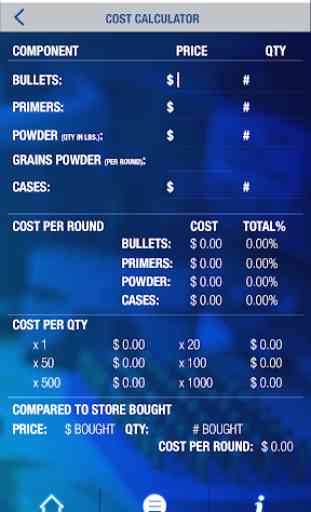




It will control the scale. The Bluetooth name is Dual-SPP because the programmer probably didn't know how to change the default name. That's what happens when you cut and paste example code. The database seems comprehensive and had the things I was looking for but it's not easy to navigate and enter or modify records. There is an option to export to CSV file but I could not get it to import a CSV file, even one the app created itself. There is an "I" info key that does nothing? If you are looking for an app to record your load data there are better alternatives out there. You don't need this to control the scale. The only good thing about this app is it has a firmware update option so if the manufacture ever was to release an update to the scale's firmware then this would be very useful. I look forward to future updates that will expand and enhance the functionality of this app.