FRCAM
Category : Tools

Reviews (22)
Total battery drainer, even though it doesn't work. Make sure you change system settings for this app to force it to go to sleep when not in use. The quality of app and device are dreadful.
Great wee camera u need to connect to it in WiFi settings it only appears in the list for a short time. New app update is good still can't turn off LED's dont understand why there is a schedule for the LED's??? Good for such a small device needs power battery doesn't last
Dosnt work worked fine when it was FRp2p but can't download that version now , it keeps getting stuck on UID bit the cameras work fine on my old phone the id is just on the camera base with password and is connected to my WiFi but will not connect to this app
use to work b4 it was frcam. the app won't connect to the Wi-Fi. what is the uid ? didn't use this before. the camera is now unusable what a load of rubbish. give me a refund for my camera if you can't sort the app out !!
Worked pretty good... Now it is unreliable and occasionally not connected to any cam, since a few months. No longer recommended.
Just terrible, the camera connects once then stops and it takes hours of retries to reconnect. Pure garbage.
The camera will only connect through Wi-Fi and does not connect online for use away from home. I would not recommend this app and camera for home security!
Worked for all of 2 minutes, but then just won't work again on my s7. I think the app needs updating or better coding
Connection to the cam is erratic, even if the phone is connected to the AP of my L21. The app needs being worked on.
takes ages to connect after update, most of the time it will fail to connect.
This only connects to the camera when the camera is on the same network as the device. So it only works when you are at home, which is exactly when you DON'T need a security camera.
HI, it used to work. now only works f i am at home. does not work over the internet at all. the server has been down for about a month now.
Broken and does not log in outside home network. Pretty much useless.
this app is terribly disturbing it has no good use you can't connect waste of money and time very unhappy very unsatisfying this app is a discrimination to the mini camera and security system
Recently camera unable to connect when away from home or using mobile data.
Cannot login in whenever I am on mobile data or connect to a wifi network different from the wifi the camera is connected.
Connected to camera's WiFi hotspot but won't appear on the app...
App is unable to find device. Should not be that difficult..
wi/fi on device times out, can't connect.. useless
The app is logged on only when I am at home on the same network. Why would I need just that.. what would be the point?
Poor app can only log on when on the same wifi network

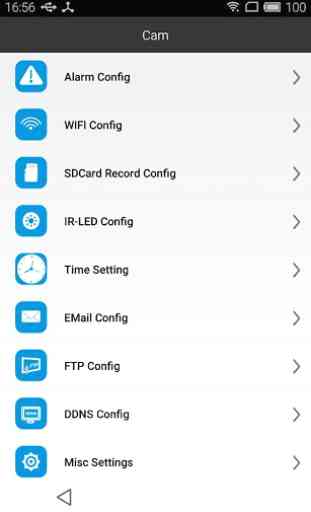

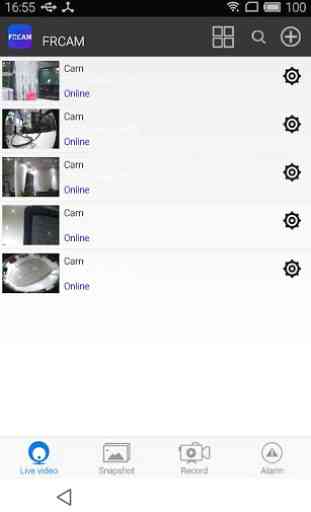

I've been using this app for about a year now and I have had no issues with it, sure it lags sometimes but that comes with the territory of live feed cameras. I had no issues connecting my camera, setting up the camera name, alarms, and settings. The user interface is very generic but it does the job.