Freda
The program offers customisable controls, fonts and colours, plus annotations and bookmarks, and the ability to look up dictionary definitions and translations, and (new feature) text-to-speech reading. Freda understands EPUB formatting information (bold/italic text, margins and alignment) and can display images and diagrams in books.
Freda can get books from on-line catalogs like Feedbooks, Smashwords and the Gutenberg Project. Or if you have an existing book collection, you can use OneDrive, DropBox or Calibre to share it with your phone. Freda can also download books from any website and from email attachments.
You can download books and keep them on your phone, so you can carry on reading when you don't have network connectivity.
Freda is a free, advertising-supported app, displaying advertising at the bottom of its main page. If you don't want to see advertising, there is an in-app purchase option to remove it.
The manual is at http://www.turnipsoft.co.uk/freda .
Category : Books & Reference

Reviews (29)
It takes a bit of getting use to but I am please with how Freda work with its multimedia functionality and ability to adjust fonts. Not 100% with the "highlight" function, which makes the font turn faint.
This app is the best free epub reader i've come across. It provides great customisation of how the text is presented to you. Ads dont get int the way at all either. I even use it on Windows, super handy.
Just downloaded it. So far, I love it! It's syncing across all three devices. I wish it merged via Dropbox instead of OneDrive. And I can't seem to get it to connect to my Dropbox as a source. Lastly, which dictionary app is recommended for the Android version? Other than that, it's the best e-reading app I've found.
Lovely app. I only wish that there is capability to synchronize reading across different devices, without too much trouble. Every other reading app I've used has this function so I am not sure why it is absent in such a beautiful app like Freda. This is why I give it four stars. Thank you
Good app, lots of selection, plenty of features, works how you want it to. Worth using.
Great on desktop, pretty bad on Android Freda on Android constantly resets and loses its place in your book. Close app - lose your place. Plug in power - lose your place. Unplug power - lose your place. Do pretty much anything at all - you get the idea ... I used Freda for a long time, but it is just too frustrating. I originally was looking for a reader that was multi-platform and could sync your place between desktops and tablets and phones. Freda can't do that either. Goodbye, Freda.
works just like on pc: everything is possible, customization capabilities are endless, loads a bit slow at first and then works flawlessly; I don't even see ads honestly
The best app so far for reading ebooks on my tab. Not facing lots of ads, only few, hope it stays that way.
What happened this use to be my favorite reading app. I even paid money for it. It's clunk, shuts off and doesn't load stuff correctly.
Really buggy on my S21 ultra. app freezes and constantly stalls. Some files will look garbage without overly convoluted customisation. Also, requires me to log into a microtwit account to sync anything. don't waste your time
Hi. I like how Your app is free with ads, but please add an *add all* feature when transferring books off the cloud so I don't have to do it one at a time . Also consider making Freda for windows. I had it on Windows at one time now I don't know how to download it anymore. Thanks
This ebook reader is easy to use and has many features to enhance text display, including the night mode and font styles & size. The free version is wonderful. I use it for PDF, Epub and Mobi formats. It would be wonderful if they had a Windows version for XP, 7, 8, 10 or 11? Otherwise, the Android App is great.
A humble suggestion! There should be an option of folders in the home screen where we should be able to put some books so that read books don t get mixed up with the unread books and UI becomes clean!
I love the fact that this app can animated a turning page. However this feature still too heavy.its a bit laggy when i turn a page. I hope the developer will fix this soon(/ω\)
Hi!! I love this app very much and I've been using it through all my devices! It's just great and functional and so customizable. But recently i couldn't change the font of my books 😔 I don't know why. It keeps being the Georgia font, and my eyes get very tired very fast from it. The only thing that corresponded to the font change is a page numbers. I tried uninstalling and reinstalling it back, but it didn't work 😞 Please send help ✋😭
While the extraneous functionality of the app is up to par with other e-readers (backups, synchronization, sourcing and e-catalogs), the actual reading experience is abysmal. Whether it be power requirements, separate development, or poor optimization, Freda on the desktop is a wonderful experience, while the Android counterpart is a choppy, unresponsive mess. FBreader should be something the devs aspire to. Lacking basic font-smoothing? Come on. You can do better. I believe in you. Love, hun
Have used Freda from the very first Android release. Had trouble with my Note 20 Ultra with jumbled text but I uninstalled, reinstalled, and re-downloaded the books and all is fine now, so if you have a Note giving trouble, try this. Best reader there is! 👍👍 Others aren't even close and none will sync whole files. With Freda it picks right up where I left off on a different device. Get it!
The app is exceptional in its services when it comes to PC but a bit more fine tuning needs to be done for Android. The main reason being load/refresh rates which are really slow. I have 8gb ram on my phone and it takes 9-12 seconds to load after just refreshing and Getting back to the page where I was is a nightmare.
I was looking for a decent epub reader that synchronizes across both Android and Windows for a while. After trying Freda for just a few minutes, I bought the ad-free versions on both Android and Windows, and relegated FBReader, which I have been using for years now, to "backup" status... :-) The synchronization can be a bit wonky at times, but it offers fine control over what is synched and how, so I will forgive that one little quirk for now. The Calibre integration is better on Android, but with the "workaround" it is still OK even on Windows. I recommend this app!
Very powerful as customizable. Takes a bit to get set up but once I figured it out I love it. I even figured out how to sync between devices which is a huge plus for me. I really like how it turns pages, up or sideways. Says it has ads but hey are not intrusive at all.
The app is my go to app for e-pub books. Although there is slight lag at times, that could be due to my phone being old (just a small nitpick). I love the customization, with my current settings, I can read comfortably regardless of light levels. It's also connected to sites like the Gutenberg project which allows you download books from there through the app alone.
I'm using freda on a Samsung tablet. Sometimes I can read a book thru, no problem. Other times freda glitches and the screen goes black and stays that way and I have to close and reopen the app. Once I had to uninstall/reinstall to get it working again. That happened after I ignored freda's plea to rate the app.... just saying.
It's kind of difficult to use at first and it takes time getting used to it. But once you get comfortable with it, it can be very helpful. I use it as a 'audio book' on my desktop but in smartphones, the settings is hard to set up Good app for novel readers✔
Really good interface. I've used it 9on my windows laptop before. Totally recommend it
Great app, similar to kindle but not limited to books from only one source.
One of the best reading app I have used. I have it on my laptop, phone and tablet.
Once I figured a few things out, I began to enjoy this reader very much.
the windows phone version was much much smoother and better... i even bought the + version because i loved it! is it possible to migrate the license to here? anyway, the app is lagging (even on a device with 4times the ram and processing power than my old windows phone: Lumia 640xl) i really love this app! i even use it on my PC. please fix the stability issues...
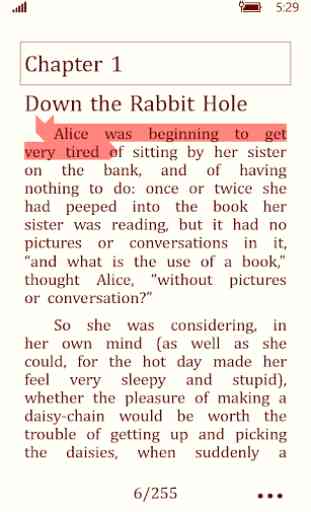
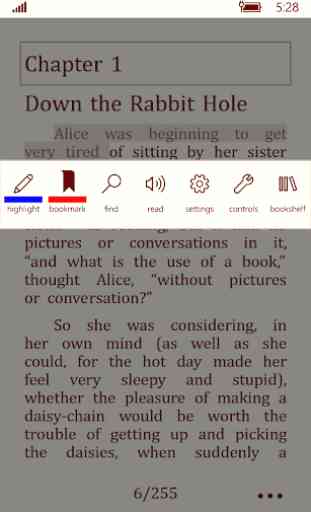

Absolutely the best. This app is criminally underrated. I used it on Windows 10 and had no idea it was on android until a friend let me know. It does everything I want and has for me, ended a long search for an Android epub reader, and a lot of frustration trying to figure out various other apps' settings and 'issues'.