Free Advanced calculator 991 es plus & 991 ex plus
◉ Math display: Math expressions, square root, wtr, gtr taschenrechner and fractions as the way they appear in textbooks.
Advanced calculator has two modes scientific hyper calculator and simple scientific calc. multi-functional scientific calculator with a lot of functions, all in one app.
◉ Basic Calculator 115 es plus: calculate from basic mathematics functions with percentage to advanced functions: powers, roots, logarithms calculator, trigonometric functions
◉ Smart Scientific calculator: exponent calculator contains scientific calculations such as equation solver, derivative, anti-trigonometric calculation, trigonometric calculation, integral, logarithmic calculation, square root calculation, power calculation, factorial calculation, cube root calculation, pi calculation and so on.
◉ Equation Solver:
Solve quadratic, cubic, quartic equations. Solve equations and systems of equations. caluculator solves any polynomial equation. It can find root for any general equation.
◉ Real engineering simulator:
A scientific calculator has features of 500 es, 500 ms, 570 es plus, 82 ms & 82 ms, 82 es & 991 es, 4500, 991 es plus, 991 ms ex, 350 es. Calculator layout same as calculator 570 es plus and 991 ex, es plus as well as 580, ex plus. It supports most of features of T 34, T 36 Pro, T 30, instruments calculator T 30, T 84 plus, T 83 Plus, T 89. Wabbit & wabbitemu calculator, grafncalc83, graphncalc83
◉ Graphing Scientific Calculator: simulates for graphing caluculator T 83 and T 84, T 89 T-89 T 84 T 84+ T 84 and 991 es plus. Calculator can draw simultaneously graph: cartesian, polar, parametric, implicit function.
◉ Fraction calculation 991 ex: fraction, mixed fraction and convert fraction to decimal, easy solve fractions problems, conversion to fractions.
◉ Integral calculator provide powerful calculator to calculate integrate, derivative. Numerical integral & differential (derivative) calculus. differentiation and integration.
◉ Complex calculator numbers. Convert between rectangular and polar coordinates
◉ Advanced caculator functions: trig functions калькулятор sin cos. Calculator digits: supported calculate with infinity number of digits. Generate random numbers, combinations, permutations, GCD, LCM. Prime factors with FACT command. научный калькулятор. инженерный калькулятор. grafix taschenrechner. калькулятор корень
◉ Matrix/vector calculation
Matrices with the calcu 991 ex 570ex finding determinants, sums, products and even inverses. Multifunction calculator: algebra, complex, calculus, matrix. Vector scalar and cross Product
◉ Statistical: Binomial, Poisson and Normal distributions, Chi-Squared. Regression calculation and standard deviation.
Category : Education

Reviews (26)
This app makes someone like me very happy, not only does it look good and is easy to navigate, but you can do pretty much any calculation and conversion with this app. The added visual examples for shapes, volumes and the various other subjects only make this so much more convenient and useable. Then there are the options for programming, the added help sections and others, you're paying 2 euros to have not only a proper graphics calculator but also an entire library in the pocket, yes please.
This is the best and most informative calculator I have used to date. Non obtrusive ads, great functionality, and a wealth of information. Even though it can be overwhelming at first, if you're looking for a scientific calculator, I highly recommend this one. The only missing functionality is a graphing function. That isn't enough to deduct stars though. Great job developing this app!
It's really... convenient, I also love the aspect of the theme choices, they help personalize the app, though aside that, I would have loved if since it's now available on smart phones, the ability to solve and illustrate graph works and pie chart be possible. I love it though! (I only have a problem taking it to an exam Hall, since it's prohibited :-D) anyway, great job developer.
Excellent Calculator. Was wondering if any weather related formulas like calculating for Wind Chill Factor or Heat Index were available? If not, it is possible to write a program myself in which the variable values (temperature, humidity %) (temperature, wind speed) are input by the user and the "feels like" calculation is automatically displayed? Finally, save and add the program feature to the menu? Still, the best and most complete android calculator available. Worth the price to go pro.
This app is amazing! It saves me the money of buying a new calculator (which is awesome) and it's interface is super simple. Even my 3 year old cousin could use it! The functions are pretty standard, just like any scientific calculator but the thing that surprised me the most was that it has a fraction button! A working fraction button! Thanks to the developers for making such an awesome app. You da best!
I own a casio fx119 or something like that and this app perfectly acts like that calculator. my one and only complaint would be that the arrows of the calculator aren't in the same spot/orientation. That's the ONLY thing that this app needs in order to make the transition between my calculator and this calculator app seamless. the free version has adds which can be easily warded off with like 2 or 3 dollars,(i forgot the price i paid....just shows you how insignificant the price was i guess)
It's a very useful app! My scientific calculator happened to lose power one early morning and I couldn't immediately buy a replacement battery so I had to look for a temporary substitute to review with. This app is easy to navigate and the calculator functions that I need for complex computations are all here!
Excellent app specially for engineering students. It is much more powerful and feature rich as compared to original Fx 991 calculator. Keep up the good work developers. It has a huge variety of themes to ones liking. I just have one suggestion; if possible kindly make editible themes so that one can change colors of button sets. Nevertheless Marvelous App.
Very good and fully functional calculator. The only thing that bothers me is that brackets do not enlarge when containing fractions or other big structures, which makes reading uncomfortable. You should fix it. I also noticed some bugs when trying to switch between different result formats.
Every time I use it, I find a new bug. When I purchase an app I don't expect to become a beta tester for it. These are some of the bugs I've found: - I get the following error when using table mode to generate a table of x from 1 to 100 using steps of 1: "Unknown Error : Attempt to invoke interface method 'java.lang.Object[ ] java.util.Collection.toArray( )' on a null object reference". - When graphing Sin(x), it graphs Sin((x)*(PI/180)) instead. - When you're in graph mode, switch to another app and then switch back to this calculator, you can't go back from graph mode to the main interface of the calculator the back button just switches the app away and the only way to go back is to close it completely and reopen it.
This one app does it all with a familiar looking interface, except for one critical missing function. I would be very pleased with it, but without the ability to paste expressions into the calculator for evaluation, it's kind of useless for the majority of my needs.
Wow! This is an excellent app. The app's interface is so magnificent and comprehensive too. The set up is very great. It is a must for everyone who wants to perform any function that requires the use of calculator. It does exactly what the developers say. My only problem is that I'm having the free version now, because I don't the means of acquiring the Pro version. It’s a masterpiece, great thanks to the originators of this app. Bravo!!!
The Free version has everything I need, plus bonos unit conversion and graph function. Thanks for the programmer, The only point I need and can't find in the help is: how to split the real number (or imaginary) from a complex answer, and how to split the x-part (or y-part) from the answer of rect. Function. I do that manually! I give it 5 stars though!!
please make the navigation buttons like in modern calculators . it looks strange having the buttons like in the app . just make it like found on something like a 911 ex. also make the mode /status indicators more sperated , if you press shift or alpha you csnt tell as easily compared to a real calculator , just give them fixed positions .the rest is fine . it is the best one i have used
Seems like a good calculator, mostly like the design, but there are several identical (down to the contact email) versions with different names by different devs. No idea which, if any, are legitimate, and "dev" (one at email listed in app) was absolutely no help in trying to make sense of it. So I'm uninstalling them and will find a calculator that's not potentially a ripoff copy.
It is very useful and powerful tool. One thing is very very annoying that for longer calculations, screen doesn't slide itself and for those counts/calculations we can't see; we have to slide screen by finger to view those longer calculations. i hope my complaint is understandable because English isn't easy language here :)
I searched for fx 991 ex because I wanted it to look just like my fx 991 ex, this doesn't. The title certainly implies it does and the thumbnail is another model that isn't mimicked exactly. I wanted to not have to relearn anything. That said the calculator is very nice. I upgraded to pro. How about adding a "large screen" mode that mimics the menu options and arrows where they are on the device for muscle memory sake and a drag down gesture to expand the display for large equations?
really makes calculations easy and eliminate the need to carry physical calculator. There are numerous options and wide variety of equations can be solved. You can also use trigonometric functions, inverse trigonometric functions, logarithm, so great app and best part is absolutely free to use.
Such a great app. Everything has been well thought out and cleanly developed. The formulas chart and periodic elements search features are super convenient. Great UI/UX and great free offering. Will purchase and upgrade to Premium for sure. Great work guys. Last calculator I'll ever need!
Life saver! I'm far too used to the casio calculators in college and when we went to self isolation stage, i only had a sharp. Luckily this was available and saving me a lot of time. Great interface and does everything I need with a tone of features I havnt even tried yet.
I dont use to review app, but it's the most useful app I have got ever. It gives u all the functions available in Casio 991es calculator and many more. And with the pro version it gives a hilarious function. If u want a good calculator app, then there is no app like this in play store that I can assure. I purchased the pro version after I saw its function. I could not stop without purchasing this app. And that is also in just ₹70. It's too lillte of price but with heavy features
This app is just so amazing, to me it is the best calculator app you will ever find for now may be other versions will emerge in time to come. wonderful interfaces and fast with numerous funtions and also the fantastic bit is the automatic answers that it gives........................ I feel like sharing this app with the whole world............ just supercalifragilisticexpialidocious
Themes are just different colors for the same button arrangement. I would like to see a variation of the button arrangement that "looks" like the Casio fx-115es plus - that's why I purchased this app in the first place. I want a "phone calculator" that looks like and works like my favorite, easy-to-use, Casio fx-115es plus, because I do not always have my Casio with me. Please include an option for the fx-115es plus button layout with the next update.
Great app. However, the keys if magnified when pressed can give an enhanced experience and the processing speed can be improved. Its just a suggestion which I think can be a value addition. Once again, great app.
This is the "best of the best". 💯 It feels real and genuine compared to others I've used. The features are awesomely wonderful too. It's stress-free. In fact it's the definition of machine, do work and save time. I recommend this if you looking for an 'Android Calculator'
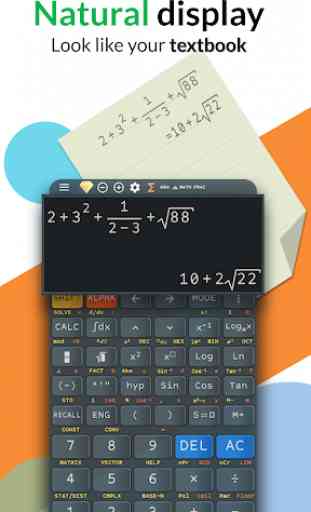
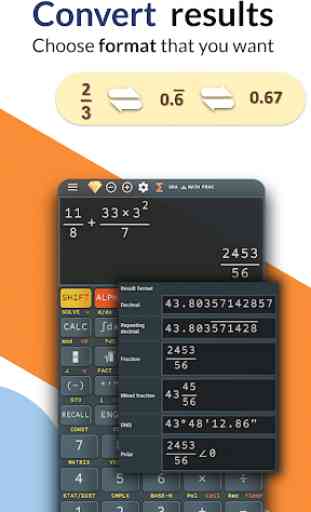

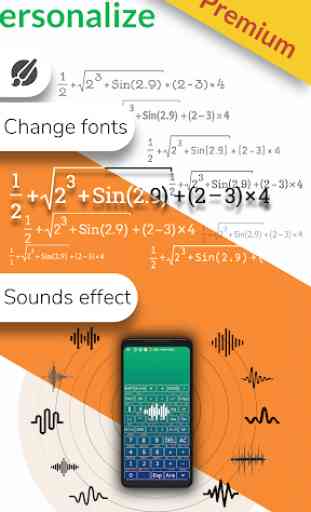
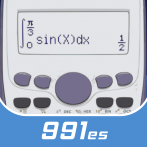
This calculator is absolutely phenomenal. It's the best calculator on the entire Play Store. It's the only calculator that really captures the feel of a normal calculator's feel; all these buttons are exactly where I expect them, and the layout is perfect. I'd just like to report an error in the app though. If you turn on clear screen before exit in the settings, then try to solve for a system of equations or polynomial degree, the table doesn't pop up. Please fix this error.