Free CAD 3D Modeling - Wuweido
-Wuweido is a professional 3D modeling CAD on mobile, enable you do real CAD work on mobile.
-More than just a 3D model viewer, dozens of 3D modeling tools are provided to create and modify 3D models.
-Optimized CAD touch experiences, easy to build complex 3D geometry models with fingers touch gestures.
-Running on local device offline for working with drawings.
-The drawing models are persisted on local storage and your data is yours.
-Exchange data with famous CAD systems, such as CATIA®, Autodesk® Inventor®, SolidWorks®, Creo™ Parametric, NX™, AutoCAD®, Solid Edge®, Rhino3D® and OPEN CASCADE®, etc.
-Suitable for 3D printing, art design, conception design, jewelry design, architectural design, mechanical design, manufacturing, engineering and education.
Highlight Features:
-New, open, save and close drawings of 3d model.
-Draw and edit geometry shapes using object snap and keypad input.
-Input absolute or relative coordinates in cartesian, cylindrical or spherical coordinate systems.
-Sketching tools such as line segment, polyline, arc, circle, ellipse, rectangle, polygon, etc.
-Basic solid modeling tools such as box, sphere, cylinder, cone, truncated cone, torus, wedge, truncated wedge, pyramid, and truncated pyramid, etc.
-Basic surface modeling tools such as cover planar wire to form face.
-Text modeling tool to support both 2d and 3d text modeling.
-Advanced modeling tools such as extrude, revolve, loft, pipe, shelling, offset, chamfer, fillet, etc.
-Boolean tools to do geometry shape boolean intersect, boolean subtract, boolean union, boolean section and boolean xor, etc.
-Transform tools to move, rotate, scale and mirror geometry shapes.
-Array tools to create linear array, polar array, etc.
-Edit tools such as select, delete, duplicate, rename, show, hide, undo and redo, etc.
-Layer management tools to group geometry shapes as in traditional CAD system.
-Visulization property editor to mamage shape's color, material, transparency, display mode and line width.
-Grid visulization and snapping with dynamic and static density.
-Smart object snapping tool to capture geometry shape's vertex, edge, edge center, edge quadrant and face center.
-Support DWG, DXF, OBJ, VRML, STL and glTF formats. STL is de-facto standard in 3D printing.
-Import and export 3D parts and assemblies in STEP, IGES, and BREP CAD formats.
-Multitouch operator to pan, orbit and zoom view in the most natural way.
-The design philosophy is similar to Rhino3D™. It's easy to learn but still powerful.
-Powered by OPEN CASCADE. OPEN CASCADE is a geometry kernel provider. See more at https://www.opencascade.com
-Inspired by CAD Assistant developed by OPEN CASCADE. CAD Assistant is a 3d modeling viewer and converter. See more at https://www.opencascade.com/content/cad-assistant
Category : Productivity

Reviews (24)
Without any doubts the most promising 3d design app! I would like to see the ability to freely rotate the drawing i made (maybe the option is there?!?). It would also be great to have an editable text log of the objects created: that way one could easily edit/amend the object (for instance change coordinates, delta's and layer etc). Keep this up: It's great already! 👍🏻
Top grade 3D modeling tool, extremely impressive for a mobile app. Highly recommended, free, no adds. Drawbacks I have experienced are some comparability issues, coordinate input does not work properly for me (Galaxy S6). Even still 5/5 rating. Nothing is perfect, but this app really does cover far more than I expected of it.
I get the feeling this is supposed to be more of a lightweight app to conceptionalize projects on the go, but it still needs work... One aspect, display of tools and such. I have to tap on them to see what they are, which may be minor, but can really slow down productivity with this app. I love the potential, it has a few more import and export options than other programs, a close second to OnShape in that aspect. Can't put all I want to write in here so this is all for now.
It would be a great app if it actually had a visible interface. On a Samsung Note 10.1 tablet the interface is minute and unresponsive without multiple key presses. That coupled with no help files makes it a bit of a monster. I used Rhino. 1.1 for nearly 18 years along 3DS max....computer and software stolen so looking a good 3D app...thought had found it.
I think this app would be really good... if it worked. Using a Samsung S3 tablet, I can select all the options, but when it comes to actually adding a primitive or anything else, NOTHING happens when I tap the screen. So I can't actually do anything with it.
Entire app is garbage and needs redone. First time opening it and the entire screen glitched out. I got it to sorta work but it's barely usable. I've deleted the app and won't be trying it again.
It is a very good app. I love it but one thing. Once a shape is created it cant't be edited or reformed into another. It's surface cannot be pulled out rather than merging with another shape and cannot be pulled inward on any particular surface except by triming. U think maybe in the next version.
Awful, the grid makes me dizzy and it gets really confusing, the button and controls are so confusing and sometimes the whole screen glitches out in a sorta creepy way. I do NOT suggest this app at all.
The app updated and has deleted everything from my sandbox, is there any way of recovering it? As their comment below, thanks for the great response time from developers, really rate this app. The missing star is due to it missing a bit of functionality for more organic shapes and the odd issue with inverted normals etc.
I love the minimalistic interface, and the icon buttons. But I must have a help manual, or at least a contextual help system to advise me on what to do next. It will go to 3 stars if you create online help (words not videos), and 4 stars if you create an offline manual. I will keep trying to figure it out for now....
Great app, needs some features such as align objects to grid/objects, edge/vertice select, edge loop select, edge fill, multi view ports (x,y,z,3d), bend tool, break apart (un-union), lock object/layer, import/export to file/project, free draw pen tool, render image, export to image, pdf...I am sure I can think of some more but since yesterdays install thats what I looked for. Some objects appear in other layers, when you hide a layer, objects on that layer still visible. But overall great app.
Extremely powerful, numerous YouTube tutorials! I'm learning important concepts of solid modelling with wuweido. 🚫 I'm facing crashing problems almost every use. (Redmi 9 power)
I agree with previous comments...You need to be able to edit an object. Being able to edit an object once drawn is a fundamental feature..It was the very first thing I attempted to do...Great app..but I dont know how thus was overlooked
Each box of the grid had black pixelated (what can only be described as) stuff, making it near impossible to see not only the grid, but the object itself I am trying to design. It could just be a problem with my device, so when I get home I will try it on my tablet, if it works there I will change my rating.
The app is great, but one bug I've found is that when adjusting the torus' they dissappear. Otherwise the app is great. Last minute project and the app has helped alot with 3d modeling.
I'm a beginner in precise 3d cad, and this app is just so perfect for me. Challenging at first due to mandarin tutorials 😂but once you get the hang of its features, it is just so nice for engineering precise 3d modeling 💯. Thanks so much mozongsoft.
I mean it works if you know how to use it. I couldn't find any tutorial and as I was trying to move a piece ontop of another the camera angle kept screwing with the placement. I just gave up out of frustration
Wwaaoohoohoowow, way better than Prisma 3-D, to someone who has never used this app it's for those who thinks outside the box, you have to find out how to use this type of platfourm. I'll give it 5 I love. Took me 74 seconds to figure it all out, I have Autism and figuring things out is relitively easy for me..... Yall have a good one, great work on the app keep up the good work and God Bless you all. Thank you, Signd MIKAEL WEBB BETTS JR.
Cannot rotate clockwise or anti clockwise. as such, you are forced to work with.... however your item is tilted. also, it is locked in orthographic view.
Not at all user friendly. Buttons do not do what they say. No instructions. Instead of moving objects the grid moves, which makes piecing together forms impossible.
Cant seem to chsnge background from black to white. Setting say its white but no change. App creators have been very responive to my emails and extremely quick and responsive. Give 5 stars later
Pretty clunky but looks promising. Every other click either brought me to their website or fired up a really loud ad so I lost interest. might check it out later. I successfully saved something but it didn't load....
Tab s6 lite rolled back to version 2.2.75 save file works again..... .... I liked this app alot Using wuweido 2.2.78 on Samsung Tab s6 lite It used to save to internal storage but since 22 dec 2020 it No longer able to save .wuweido files to internal storage just the sandbox so I can no longer backup from this app. I Have factory reset the tablet and reinstalled from the playstore but it still won't save anymore. The same app version on my note 9 will save to internal storage.
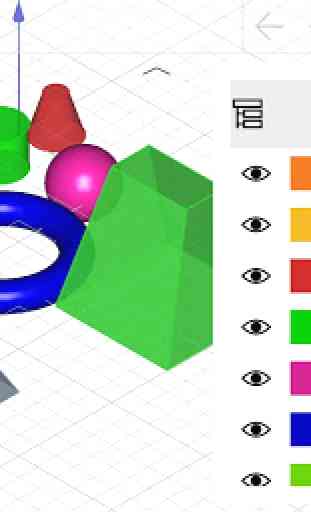
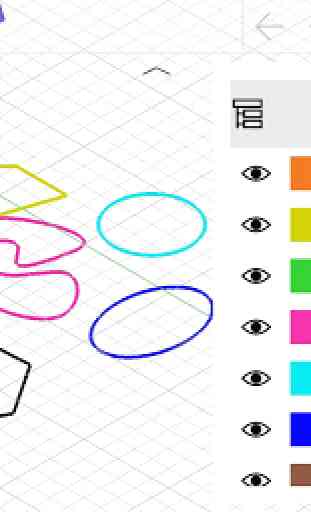
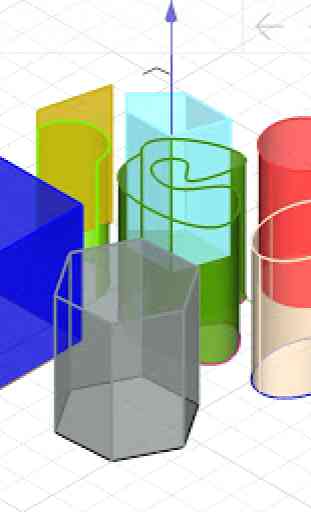
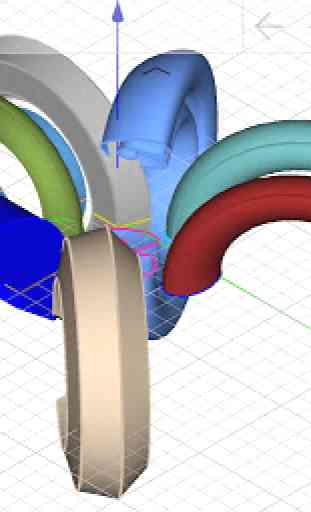
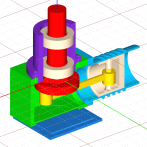
Seems pretty good but the UX is a bit convoluted. It really needs transform cages around selections for example. There are too many steps needed for basic things. I've found a simple extrude impossible to perform. Also rotating an object around its central point requires three or four steps. A simple transform cage would be much more intuitive, you could always add the option to set a custom pivot point, input precise value etc from the controls on the cage. Impressive app nonetheless though.