Free Camera
Features:
* Option to auto-stabilize so your pictures are perfectly level no matter what (see example image).
* Expose your camera's functionality: support for focus modes, scene modes, color effects, white balance, ISO, exposure compensation/lock, face detection, torch.
* Video recording (including HD).
* Handy remote controls: timer (with optional voice countdown), auto-repeat mode (with configurable delay).
* Option to take photo remotely by making a noise (e.g., voice, whistle), or by voice command "cheese".
* Configurable volume keys.
* Optimise GUI for left or right-handed users.
* Zoom via multi-touch gesture and single-touch control.
* Option to lock orientation to portrait or landscape for photo or video. Upside-down preview option for use with attachable lenses.
* Choice of save folder (including support for Storage Access Framework).
* Disable shutter sound.
* Overlay a choice of grids and crop guides.
* Optional GPS location tagging (geotagging) of photos and videos; for photos this includes compass direction (GPSImgDirection, GPSImgDirectionRef).
* Apply date and timestamp, location coordinates, and custom text to photos; store date/time and location as video subtitles (.SRT).
* Yes you can take a selfie (also known as front camera), includes support for "screen flash".
* Support for (some) external microphones.
* Widget to automatically take a photo after launching.
* Support for Camera2 API: manual focus distance; manual ISO; manual exposure time; RAW (DNG) files.
* Support for HDR and Exposure Bracketing (Camera2 only).
* Dynamic range optimisation mode.
* Small file size.
* Completely free, and no ads in the app (I only run ads on the website). Open Source.
(Some features may not be available on all devices, as they may depend on hardware or camera features, the Android version, etc.)
App icon by Adam Lapinski ( http://www.yeti-designs.com ).
The open source code for Free Camera (modified version 1.37 Open Camera) is available at https://yadi.sk/d/IGi59dVY3HxAs5
The app Free Camera is a modified version of the Open Camera app.
I just added the ability to control the camera with Mi Band 2.
Please donate to Mark Harman, the author of Open Camera, for his fine work.
Category : Photography

Reviews (26)
Here's my actual rating: 🌟🌟🌟🌟🌟🌟🌟 This app is the same code as Open Camera with one noteable exception; it works flawlessly. Setup was a breeze, and use is very easy. keep up the good work, keep it simple and clean. *Side Note: I was using Open Camera but since the last update it no longer functions 1: The camera fails to save images (to internal memory or the SD Card) 2: The flash no longer works. 3: And the most important item, No response from the developer regarding these issues.
A really great camera app. I am very impressed. I have taken many photos on my holiday to the far East, this app has allowed me to take great photos with ease. I even put down the DSLR and just used my phone and this app. One small bug, some times the camera preview is not full screen (mostly when exiting settings, but sometimes on app load). Can be solved by reloading app or going to settings and reselecting preview size. (huawei Nova 3i)
Open source should be supported but not taken, names changed and passed off as a new product. Im not saying that this is what this is, but its identical to another camera app, with no improvements. It may if course be that this is the original and the other one has been a copy. I have no idea. Either way its not great and needs a lot of work to become usable. Sorry, but deleted straight away.
Bought a cell stand w/remote to take continual motion shots of my sport in action for critiquing. The recommended remote app was a bust & an ad overload. I tried other apps but none provided a continual shot or work with the remote. Free Camera did & then some with a pulunthera of features! Been trying it all with NO ads or interruptionns!😀 Only drawback is the voice activation feature is not recognizing the command or sound & can't use it remotely without a cell signal. Great app otherwise.👍
Single touch to capture (focus where you touch and shoot) does not work on on CAT S62 (Android 10). Exposure compensation does not a show 0 setting and has no reset to 0 option and the grey background obscures the image I'm trying to take. Fix these issues for 5 stars.
Looks like a lot of features to play around with but only problem is that the screen brightness goes to max when using this app and it strains my eyes. Otherwise I'd like to play with it more.
So good, that I wanted to have it twice, because this is Open Camera with a different name. Too bad the settings can't be configured separately, so I only need to keep one! Although this one doesn't seem to keep up with updates anymore, so lowering rating...
Got this camera specifically because I needed a camera I could use without hands but "cheese" feature isn't working. Said cheese every which way even made up similar sounding words. I'm trying to find a way to take pictures (back camera never front) generally of scenery without using my shaky hands. Also should note it was hard to understand how to set it to save to the sd card, once I did figure it out it was cool that I could give it its own special folder 😀
Excellent functionality, free, no ads. The only combination of these with manual focus. Sometimes causes "serious camera error", then mostly enough to restart the app, sometimes phone restart required.
Excellent camera app - does exactly what I need, easy to use and no ad. I take a lot of low resolution photos and this app supports many low resolution and it's very responsive. Highly recommended!
Excellent. Does not allow us to think for SLR camera. Clean,bright, adds beauty to pictures taken. I am fully dependant on it even going outside my district for taking photos. Hill station, rivers, cities,shops, markets, beauties, all objects are very beautkfil when taken pictures with camera. It has saved my money for purchasing costly camera. Thanks, Dipak Roy,
The app has more options than my phone camera. But I can't select the storage path. Because when I select the storage in the SD it freezes and does not save the photos.
Doesn't work. Touching the button to take a picture instead closes the app every single time. Uninstalling.
Great ! From Time lapse to High Speed videos, turn your phone into a dash cam, Night Light Amplification so you can take photos and video in low light. Digital inhanced , zoom and picture stablization
Had to remove permission for every app except Free Camera so it would work. Took one photo and app complains that "some other app is using the camera" so it won't open. An app which won't share the camera? Don't think I am keeping this. Sorry to say, now no camera app works on this phone....
Why does it have 2 identical options for shuttle sound when taking photos(in more camera controls)?
So far I gone through the application is better &one of the improved version's of the open camera,but I didn't find out burst mood.
WORST APP. It is showing failed to open camera.camera may be in use by another application.I uninstalled it. I am warning you. Do not download this app.Worst app ever. It closes as soon as opened. Waste of time and waste of data.stupid app.👎👎😾
To all the people saying this app is a ripoff of open cameras do the words OPEN source mean anything to you ?? Derrrrrr Far, FAR better than stock Samsung app on tab s. So much more configurable, but in a somewhat easier format to understand. Nice job D3v
Finally I can take great pictures with my phone's camera. This app works great, doesn't use a lot of resources, and it takes phenomenal pictures.
Lightweight legit app. Even lighter than OpenCamera. This means that this project even with the feature to work with MiBand is well written. Recommended!
Best camera app for Android. Lots of features, 100% free, ad-free, and open source. Can't get any better than that!
5 STARS!⭐️⭐️⭐️⭐️⭐️ Yes! 5 Stars! This is the BEST Camera App that I've ever found in the whole Google Playstore. I've used hundreds of Apps because I'm a huge Android fan. I have tons of Android Devices. This is the best! I take my reviews very seruosly as well. Thanks to the Developer!
In setting, camera shutter is off. But it still make a shutter sound. And doesnt work with Mi Band 2 Selfie. (Redmi 2, MIUI 6 / Android 4.4)
Since Open Camera has ads now, and therefore no excuse to exist, this is the good app. That's the difference to note when you see jive about taking open source and ripping off their friend's app. Try donating $ to the dev and see if the app gets any better.

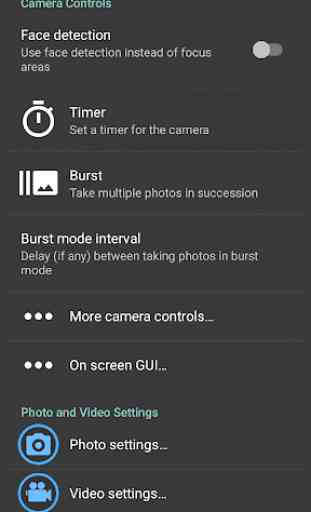

This is just what I needed - Open Camera with the ability to turn off shutter sound. I have one huge problem tho - when I shoot in HDR mode, the screen goes small and I get huge black bars around the screen. The GUI doesn't change. It's like you took the picture, then made it really small in some photo editor and added black bars around it to fill it to your screen resolution. Please fix this and I'll change my review to 5★! I use Xiaomi Redmi 4 Pro if this info is needed Edit: I fixed this problem when I clicked don't show again on the info when you click HDR!