Free Conference Call
· Free HD audio conferencing for up to 1,000 participants · Online meetings with screen sharing and video conferencing· Chat with meeting participants· Dial in using the Internet (VoIP) or GSM · Zoom in or out on screen sharing content
Joining a Meeting:To get started, download the Android app to your device. At the scheduled time of the online meeting, tap the invitation link from your email or tap the FreeConferenceCall.com icon and enter the meeting credentials.
Connecting to the Audio Conference Call:Once you have joined the meeting, you have the option to dial into the conference call using your Internet connection (select the phone icon from the App menu bar) or a regular telephone.Please contact Customer Care at (877) 553-1680 or by email at [email protected] for any questions or comments.
About FreeConferenceCall.comFreeConferenceCall.com is a service that is redefining the traditional approach to conferencing with high-quality, reliable mission-critical technology at disruptive prices. FreeConferenceCall.com is an easy-to-use collaboration tool that provides the freedom and flexibility to hold online meetings with HD audio, video conferencing and screen sharing.
Category : Business

Reviews (28)
During video conferencing with one person, the audio cuts in and out or is very low and weak regardless of how I set my speakers. Video has been fine. Curious about whether other people are having audio problems.
12/16/2021 While this is a really good source to connect many in a monitored environment but since the last update the app is no longer showing the names of the callers. The support team was notified several times over the course of months and they have not been able to provide and resolution. 4/8/2022 Still not fixed yet!
Great product. 5 Stars!!! I have been using FreeConferenceCall for over 15 years. With the App, folks with T-Mobile/MetroPCS can now access the conference alls for free by using the FCC App with Wi-Fi or Data Plan. The reporting feature is also robust. I highly recommend FCC to everyone. No limits and great customer support. It was a life saver doing the heat of the pandemic. It uses very little band width and our seniors find it much easier to use that other Voice/Video Apps. Kudos
I appreciate the free working virtual number, no other app does that. But the reason I give it a 1 star is because I don't receive calls or sms texts sent to the number. Even though I turned it on in the settings so that any call the virtual number gets, I get too, it still only shows me missed calls.
Hi, i have been using the free conference call app, for over a year, which is not free any more or we can say which is free for a limited time, has upgraded version which is quite understandable. The only problem is you have to recharge it each month. They don't give quarterly options or half yearly option. It would be more convenient if they provide so.
This is a fairly decent app. However when I sign in as the host, it shouldn't play that music until others sign in, I'm the host. Many times ppl are late but I want to start the meeting and can't because it's playing that music until someone else signs in. Otherwise, I would rate this higher.
It's a very good app. We use it every week for our conference. I have a question, if you help me please. When I turn on or turn off my microphone to talk, it's like a beep sound by pressing the bottom. I don't know how to stop it.
This application is awesome, the best for group meetings and conference. Best of all it doesn't consume data and no ads
Pls, add a button that will help to delete words/sentences after it has been sent, as a mistake so that it will not be seen by all present at that moment. Thanks
Honestly I am so disappointed at this app. I have missed two weeks of class due to the fact that when I click to join my class this app keeps on saying meeting ID is not found. It so frustrating. I wish I can give it 0 star 🌟 if I could
Tried loading to laptop using email address, created new password since not accepted Googles used ones. Also, appeared on my phone not laptop until I downloaded app again. But password not accepted. Missed conference.
I've been using this app since during the covid lockdown, its been free and absolutely wonderful, I'll recommend it to any one looking for appropriate app for seamless online meeting.
Good for call conferencing both audio and video, I like the cast option too tho havent used it yet; also I dont know if it has a file sharing option, didnt see it on my smart phone... Keep doing better...
2020-I really like and enjoying this app each week. We use during the pandemic for Bible Institute classes. 2022 still using. It's great for sharing your screen to the class and can transfer control to someone else. The thing I wish I could do is to use another person's meeting ID to be the Host if they are absent. And also to see a full gallery of 20 people on one screen. I'm seeing the growth of this platform since 2020 first use. Thanks And we do donate to the growth. Dean Parrish
Now, i am trouble to receive incoming calls, app only saw miss calls like red miss calls. Only two day i am facing this. Problem. Solve this problem soon.
It free many features, still learning The Audio aspect is my adversary I don't understand how to merge and swap devices. I loose my way with these features Am lost This service is a keeper.
It works well but there is no info showing recent meetings on your personal profile and how many participants immediately. It's important to know this asap.
Hate new mobile app. Will not use again. Does not reliably send emails to invitees and keep host information on host calender so meeting can be started easily. You broke a good thing - prior I had happily used the app for two years.
Hai we are facing issue like network connectivity is poor even though my network is fast, other apps are working fast with internet speed when using this app network issue coming but signal range is full only. Kindly sort out this issue as soon as possible
Want to give it a 5 but it stumbles in the audio department on the phone. If I dial in directly from my phone it works flawlessly, but if I use the app, it randomly changes from good to poor quality. Also, I run into trouble sometimes when I attempt to switch from speakerphone to the headset. At times, I would tap the button and it changes the audio accordingly. and sometimes it would refuse to come off speakerphone. Sometimes even on headset mode or with headphones the audio is bad, randomly...
This service has held up excellently throughout the seven years I have been using it in different groups on several lines. The pandemic has brought success rather than challenges! The sound is clear. Calls are no longer stopped, it seems. The features offered are great. The only thing I would like to be improved is choral production. Voices do lag behind. Nonetheless, I've been blessed, so, it's a five from me.
Very convenient not having to use cell phone. Much easier to mute & unmute when wanting to speak. Except for being unable to significantly lower or turn off my volume, it is excellent. I recommend it. The new updated version: I don't like it as much. My #1 problem is the sound quality. It's not good going thru the app vs calling in (using the same phone). Scratchy sounding & not loud enough. The older version was loud & clear. Now often have get off the app & get on thru calling in.
Generally good but challenges getting audio connected. It take several steps for a participant to get their audio connected, and even then many people seem to have problems either hearing or speaking or getting their video going. It seems to be key to click on the used computer audio option, but it's not obvious that that is so. I think this program evolved from the phone conferencing, and it hasn't quite caught up to being a video conferencing app. Would be really nice to have a gallery view.
I give this app 4 1/2 stars.... Very good. Lots of good features built in for controlling audio conference calling and video conference calling. Everyone just needs to play around with it a bit and try it out! With large conference calling of 20+ people that I have participated in the audio quality may taper off a bit but that is probably a function of each individual's connection to either the internet or to a cell phone or land line.
Usable. Not recommended to switch on your camera during busy internet traffic on peak hours, so yes.. you'll get an audio conference. Blame it on your ISP. Interface-wise, good but still can be improved. The controls are a little bit better than average. The host can mute/unmute any or all member so that's a big help. Loudspeakers usually mess up the quality on the other end of the lines, so this app needs to be used with mics and headphones. 3.5 star, for now
It's ok can be better, it can be too noisy sometimes and doesn't pick up music that I tried to play at the background. Doesn't record any background music played but can record other noises made by people who called in. That's very strange. If it can be sorted or improved on that will be excellent. Thanks for providing free conference call for us to use.
This last update says that it was for bug fixes, but I've had more issues after this update than prior to the update. When I leave the app while on a call it no longer shows up as an active app running in the background and then it seems to time out and I have to go search for the app again and call back into the meeting. And usually it's the Wifi/Data that has the most issues. Please fix this. Thanks
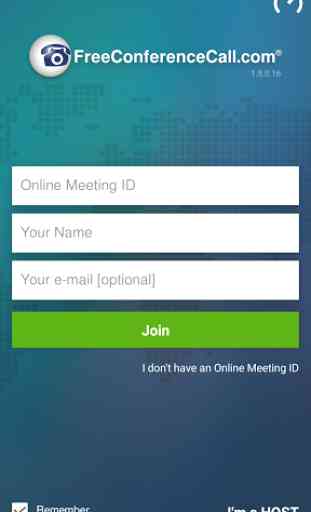
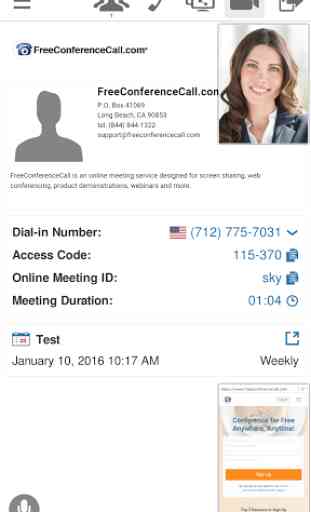

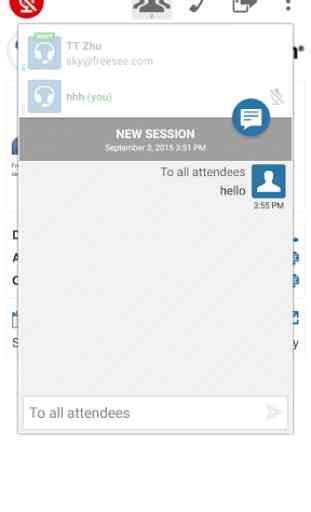

04/21/2022: NEW ISSUE: With the most recent update, the app loses the active call screen and returns to the dashboard when I switch screens during the call. I need to switch screens because I'm reading content from another site during my call. When this happens, I'm no longer able to hangup using the leave button or mute other participants in the call. The app becomes useless at that point and I might as well just dial in using the phone number.