Free Download Manager - Download torrents, videos
Free Download Manager allows you to organize downloads, adjust traffic usage, control file priorities for torrents, efficiently download large files, and resume broken downloads. FDM can boost all your downloads up to 10 times, process media files of various popular formats as well as simultaneously download multiple files.
Main Features:
- Downloads torrents using BitTorrent protocol;
- Magnet link support;
- Controls file priorities for torrents
- Supports multiple video/audio file formats, including WEBM, AVI, MKV, MP4, MP3;
- Splits files into several sections and downloads them simultaneously;
- Resumes broken and expired download links;
- Organizes downloaded files by their type, placing them in predefined folders;
- Schedules the downloading of files at a set time;
- Adjusts traffic usage for browsing the Internet and downloading files at the same time;
- Auto-downloads when connected to Wi-Fi only;
- Easily manages file downloads;
Permissions
1. Add, change, or delete files stored on your device to save downloaded files.
2. Access network to navigate and download files.
Disclaimer
The user accepts full responsibility for downloading copyrighted content using this app.
Category : Tools

Reviews (23)
Great app overall. Although, the setting to automatically stop all downloads when battery goes below a set percentage (15%) should be turned off by default. Had to lose a lot of time because the download couldn't be resumed and FDM stopped it because the phone went below 15%.
I'm in a really bad place where we don't get to see movies at all and have to sneak them by downloading them to SD cards on phones then watching them on the TV. It's always super hard to do. Until I found this app! It's great. This is the best one I've tried! Highly recommended
I use it in downloading files. It is fast and easy to use. Only one thing that I find frustrating is that when I want to download files, it sometimes takes up to 2 minutes to load. A few times not at all.. Can you guys look into that.. Thanks.
Exemplary. Works well with the right direct link downloads. One issue though, increase the downloading speed. As much as you might be on an active wifi network download is still slow.
That's the grate thing there are no ad's But everything was great then i decided to learn how the app works like with bit and ut changed to download folder and fiddled with setting by increasing and decreasing speeds etc all done in the past on bit cause my data is limited then suddenly I'm getting Qued download on all of them and speeds have dropped to a crawl. So i reset to defaults and no change its disapionting
It's something I had been looking for. I would refer everyone to use this app for downloading large file(s). Most useful feature is that you can start downloading a file (by changing URL) where it stops. It saves data.
The best software ever. I am using it since the first version some 20 years ago. And am very thankful. In the Android version, please make Firefox addon. In your built-in browser, please put navigation buttons.
(For those who are looking for Download manager , This is recommended , Go for it ) One of the best download manager I have used so far quite easy to use and friendly interface best download speed and free of ads But Only 4 stars because sometimes it just didn't open site at once u have to refresh it or something open it again But that's not a problem
The best from its kind but alot of errors happen during downloads which makes me change the url by going to the original download site again for it to continue but i think it aint a problem from the app itself but the website you are downloading from.
Only app I have ever tested which can resume downloading everytime😁 . Lots of thanks for the developers . And it's easy and simple to use. Just add tab settings on browser . A humble request ☺️ and also let us browse all sd card folder to select specifically where I want to download 😁 overall good experience for me 😊😜
I've issue with this app .. when I select internal storage it says don't have permission for acces this folder kinda error but when I select sd card it works ok... Could u please address the issue and fix it ... I want to save files on phone storage only..
Horrible experience with the browser randomly crashes and options button do not work and there's no desktop view
I don't know what's wrong with this app, First day it was working great I was getting amazing speeds and I paused and left the app and again I started to Continue the download, guess what. It stopped working not even downloading a kb. It's been a week since.
The download speed is amazing. I just wish they can improve the browser. And also fix this thing where the app adds extra MB to the size of a file a person tries to download
I've been using this app for years without issues, but off late it's no more downloading playlists. Both on PC and phone. So disappointment 😞
FDM is my daily driver for PC and I was elated to find its android counterpart, which brings all the goodness of the pc client! I just have 3 points though: 1) The interface could use some attention, it looks dated; 2) Notification doesn't show anything other than a progress bar, it should display infos like the file size, percentage, speed etc and lastly; 3) Give us some kind of control over the browser for privacy reason, can't clear cache cookies or anything and things stay opened. Thank you.
Great download manager, good browser just need to improve its menu a little more. Add swipe justure and place the menu option at the bottom of screen. 👍✌
Download is fast and smooth. Built in browser is fast as well, I have no problems with it. A very good downlowner.
I enjoy this app as on the PC ... Whc i could be made more easy to intergrade on my mobile browser
I wanted to use this app because I needed to resume a download that constantly interrupted and I had to restart it from the beginning. Now I can pause and resume normally and I don't have that problem anymore. Additionally, this app has 3 different modes for download speeds, which is great when I need to do web browsing while downloading files.
The program on PC works wonderfully. But i can't say the same for the Mobile version. Because first, you have to use the built in browser which is explanatory and obvious. But lots of other website doesn't work there, including Drive sometimes. It works, and the download is indeed faster if minor, it could use some improvements.
Great app! It's able to download about 95% of my URL selections. 'Was hoping you can add functionality to manually select a URL from Android's clipboard contents - not just the most recent item in the clipboard, but being able to select an item from all the clipboard's contents (a clipboard chooser) as is available in several other apps when pasting from the clipboard. Thank you.
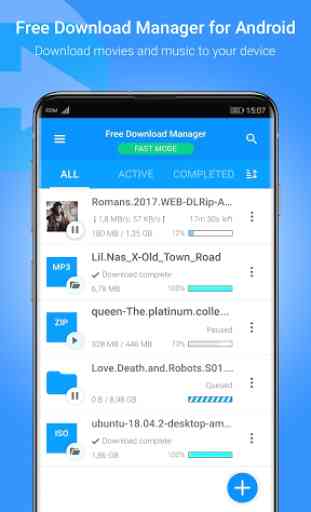


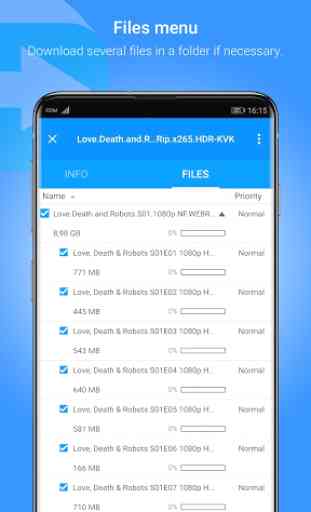

This app has inbuilt video converter. Converting video with in a minute. But selection of codec , format, resolution, etc is not possible. all permission allowed. But sometimes it shows black page. Then I have to Stop the app by process manager. After reopen it works