Free Graphing Calculator 2
Does far more than most of the paid calculators out there . . . let alone the free ones.
Features:
1) Scientific Calculator. Simple to grasp and easy to use, but powerful features are available when you need them. Available functions include the following:
• the usual arithmetic functions and exponentiation.
• square root, cube root, nth root, natural log, log base 10, log of arbitrary base, absolute value, factorial, permutations (nPr), combinations (nCr), modulus, random integer, bell curve, cumulative normal distribution, decimal to fraction.
2) Graphing. Capabilities:
• Graph up to four equations at once.
• Graphs are labeled.
• You can drag the graph or pinch to zoom in or out.
• Calculator can find roots and intersections.• Graph in polar coordinates.
• Graph parametric equations
• Can graph implicit functions, such as x^2+y^2-4=0. Most calculator apps can't do this!
3) A unit converter. With a tap, you can enter the result of your conversion into the calculator. Currently converts different units of the following: acceleration, angle, area, density, distance, energy, force, mass, power, pressure, speed, temperature, time, and volume. Great for doing physics homework!
4) Constants for scientific calculations -
- speed of light, strength of gravity at Earth's surface, etc. etc. etc. Tapping on a constant will insert it into your calculation -
- i.e, you don't have to key in the value. Again, great for doing physics homework!
5) It can make a table of the values of a function you enter. You can choose the starting x value of the table, as well as how much x increases for each successive row.
6) Help screens linked directly to many of the available functions and constants. Tap the disclosure arrow to see the definition.
7) Forgot the quadratic formula? Or the double-angle formulas for sine and cosine? The math/science reference hits the high points of various subjects. Currently includes algebra, differential and integral calculus, geometry, trigonometry, vectors, vector calculus, and classical mechanics.
8) Statistics -
- enter data and make a histogram, box and whisker plot, or scatter plot with optional regression line. Also statistical distributions (under functions > statistics) -
- beta, Cauchy, chi, chi squared, continuous uniform, Erlang, exponential, Fisher-Snedecor, gamma, inverse gamma, Laplace, log-normal, normal, Pareto, Rayleigh, Student's T, and Weibull.
I'd love to hear your comments or suggestions. Because of spammers, my email address is not in this description, but it is inside the app, and it's great to hear from real users.
Category : Education

Reviews (28)
Very good app with unfortunate shortcomings. In the iOS version you can copy and paste within the app and to other apps but here you cannot. It must be possible! Also wish we could get more decimal place answers from the graph. But still the best I've found.
Amazing how a $2.50 app can be better than a $110 calculator. Has a few bugs though, I find it often crashes on startup unless I close all other apps, and on startup the screen doesn't load until I switch tabs. A little annoying, but doesn't run the app.
This app loads a white screen until I switch tabs or crashes completely when trying to open. Basically, the same kind of feedback that other reviewers have given. This app was flawless on my iPhone and was a paid app, but on Android it is super buggy. Still not gonna let this app ruin the android experience for me though.
Interface takes a little getting used to, but once you do it has just about everything. Even a reference, multiple graph types, triangle and polynomial solvers.
I love this app, the graph is a little finicky, but I especially love this for its extra features. The unit converter is my favorite. I've had this app for 3 years and it's never failed me yet.
Developer is very responsive. i reported problem Saturday evening; developer released a new version early Monday morning that fixed it. i don't get blank screen that others reported. Check out the "guess my function" game (under Functions > Mode).
it has everything, from graphs to algebraic functions, even finding measurements on some shapes. best calculator ever.
Teacher Approved. Teacher Requested. Accel math teacher requested for us all to use this app. it helped so much.
It's a great app for helping with algebra calculations.
Love this Calculator. Very helpful
This is great but for home use, not school.
love this app!!! thought that it was so helpful!!!
This is the best calculator app I've ever used.
How do I convert a decimal into a fraction?
How to find antilog?
I have got 87 numbers
Great graphing app FOR IOS. Overall the app is years overdue for a bug update. The developer uses iOS and subsequently designed this app for iOS; this is just ported over for android. What was once a capable and very powerful graphing calculator is now too frustrating to be a go to calculations app. Everytime I have launched it there is a glitch and even through talking with the developer, they don't care enough to fix it.
New bugs. Evaluating derivatives or integ on graph crashes app. Doesn't launch properly in Oreo. Have to toggle tabs to get it to run. Still waiting for obviously needed fix. Latest update did not fix.
Seems to be running slower than it used to, but this is still the best graphing calculator app I've used.
Excellent calculator and a great developer.
I used the iOS version of this app when I was at engineering school and that worked very nice without any problem. Since I switch to android and moved my applications to the new smart phone this app became problematic and most of the pages were blank. I contacted the developer and he said to remove and reinstall the app so all updates can be implemented. Since than, we are back to business and everything works as it should be.
The app used to work fine, and when it did work, it was such a great and useful tool especially for engineering classes. As of last month, the app has stopped working properly. Everytime I open it, a white blank screen appears and makes the app almost unusable. When opening the trig or any tabs, a white screen appears until I click on a new tab and back to the original tab. This makes it almost useless as any calculation I need to do must be accompanied by opening multiple tabs and back. This is on an android, newest and most up to date galaxy S8.
Converted to pixel from iPhone, the iPhone version is very smooth and has nearly no issues, the pixel version is smooth in all places except for loading portions of the app. Upon opening the app all that is shown is a white screen with the menus on top, to load any of the pages I have to go to that section then click back to the previous and then go back to my desired section, this is a tedious process which makes the app very annoying to use.
This app used to work perfectly, doing everything I needed. However, the new update has caused it to load a blank screen every time I open the app. It only goes away after switching tabs and makes the app more annoying to use than useful.
I'm using an up to date S9+. But when I open the app and everytime I press to change an equation it pops a white blank screen.. and all I have to do is change tabs in order to used it. I was very satisfied when I wan using it on my Lg G4. I don't know if its the s9 or the latest update that messed up the app.
Doesn't load up anymore. Not compatable with the new phone update. When it was compatable it took a good minute to load in. If I can do the math in my head faster than this app can load it isn't worth it.
Nice application but lcm me only two digite ka hi value he melega
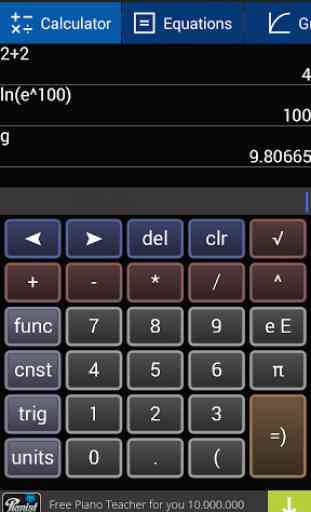
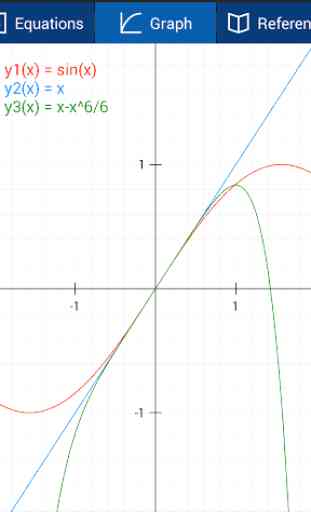

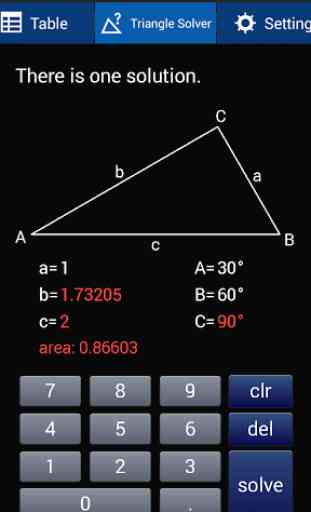
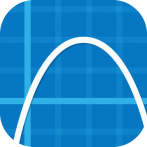
This app helps me not only solve math problems, but understand them as well. It's efficient, easy to use, has an abundance of helpful information and functions, aesthetically pleasing, and best of all, does not require internet or show advertisements! I'm fairly certain this app just rescued my College Algebra semester grade. Thanks a million, Mister Jockusch!