Free Multi Clipboard Manager
It maintains clipboard history and remember what you copied yesterday or last week. The users who wish to keep multiple data to access at times without the issue of typing them multiple times must surely give this app a try.
We would love to hear about our most recent updated version from you.We also need support from all of our helpful users by donating a small amount from app itself that help us in faster development of new features and bug fixes.
An addition to the functioning is OTP SMS Reader which auto reads the One Time Passcodes(OTP) that arrive in message box and display them on current screen without persuading to switch to the SMS containing OTP from the screen where you enter the OTP. We aim to comfort the user through our features mentioned below:
• Launched new Web App to access all copied clipboards or notes from anywhere in the world on website by signing in with Same Google user you are logged in into your mobile device. Add/Edit/Manage all items from this wbesite without any hassel.
• Access the Web App at: www.smartmulticlipboard.com
• Notes and Clipboard Synchronization between multiple devices with Web Sync Feature
• Multi Copy Feature: The app lets you copy multiple items at a time and store them on the clipboard in stack to access whenever required at the destined place.
• Easy Reach to Other Apps: The copied content stored on the clipboard can be accessed and pasted at various other applications directly using the Smart Multi Clipboard.
• Easy OTP Accessibility: The SMS containing the OTP code needs not to be opened. The OTP code is auto-viewed and copied. A notification appears on the screen displaying the OTP code to manually enter it at the required destination.
• Instant Phone Lock: The bubble with the application is a short route to phone lock. Double tap on the bubble grants instant phone lock.
• One-tap Refresh: The bubble serves the purpose to speed-up the phone. A long press on the bubble clears the RAM which further increases the operational frequency of the phone.
Easy OTP Accessibility: The application is designed in such a manner that it copies the OTP code received through SMS. This exempts the user from either switching between apps or memorising the OTP code to utilise it further. The application lets the complete SMS containing OTP code to float on screen to help the user access it when needed. The user can sway the popup anywhere on the screen, have a glance at the code and remove it when the task is done by sliding it away the popup on left or right.
Multi Copy and Notes Feature: The application allows the user to copy and add multiple pre-defined texts and sentences including full name, Address, message etc. that are to be used frequently. The user can simply store such data on clipboard and then access it whenever needed without the trouble of typing it always.
Mighty Bubble: The application serves an option named Floating Bubble and once it is enabled, a bubble floats on screen. The bubble touch lets open the Smart Multi Clipboard which then allows the accessibility of already copied item. The bubble can be enabled or disabled using the application settings. The bubble can be customised and re-sized. The colour of the bubble, size of SMC (Smart Multi Clipboard) transparency and size of the popup can also be changed.
Visit our website to know More Details. We tend to provide finest services to the users. Our website provides further details about how to use the application and what are the features available. Website link is under the Developer section below.
Category : Tools

Reviews (28)
Does not handle graphic images or offer a workaround for them. The GUI is non-intuitive and relatively obscure compared to all the other apps that I use. Whether this is intentional due to the complex nature of the app I cannot say. I've tried a few other top rated clipboard apps and found them all to be seriously wanting in this regard. Since I have to go to my PC to handle graphic images, the half-life of this app on my phone is likely to be extremely short.
Free trial forces you to subscribe for the first month as there is no way to cancel before this point. Web sync is feature is too expensive at 1.79 per month, I would pay a one time fee. Awkward to access your own folders and reorder them. "Select all" option would be useful for notes. List view and organising capabilities on the Web version is needed. Otherwise a good app with potential, I'd like to use it if the above could be addressed.
Downgrading from 5 stars to 2 stars. It used to be a fantastic app, until device synchronisation suddenly and completely quit working. You may still use the app locally, but it is now FAR less useful without sync. I have received zero replies to my several attempts seeking support. I have found a competitor app that syncs across multiple devices, and have uninstalled this one.
CAN'T GET HELP! does not do direct pasting into apps as advertised. The documentation says that it can do direct paste from their clipboard into other apps. I have paid for the app. I have emailed twice and get no response. Would like this app to work as advertised but I guess I may have to look elsewhere. Too bad.
This application not only stores copied text, it allow you to edit entries so you can improve them before pasting. You can rearrange blocks of text so you can find older ones faster. You can even search to find the text you want to paste next. I love using it when I want to use a tweet more than once.
Works well. Strongest objection is that after a while, one either has to clear everything, or tediously one at a time. Needs to allow rapid selection of groups of clips to delete (or save, deleting rest) so one has the ability to preserve useful clips. For someone like me who clips a lot to paste elsewhere, this app gets tedious.
I had spent days looking for a full function clipboard manager. I happened across Free Multi Clipboard Manager and found an app that meets and exceeds all of my requirements. Try it, you will be glad you did!
Not to bad be better if once you pay it unlocked all of the features and not just one at a time I paid the £2.27 then straight away get asked for another payment when it first asked for money I thought the the payment was to unlock everything just like most people would think, it is nice to be able to save more than one lot of text at a time.
I would give it 5 Stars. But. It's Extremely annoying the app does Not resatart as it is supposed on rebooting the phone. Otherwise it's good. I was using Clipper for years. Free multi clipboard is far superior You can delete multiple clippings by selecting clippings and tap dustbin symbol. Last updated Jan 2019. I suppose it's not being developed any further.
I installed Multiclipboard in Android. Installation seems ok. Went to settings, opted for floating bubble. I then copied from an email I was working on in Gmail. Went to look at Multiclipboard expecting to find it there - but nothing. Tried again copying from Jota text editor, copied a line, looked for it Multiclipboard, but nothing there. As I'm typing this I copied the word "Multiclipboard", so went to look for it, again nothing. What am I doing wrong? Uninstalling now
Um when does this app save clipboard text. I've copied numerous text from different apps and nothing is showing in this app. And when does this app sync? I mean at the very least it should be after every copied text. If this isn't resolved I'll have to cancel my subscription.
I have enjoyed my experience of using the Free Multi Clipboard Manager application. I have been using it for copying and pasting documents, for my writing, editing, and self-publishing activities. Thanks a lot, and continue the good work.
This excellent, user friendly clipboard does the total & complete job without any complexities or distracting ads to get in the way. Offers multiple saves that are easy to access from any text window and availible for as long as you need. Hats off to developers
Tried paying because it looks good, but doesn't actually work in new Android, doesn't come up in accessibility options, useless. On note 20 ultra, I like the look of the app and seems perfect, but core function of clipboard not working
Completely useless. I copy something then go to this app to see what's on the clipboard. App is blank. Yet I can still paste, so there's text on the clipboard. This "clipboard manager" just doesn't recognise it. So what is the use of the app at all?
Ads lock up program, can't copy multiple items at a time, so I have to use split view to complete multiple pastes. I found out how to open with floating bubble. That's helpful
It should be more user-friendly. I can not found my all copies. Confused where they are saved. So, it is very helpful if saved copies shows clearly and have folder & renaming system. Thanking in anticipation.
I heard great things about the app. Even purchased do get rid of ads and use syncing. I clip something and it does not show up in the app!! Not sure what is going on.
WARNING! HAS NOT WORKED FOR AGES, LAST UPDATED IN 2019. I just realised I had still been paying for this formerly ⭐⭐⭐⭐⭐ application; clipboard and notes, can be swiped to show as pop-up over active app, BUT IT HAS NOT COPIED ANYTHING FOR LONG TIME! I guess, because dorks like me, who forget to cancel subscription, they've left it here to milk 💸💵 for naught! It is despicable! Hope others will complain too to stop the scam. Sad, from best clipboard+notes app to 🌠🌩 I really loved it for years!
So far has been all positive. Works well and sync on android excellent. With the latest update by Google appears to not work. I know they are working to fix it and we wait to see how it works
I love the app, except it won't let me share my notes from my files even though it has the share symbol showing that it's clearly an option, and yet when I click on it, it won't share to messenger or any of my other notebook apps and I've tried over and over again.
Very useful in storing important long notes and in transfering from one server to another! More power!!!
A very nice app. I have been using Clipper clipboard for years & thought was the best but when it started hung ups, I found this Free Multi Clipper that appears to have what I have been wishing for. Thank you.
Overall lts become vital for my daily routine to run smoothly. I am thankful that its now syncing across devices, yet remains basic enough that anyone can pick up how to use it w/ virtually no assistance. Thx!!
Good app.Sometimes the cursor in edit option of notes not working properly.A floating shortcut option of this would be better which will make easy to use.Overall okay for me.
Stopped working on my Samsung S10 Plus. Developer Ignored my request for help so I cancelled my Plus subscription. Addendum: sent 3 more emails, no response. I'm looking elsewhere for a program that works! If I could remove 1 star I would...
Superb. Used this for years. When I'm filling out irritating online forms I copy every so often in case the web page drops out and this app keeps all the text I've typed in.
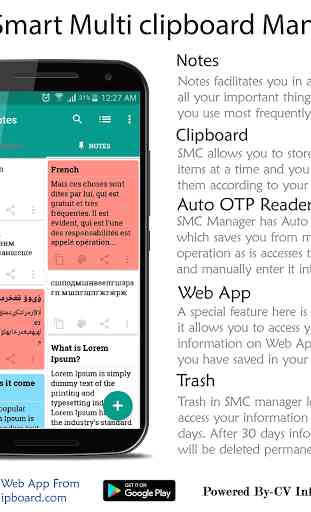
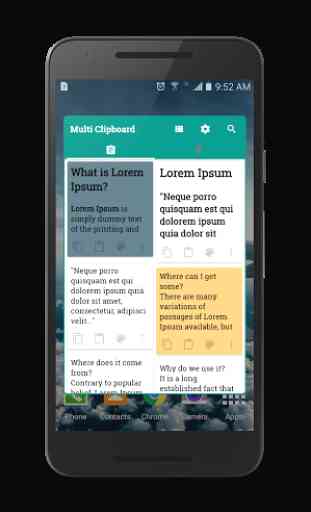
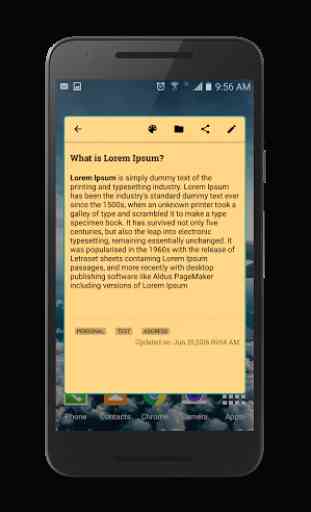
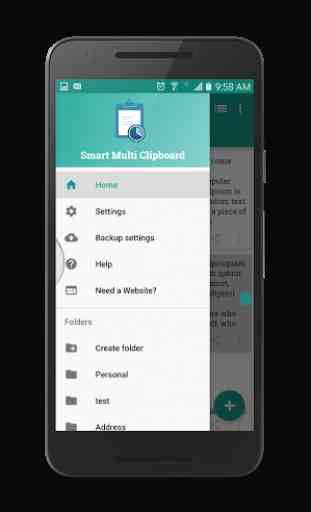

Great if it works but it does NOT work on Android 10 or later due to a new Android limitation. But there are workarounds for that if the developer is willing to put in a little work. But the app hasn't been updated in three years, developer doesn't respond to email.. but he does pocket my 99 cents every month !!!