Free Notepad App ZNotes
Create beautiful notes in different colors with ZNotes !
New: Android Q updates, support for Dark Mode(Android Q too) and also sync your database with Google Drive.
- Share notes with others
- Scan a QR-code
- App shortcuts are supported on Android 7+. Press and hold the app icon and then open options like shopping list or create note will appear
- The app can be password protected. Open the left side menu and click on settings. If the password is activated and there is also a fingerprint scanner in the smartphone, this will be also activated automatically during login.
- Save your notes in different categories
- You can create a widget for every note on your homescreen
- You can set a reminder for every note or put the note into your system tray when editing an existing note
- You can set favorite notes, put notes into the trash and also search notes by category
- Printing a note to your printer is also possible
- Create and save voice notes
- Create and manage a shopping list and much more !
You can also use Google Now to save a note when it's set up. Say "Ok Google, create a note". After that, just speak the text. For the first use, you must then select the app in which the note should be saved. Then select "ZNotes" and the note will be saved. After that, this should happen automatically.
New: Android Q updates, support for Dark Mode(Android Q too) and also sync your database with Google Drive.
- Share notes with others
- Scan a QR-code
- App shortcuts are supported on Android 7+. Press and hold the app icon and then open options like shopping list or create note will appear
- The app can be password protected. Open the left side menu and click on settings. If the password is activated and there is also a fingerprint scanner in the smartphone, this will be also activated automatically during login.
- Save your notes in different categories
- You can create a widget for every note on your homescreen
- You can set a reminder for every note or put the note into your system tray when editing an existing note
- You can set favorite notes, put notes into the trash and also search notes by category
- Printing a note to your printer is also possible
- Create and save voice notes
- Create and manage a shopping list and much more !
You can also use Google Now to save a note when it's set up. Say "Ok Google, create a note". After that, just speak the text. For the first use, you must then select the app in which the note should be saved. Then select "ZNotes" and the note will be saved. After that, this should happen automatically.
Category : Productivity

Related searches
Reviews (4)
Ali. B.
Jun 26, 2020
To save a note had to hit the back button instead of having something to click within the note itself. It may seem as something minor but I'm not risking losing a note when I have to click "back".
N. M.
Aug 14, 2020
It seemed promising but... no note titles, so it's harder to manage & view notes. Privacy policy isn't shown in English even though app details are. It's a pity but those things led me to uninstall.
Bea. B.
Nov 27, 2020
Nice fonts. Zero Stars. Changing font size works for default font Only, Does Not work on Any other fonts. Nice app very disappointing.
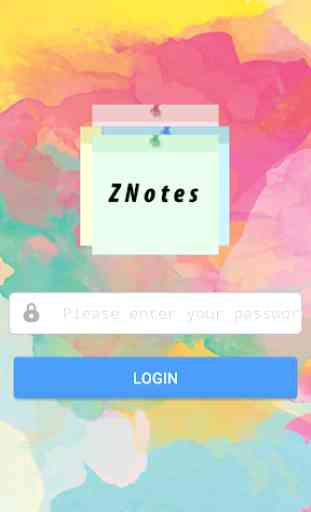
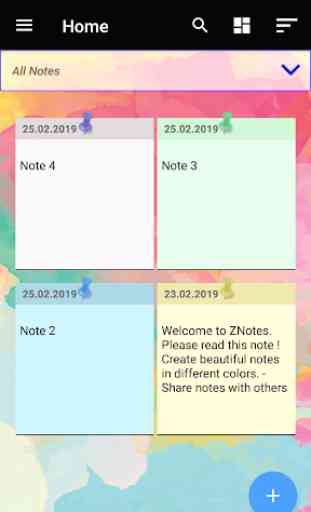
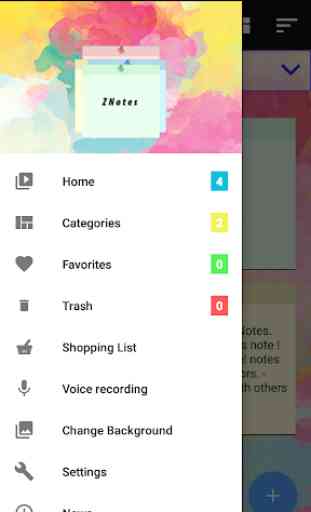
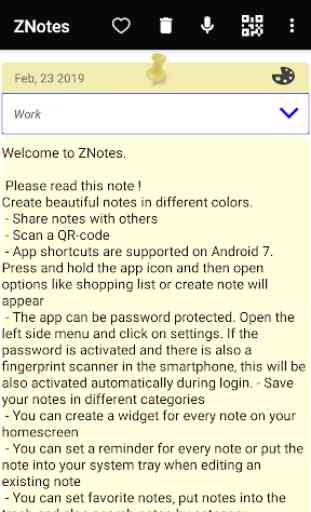

This is more than just a note pad. I really like being able to click share and save the shared item on this pad. It sure beats texting it to myself. Plenty more surprises I'm sure! 1) just had to remove a star..no way to attach pics. 😥 Add that feature and its back to 🌟 ⭐ 🌟 ⭐ 🌟