FREE Office: PlanMaker Mobile
- it even displays the charts in your Excel files correctly and updates them!► Edit and save all .xls and .xlsx files from Microsoft Excel 5.0 to 2013 seamlessly, without loss of data, formulas, or formatting► Also opens and saves password-protected Microsoft Excel files.► Charts are not only correctly displayed but even updated if their underlying values change.► More than 330 calculation functions (maths, financial maths, statistics, data analysis, date and time, etc.)► Supports complex numbers and array functions► Perpetual time format (20:00 + 5:00 is not 1:00 but 25:00) which also allows negative times► PDF export directly from within the app► Access documents in Dropbox, Google Drive, Evernote, and OneDrive directly from within the app► Syntax highlighting and formula display help you quickly find errors in your calculations.► Many character formatting options, including bold, italic, underlined, font and size, text and background color, subscript and superscript, small caps, and all caps► Flexible number formatting (default, numeric, currency, accounting, date/time, percentage, scientific, user-defined)► Display any TrueType or OpenType font► Freeze rows and/or columns► Insert, view, and edit cell comments► Insert, hide, and delete rows and columns► Size and auto-size rows and columns► Merge and split cells► Line wrap and vertical text in cells► Cell borders and shades► Up to 255 worksheets per file► Multi-level undo and redo► Send worksheets by e-mail directly from Office: PlanMaker Mobile in any of its file formats (PDF, XLS, XLSX, HTML, etc.)► Menus and dialogs switchable between English, German, French, Italian, Spanish, Portuguese, Dutch, Japanese, Chinese, Russian, Hungarian, Bulgarian, Greek, and Turkish► ... and much more!Office: PlanMaker Mobile is the only spreadsheet for Android that truly deserves its name. Discover for yourself its superior compatibility with Microsoft Excel, the wide range of functions and the friendly user interface!
Imagine this: You can start a worksheet in Microsoft Excel on your PC, edit it using Office: PlanMaker Mobile, then finish it with Microsoft Excel. Everything stays intact, no formatting or data is lost. No other Android spreadsheet does this!Supported file formats: PlanMaker, Microsoft Excel (XLS, XLT, XLSX, XLTX, XLSM, XLTM), RTF, HTML, SYLK, dBASE, DIF, CSV, plain text in many encodingsNotes: If you have questions about this application, please do not post them in the ratings, but contact our support team directly:
E-mail: [email protected]: http://www.softmaker.com/forumWeb site: http://www.softmaker.com
We look forward to hearing from you!
You can view the built-in help pages by opening the menu and then tapping on Tools > Help. Additional tips can be found at http://www.softmaker.com/english/tipsandroid_en.htm
Category : Business

Reviews (29)
Compared with others, it's very small, it has the options you need to edit your docs on-the-go, including encrypted files, functions, freezing parts, tabs...
3 things 1) Google is not allowing to update sheets 2) numeric keypad is not available 3) validated cell list is not auto-open Please inform me if updates r available Rest it is the best..
Stil learning but at the very least I'm moving forward (using app productively) Great. More than I can say for a few big name apps. Thank you
Very fantastic application. I have tried many versions. But this is the BEST spreadsheet available.
A Great App. It works fine.
I can't save any editing I do
I think it's better
Fantastic app with clean interface. Has a good library of inbuilt functions and supports common file formats. Missed a graphing option though. No problem - I found a work round. Thanks.
Great App. I'd been wasting money to buy Pro version of several Excel Apps yet PlanMaker is silently doing a great job, that too free of cost. Good job Team SoftMaker. Keep going
A good app which is better than excel in smart phone. Kindly tell, whether an app(Planmaker) for MS Word is available.
All the indicators show some nice charts but although I have downloaded the manual I can't find any way of creating a chart at all. There simply isn't any Object menu. Why show it on the Google Play page with charts if you can't create charts?
I use this software on my computer and it is the best. But on my tablet, it is close to useless to me without access to Box, and that access does not exist at present.
Best spreadsheet app I've found for Android. I've tried them all. There others that are as good as this one costs a fortune and monthly or yearly. This one is free and if you want the full version you pay a small one-time fee and it's yours!
No need to highlight the data. So long as the table is properly set up, the whole table is auto-detected. I just wish it could sort on more than 2 keys.
BIG BIG words, but failed open the very first file I tried!
Sync's with Dropbox, opens my open office files saved as .xls files without corruption AND saves back to .xls. I love it! And it is free. Thank you!
opens xlsm but cannot send xlsm files. why won't it send in the same format as the original file? worthless to me without that feature.
Best spreadsheet android app. Running fast on my low end android device.
Not download process accurate. its vontinous as same process. no any changes comes...???? bad apps..😢
crashes often
Best app
I tried many but this is the best. And no annoying advertising though absolutely free...
Great and simple APP ... The best FREE app out there for simple management/modifying of spreadsheets. thank you !!
I love this app minde bloing appp
Best app. Full Customizable
The best
This app is no more close to begging guys how did u said its compatible .hardly any tools are there no tool for grid lines no charts available just a wastage of my mb n tym.nice tricks to fool others.Wps is far more compatible n vry close to ms excel.and this app is nothing in front of the other free apps available on the play.
A nice spreadsheet program; most functional xls editor I've tried. What attracted me to this program was its range of formats. well, maybe xls pw support works on a paid version. It doesn't work on the free version, dbf is a disappointment. A dbase 4 dbf file with a memo field has a corresponding dbt file -- but Planmaker cannot find it even in the same folder. So you have to delete your memo field to make the cbf mobile. Why can't Planmaker simply ignore memo fields like excel?
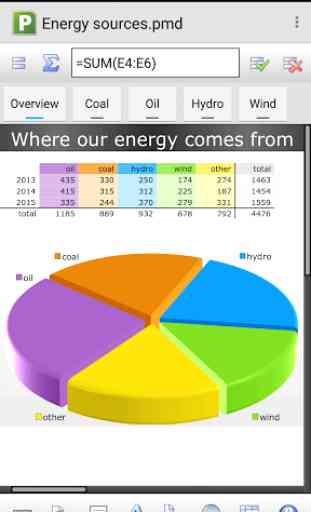
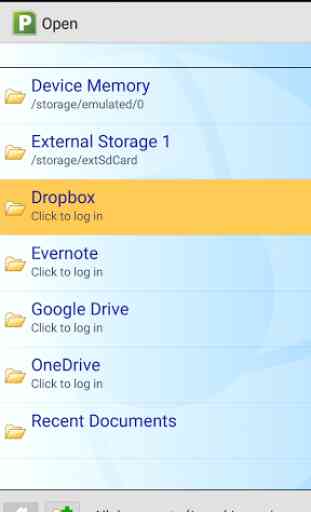
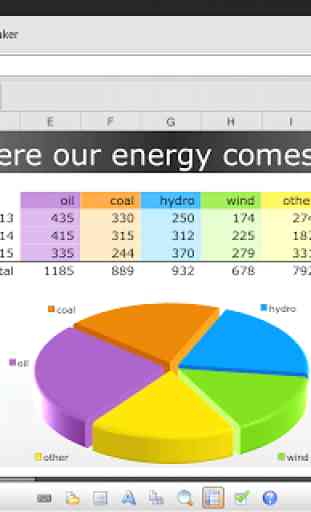
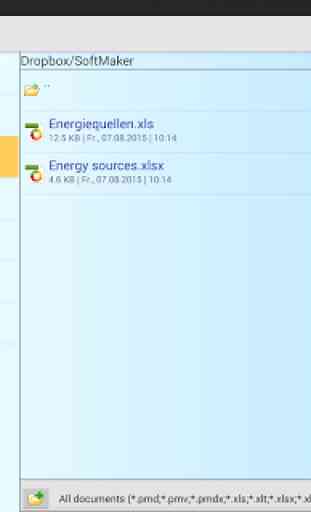

This app has very problematic and annoying regularly occurring bugs in it, and the user interface is poorly designed. I would get the paid version of this app if only the developer seemed to actually give a damn about putting out a respectable app instead of ignoring all of those same very conspicuous and annoying flaws for years.