FREE Office: TextMaker Mobile
- even using the correct fonts if you copy them to your Android device.► Edit and save all .doc and .docx files from Microsoft Word 6.0 up to 2013 seamlessly, without losing formatting or content► Also opens and saves password-protected Microsoft Word files.► PDF export directly from within the app► On-the-fly spell checking for English (US+UK), German, Swiss German, French, Italian, Spanish, Portuguese, Norwegian, Swedish, Danish, Dutch► Work with tracked changes and comments like you do in Microsoft Word on your PC.► Access documents in Dropbox, Google Drive, Evernote, and OneDrive directly from within the app.► Tables► Pictures may be inserted from image files, from the built-in camera, and the photo gallery.► Many character formatting options, including bold, italic, underlined, font and size, text and background color, subscript and superscript, small caps, and all caps► Flexible paragraph formatting: left and right indent, first-line indent, paragraph alignment, line spacing, space above/below paragraph, tabs► Apply paragraph styles► Lists with bullets and automatic numbering► Insert and edit footnotes and endnotes► Display any TrueType or OpenType font► Automatic hyphenation in 33 languages► Multi-level undo and redo► View documents in print view or draft mode► Bookmarks► Document statistics (keystrokes, characters, words, sentences, etc.)► Send documents by e-mail directly from Office: TextMaker Mobile in any of its file formats (PDF, DOC, DOCX, HTML, etc.)► Menus and dialogs switchable between English, German, French, Italian, Spanish, Portuguese, Dutch, Japanese, Chinese, Russian, Hungarian, Bulgarian, Greek, and Turkish► ... and much more!Office: TextMaker Mobile is the only word processor for Android that truly deserves its name. Check it out now, you will be amazed by its capabilities, its spotless compatibility with Microsoft Word, and its friendly user interface.Imagine this: You can start a document in Microsoft Word on your PC, edit it using Office: TextMaker Mobile, then finish it with Microsoft Word. Everything stays intact, no formatting is lost. No other Android word processor does this!Supported file formats: TextMaker, Microsoft Word (DOC, DOT, DOCX, DOTX, DOCM, DOTM), RTF, HTML, OpenDocument / OpenOffice / LibreOffice, Pocket Word, plain text in many encodingsNotes: If you have questions about this application, please do not post them in the ratings, but contact our support team directly:E-mail: [email protected]: http://www.softmaker.com/forumWeb site: http://www.softmaker.comWe look forward to hearing from you!You can view the built-in help pages by opening the menu and then tapping on Tools > Help. Additional tips can be found at http://www.softmaker.com/english/tipsandroid_en.htm
Category : Business

Reviews (30)
Probably the only functional, free app that can edit docx files. Not perfect though; interface is a bit cluttered, but most annoying is that it always tries to save to a new file and must be manually instructed to save over old files every single time an existing document is opened and edited.
Very intuitive; worthy of full purchase! I'm just saying ...for a touchscreen app its superb, and works with the mic &/or the keyboard &/or mouse on android. Looked for a way to upgrade through the free version. (Shall I uninstall the excellent free version first?) It's just very good! Asus '3s 10' user.
Accessing Dropbox and Google Drive from within the app is broken. Has been in the other version for ages, hoped maybe it was working in this one but no luck. Ever planning on fixing that? Since it's billed as a feature and all. Also a dark mode world be great.
TextMaker Mobile starts pretty good, runs comparably unstable (crashes easily) though, and failes to allow paste from clipboard (memory), even, when it is pure text. Spoils working, as manually pasting in copyright notes & disclaimer actually wastes time without yielding any benefit or profit. Additionally we get spam-like mails to purchase the sucessor version for, I guess it was around € 29,95,-... Free, in my definition, would be such a disrespecting pest to users.
I actually tried 20 different Text Editing apps like Office Word, Office Suite, WPS Office, Google Docs, QuickEdit and so on... none of them was able to open and then save in Rich Text Format. This is the only app I found that can actually SAVE in RTF. Thanks!
The only serious word processor in the Google Play Store, aside from default Google Office and Microsoft's online version of Office. It allows you to format paragraphs, and is compatable with most major office formats. Love it! Thanks.
I've found that each time I try to add to an existing saved document that the edits and extra text have not been saved meaning I have to re-enter the text and save again. sometimes it does save it.
Using on PrimeOS Androidx86 so can see on large TV with wifi keyboard takes time to work out Icon functions on bottom screen but well worth the effort will save to PDF but does not appear to read them have not tried it with images
Very good ap. Reads and writes wide variaty of formats, easy to use, and edits any format. I can do every thing I want to do with it.
So I have the Greek keyboard selected in my system. But textmaker mobile doesn't recognize it. I use a few Greek characters for trigonometry. I look in textmaker setting and see NO Greek character set. Why would you exclude Greek? This is stupid. Include Greek characters and I'll give you more stars.
Wanted to like it, but just too fiddly to use. Can't work out how to paste text from clipboard, can't find instructions on how to do this.
Unicode fonts are not supported. Large files can't be opened. Otherwise it is a good application.
An old friend. I have used Softmaker tools for a number of years. A brilliant office tool without the cost of MS. Never had a problem.
The app API integration with Dropbox needs to be upgraded to V2. Getting a "V1_retired" error.
Good for only your private use. I cannot send created text to the other user on the internet.
good for PC but won't transfer to app even from sd card when emailed I was told only subscribers could receive tech support
Good app, but copy and paste option is missing.
Works the best for smaller screen phones.
Finally found a app that doesn't require upgrade for a price
you can not write in google hindi fonts .A big problem as even you cant use google fonts in it
BEST OFFICE SOFTWARE OF ANDROID
Useless app for indian users.Can't display Devanagari script.
not available in hindi
Thanks & Thanks
I like many others love the app but have two questions. Can I remove access to online storage. And although I was able to create or export to pdf format when trying to open the same format it is unable to read or have a save in pdf option. As no one else seems to mention this problem could you please tell me how to fix this or if it is / isn't supported. I use it on a Samsung Android iPhone Thankfully Robert
This app is capable of opening and saving almost any format. It has opened, edited and saved documents other editors cannot touch. Some senior citizen was complaing that the font was too small on his phone. The workaround here is to select the entire document and go to format character. Select the font size you are comfortable with and click OK. Then type away. While it is true this app will work best on a large tablet, enlarging the font is the way to go on small tablets and phones.
I'm very impressed with this app, having tried most of the competitors. Particularly useful for me is that it can read rtf files. The only thing that makes me give 4 and not 5 stars is that it doesn't yet connect to Box, although Dropbox and other cloud services are supported.
I like that I can choose the font folder, so the app uses fonts that I want... not what the system tells me I should use. However, I'm disappointed that this app doesn't allow me to change margin or page sizes. For a word processor these functions are generally available. Well I'll keep looking for another word processor.
Tried Microsoft Word and OneDrive, what a mess nothing works right. This app is not only beautiful but has everything most would want and it just works for free. With being able to share out to dropbox is an added plus. I would like to see the word of what the icons are under the icons on the tool bars but being on a phone I do understand why it don't.
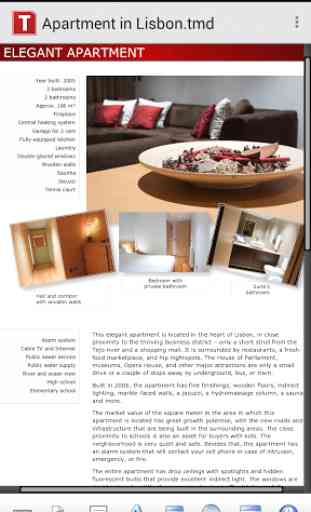
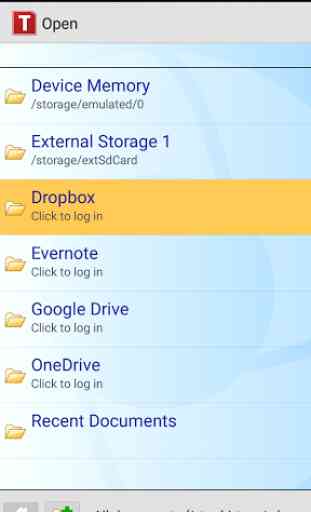

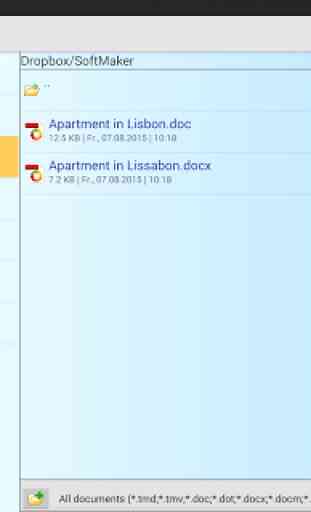

I tried many free docx editors, this is the only one which worked properly. It's smaller than a full office suite, no ads, free, and while the UI is a bit unusual, it gets the job done. The exported PDFs and printed copies look like the original, with the correct font, which is most important. It preserved the formating on existing documents, just had to point it to my custom font folder in the options menu.