Freebloks 3D
RULES:Each player has 21 Tetris-like tiles: 12 tiles with 5 squares, 5 tiles with 4 squares, 2 tiles with 3 squares, 1 tile with 2 squares and 1 tile with 1 square. Players take turns in placing one tile onto the 20x20 board. The first tile for each player has to be placed in their corner of the board. Each following tile has to touch a corner of one of your previous tiles, but it must never share an edge. It may share edges with the opponents' tiles though. If a player has no more possible move, they have to pass. The game is over when no player can place a tile. For each player, the squares of all their tiles on the board are added up. Finishing a game with all stones placed on the board gives a 15 points bonus. If the monomino is placed last, you will get a 20 points bonus. The player with the most points wins.
HOW TO PLAY:• Swipe the list of available tiles with your finger. • Select and drag a tile onto the board. • Rotate the stone using one of the 4 handles. • To flip a stone, slide your finger from one handle toward the opposing handle.• Place the tile in the desired position. The tile will appear green if the position is valid, and red otherwise. Possible corners are highlighted on the board for convenience. • Tap the tile in a valid position to place it. • You can rotate the board at any time to see the opponents' tiles.
Quit the app at any time, your current game will be saved and restored on next start.
FEATURES:• Supports 2-player modes, with 2 colors (Original and Blokus Duo), 4 colors (2 each).• Customizable board sizes other than 20x20.• Play against the computer or humans on the same device. • Play online against your friends• Hint and undo options• Leaderboards and Achievements (Google+ login required)• Looks great on tablets, too!
The game is network-compatible with Freebloks 3D for Windows and Linux: http://www.saschahlusiak.de/freebloks-3d/
PLEASE DONATE:Freebloks 3D is absolutely free, open source and without advertisement! ALWAYS! But things for free can still have a value. If yoy like to pay for Freebloks, please consider buying Freebloks VIP:https://play.google.com/store/apps/details?id=de.saschahlusiak.freebloksvip
The complete source code is available on GitHub: https://github.com/shlusiak/Freebloks-Android
If you have any idea, feature request or wish, simply drop me an email: [email protected]
TRANSLATIONS: if you would like to contribute and translate Freebloks into your language, please send me an email. :-)
Similar: Blokish and Blokr!
Category : Board

Reviews (29)
A great version of this classic game. Two things "block" me from giving it 5 stars though: • On my small phone display, I zoomed in to make the board big as possible—but then I could no longer play pieces near the board's edges. I moved them there, and they froze till I zoomed out again. Frustrating. • At the bottom of the screen, animated text ("It's your turn, Blue!") jumps around while you're trying to think. You can cover it with a finger—but really? Why?
Overall it's a good app. I like the ability to customize the gameplay by changing the number of blocks. I do wish there was a way to navigate to the main menu. Right now that can only be done by closing the app. There is also a bug where I start a new game and all four players are computers... Meaning I get to sit and watch computers play. Otherwise I love this game. My favorite thing is there are no obnoxious in-app purchases. Just direct and to the point play. To the developers- keep it up!
Great & fun game. But I would like to drag the board without changing colors check blokus app that one you can drag & pan the board as you please Thanks so much for the timely feedback. What I mean is that I would like to move all throughout the board (while being zoomed in for instance). That way I could see things up close and with more freedom. That would be great. Check out the blokus app. The way you can move in that app is great.
The gameplay is awesome and very similar to blokus. Two features that I would love to see: being able to invite a friend to a particular game (or maybe have a number associated with a specific match, and then another player can use that number to join?), and heightening the timeout timer so that a game won't time out if a player takes an hour or two to respond. Aside from that, the app is responsive and well-built. Thank you!
All the right elements of a great app, bugs free, good ui design, good 3d models, no ads no IAP, local AI, multiplayer, lan play, internet play. My only wish item is a dedicated option to host and play with friends over internet rather than needing to synchronised the joining time of everyone and hope it works. Thank you for the great app again!
App is very responsive, the AI is challenging without being frustrating, the gameplay is loads of fun, and the price is great! Once in a while there is a minor control hiccup with setting the blocks, but not enough to deter. All in all, a great little game!
Just like the board game Blokus. It is very challenging but that is a good thing. i like how the board shows you posible places to move and the pieces are very flexible to turn around and even flip over.
I love this game. The design was well thought out. However, my friend lives on the West coast and I live on the East coast. Is there any way we can play each other. I don't particularly want to play with strangers, I would prefer to play with my friends all over the country. Update 12/24/19 Thank you developer for getting back so quickly with an answer. Your tip worked! Can now play with my friend online!! This app deserves 5 stars easily.
Great app! It's basically Blokus in virtual form (and a lot cheaper than the board game!). It works well and the computer is hard enough to keep you on your toes. Playing with other people is great fun.
Actually still some bug now. can't really play in Junior mode. also, when in 2p2color mode, the info within the setting button is different from that of choosing directly from quick play.
Very cool and tidy interface, also nice to have no ads nor internet required.
Great experience playing solo - many options for board size, and, unlike the physical game, there is an option for beginning elsewhere than the corner. Keeps the game fresh!
I really like this game! Played it first as a board game, i enjoyed it so much and thought i needed practice. Thought its really useful when you turn the table to see you opponents potential moves.
My little brother USED to beat me at Blokus... lol fr tho I really like this series of games. I have the original, Trigon, and even Gemblo, but before I had this app I had never thought to play on a more restricted board. That's something I would like to try with my family as it really does add complexity and speeds up games.
I'm still a novice in this game, but the app works well and without ads. Rules are quite simple after you try it, and it's a real classic board game where you have to think and plan ahead. Very nice!
Game was good but board didnt fit properly on my note ten plus screen. Wouldn't play pieces in top left corner in portrait mode, had to turn my screen to landscape to play these pieces.
Great App. I have the board game and my family loves it. Great way to keep your mind sharp & it's even fun on computer mode. I would have given it 5 stars, but I would love to play with friends and family. It would be great to have a way to choose the people you play with.
It's okay but it doesn't always follow the rules. I still had two moves left that would have put me in 1st place. (Only seems to do this in Blokus Duo)
Great version, easy to play, hard to win. But one can adjust difficulty
Just like the game, decent AI challenge, hotseat play. Start as green to up the difficulty. Good replay for such a simple game.
A fun app if you enjoy the game Blokus. It took me a few minutes to get the hang of rotating, flipping, and placing the pieces, but now it's very easy to use.
Loved this game after playing Blockus the actual game in real life. Fast pace and great way to build ones skills in being strategic. thank you for keeping it add free.
Mind challenging!!! One request, the three icons on the top right corner blocks the view when you play that part of the board.
I love this game. i totally miss playing Blokus and this game is so great. I love that you can skip the intro and NO ads. I am addicted.
Simple implementation for a basic game. No unneeded stuff, straightforward, and light on resources. More Devs should follow suit.
This is my favorite board game to play and I love this app's version of this game. I like that the other players move fast and that speeds the game along. I love the hints. Just a great fun!
It is terrible, always closes on its own, cant even play it. Uninsalled it, reinstalled it with the same result.
The UI is really clean and the game plays fast and quick. I'm impressed by the design of this app, it makes it easy to play and I keep coming back for more.

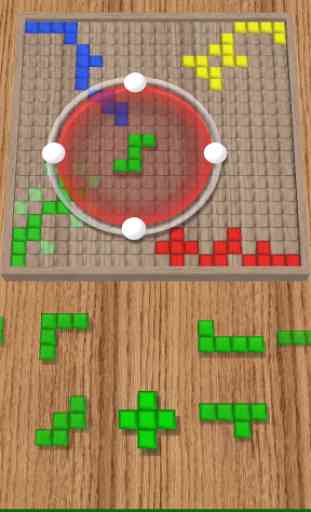



This game is great! I love that there's the option to play the classic or the duos versions, and the multi-player is fun too. I really appreciate that there aren't constant annoying ads! I usually play with a difficulty level of 6, and occasionally I'm able to win. It's really nice to play a game that isn't so difficult that it's impossible to win, nor so easy that I feel like I'm playing against a small child!