FreeBuds Assistant
Category : Tools

Reviews (30)
Freebuds sounded poor out of the box, but read online that it could be fixed by updating the firmware. I'm really shocked because this app is complete garbage. After wasting several hours and trying everything I can think up, I have given up. The app is completely unable to find the freebuds for update. Switched from iPhone because I thought things had changed in Android world and I had heard good things about Huawei. I'm really starting to regret it already.
App cannot find freebuds which are connected via BT and play sound just fine. Buds perform terribly on Android 9 and it has been like this for months. Huawei shot themselves in the leg with Freebuds. If you want to make a product that's supposed to be a cheaper more accessible version of Airpods, you better make sure that the product is at least as accessible as Airpods which are actually more viable option than Freebuds right now. Real shame.
My first days with the freebuds. It was updated easily but, there is a lag in some games and although it's connected, notification sound still coming out of the phone speaker. Last point it is not compatible with whatsapp, voice note won't get recorded from the freebuds microphone but from the phone microphone.
Hours and hours wasted each time i try and get these earphones to connect to my tablet, phone or laptop. And when they do work you can pretty much guarantee that you'll tap them accidentally when you try stopping them from slipping from your ears - at which point you'll pause the music you are listening to and then have to double tap to try and restart it. Painfully bad design - both hardware and software.
First try the Freebuds sounded worse than the included wired earbuds. Installed the app, but had trouble connecting and all the listed issues below. After checking if the buds were firmly connected to the chargingbox I managed to update them accordingly. Significantly improved the audio quality and user experience. Good start after the few attempts listed before, wondering how they'll be on the long run though. Managed to update with my p30, for those wondering.
Not a great application, and the FreeBuds software is pretty poor considering its price and competition. For those who can't update their Buds, reset them (hold the pair button on the case for 10secs until the light flashes blue, green and red. Reconnect via Bluetooth and update, that worked for me.
Simple app with main function being firmware update of FreeBuds. After downloading the app, I recommend restarting your phone. Thereafter, pairing with freebuds for updating seems to be better. Also make sure display does not go on standby while updating otherwise update will stop. I can understand why comments here are mostly negative...as it requires a bit of tech savvyness to navigate this less than smooth update process.
I could not know the battery for both buds or even the case, as well as call disconnecting if i got a call and the buds out of my ears, once i put them it connected the call and after few seconds the call transfer to the phone. Im using samsung note 8 and updated the buds to the last version.
This app has a single function: to check for, and update the firmware of the Huawei FreeBuds if found. And it does not work with the phone they were provided with by Huawei; their very own Mate 20 Pro. As many other people, it just keeps searching for the buds, but just time out. I have installed this app on my wife's Samsung Galaxy S7, and it worked.
Would be nice if it did more than basic update and give instructions. it would be so nice if the app would allow you map the buttons. Its so annoying that every time you touch the head phones they do something when you dont want them to.
The most useless app i have used. The only feature it has is offering to update the freebuds and it doesn't work. It takes many attempts to find the buds. Then with some luck it finds them... Then tries to update but it crashes. Tried it using 3 different huawei mate pro 9, 10 and 20. Never worked.
It does nothing other than updating the earbuds. No way to remap the function of tapping the earbuds, and that is super annoying concedering how sensitive it is. It a activates Google assistant when when I try to adjust the earbuds on my ear.
Despite the amount of other negative reviews the app updated my FreeBuds without any issue on my Google Pixel 3 XL phone. Took about 5-10 minutes to complete the update. The latest update has resolved the unstable bluetooth connection that previously made these earbuds essentially unusable before the update.
Ok so this doesn't work, it is unable to find the freebuds following the instructions, however if you close and open it while it's searching it shows up. And even then it'll get stuck on the preparing update and never work, followed by asking you to search for the buds again.
Could not find the headbuds, even when paired. A factory reset finally let them find each other, but disconnected after 10 seconds of preparing the update. This app was less than useless.
Not sure if today's update has fixed ALL the issues (doubtful) but there are STILL issues with the balance - it's too heavy to the left and there is crosstalk between both channels. For the love of God!
Right earbud doesn't work while it's connected to my phone (Galaxy S9, Android 9.0), despite it works properly when connected to my laptop. Update: now it's more than a month without using my earbuds and there's still no update with fix.
Doesn't work. Have tried to connect to the buds multiple times with no success. Factory reset them as well. Still will not connect. Pretty amateur effort.
The app layout is horrible and the updating doesn't work on my Mate 20 Pro. I've restarted the phone and factory reset the headphones but I can't get the update software to talk to the freebuds. How come I can play music, but I can't update them with software?
App is useless, 10 times or more try before it really updates the FreeBuds. Lucky I got them for free. Not really worth my Money. If they want to copy, do it right and not like this. Was thinking about Huawei telephone for next one. But if it us like these FreeBuds, I look for an other brand.
One of the most stupid apps in the world... Why updatimg your ear buds is so stupid and the system keep on not connecting and finding the ear buds? Stupid so much that the reviews tells it all. Why you cant make an easier way for the stupid update to happen. Some research maybe. Very very bad experiance and its all because of your app not any human errors.
App won't connect to FreeBuds so can't update. Total waste of time. These FreeBuds have so many bugs it's not funny. Huge audio sync delay. Lucky i got mine for free. Complete junk!
Took a factory reset of the buds to get the app to update the firmware. Audio still a bit laggy on youtube (update made it better) ... still somework to do but otherwise it does what it is supposed to do I guess.
Bud's stopped working after a month and can't update! Disappointed, after sending them away to be repaired got a bill wanting £106 as it was just out of 3 month warranty! Steer well clear of the earphones!😡
After the last update the left earphone loose 30% of volume. Don't try to update, it's dangerous! I'll try to return freebuds to the market where I bought it. This is second pair already. Horrible.
Unable to fully update. Only reaches about 43% complete then disconnects my case from the phone automatically. I then have to unpair and repair my freebuds if I want to use them again.
this v2.5 update didn't fix my freebuds!! my right freebud isn't working well, this app ruined my freebud, IMPROVE IT!!! and maybe then if you've done fixing our problems, that'll help bring back all that sound and bass back to our freebuds. you'll ruin your reputation and and people like us will stop buying your useless products, so fix the damn app
Was using this Freebuds perfectly on P9Plus before, then migrated the freebuds to Mate10Pro with the issue of left bud NO audio. Updated the freebuds and now it works perfectly with both sounding great. Just a stright forward update and DONE
Updated my freebuds and they stopped pairing. I had to reset them to factory settings. Luckily they paired again but the lag is terrible. I will never buy a Huawei product ever again
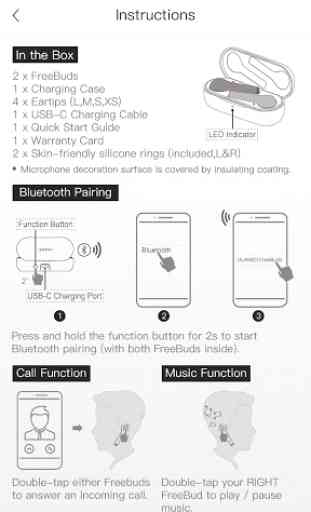
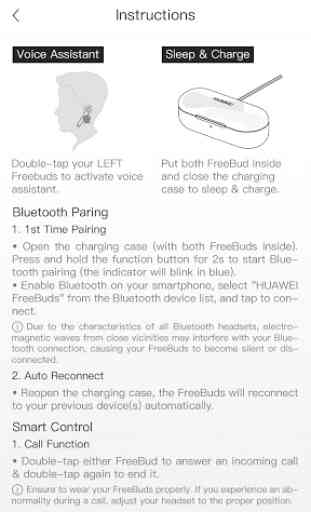
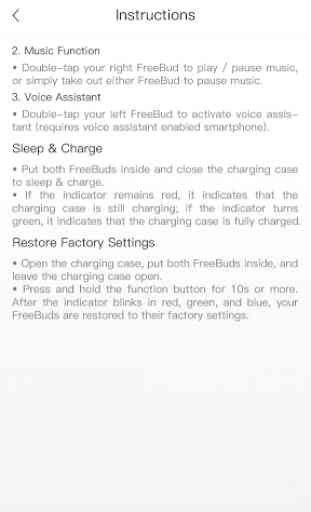

Updated again.. the actual physical device has not benefited at all by either firmware. In fact it is now giving a worse performance, as they now drop out and beep to indicate falling power, rather than just putting an icon at the top of the screen. As for functionality on the phone it is nonexistent. You cannot see the power level of the buds unless it is mid firmware update. Yet it asks you to make sure they have enough power to update, but will not tell you?