Freedom | Block Distracting Apps and Websites
Simply select the apps and websites you want to block, and start a Freedom session. If you try to open a blocked app or website during the session, Freedom prevents it from opening.
There's no limit to the number of devices (including Mac, Windows and iOS) you can connect to Freedom, so you can block distractions regardless of where you are or what you're doing. You’ll stay focused, productive, and blissfully distraction-free.
Freedom users report gaining an average of 2.5 hours of productive time each day. They feel more fulfilled, happier with work and family life, and have a healthier relationship with their technology. Don’t let distractions steal your time from what’s important - get Freedom.
“One antidote to the always-on life is Freedom…” – Time Magazine
“Our favorite distraction-killing content blocker.” – Lifehacker
“As Freedom shows, the solution to the problems created by technology isn't anti-technology, but more and better technology.” – Huffington Post
“The granddaddy of the Internet restriction programs, Freedom has garnered celeb fans like Dave Eggers, Nick Hornby, Seth Godin and Nora Ephron.” – Mashable
Category : Productivity

Reviews (28)
This is my 3rd update to my review, I started at 4 stars. But the issues continue & the whole premise of the app is undermined. Essentially, it is great when it works & does exactly what it is supposed to. But then for no apparent reason it just stops working; it will say a session is active, but it is still possible to access everything. Given that 'precommitment' is the key with changing habits, this makes it nearly useless. If I reset my phone it does work again. But then it's too late really
Unless it's on windows, this app isn't helpful. The accessibility menu always closes in the background, when you try every setting such as battery optimisation, and to have it as non-optomised so it keeps running in the background, but still closes, it's just not practical. It's a great intention, and I love that, but until they manage to run freedom outside of accessibility on Android, it will be a useless app overall in all honesty.
It's an okay app with simple functionality. Most useful is syncing your schedule to multiple devices. However, the lack of multiple app blocklists for a single device is annoying. Their implementation of the website exceptions list is also odd, since it uses a completely different interface, it's not available on android, and on Mac the website exceptions don't work with Firefox. Overall, a promising app, but it needs some reworking in my opinion.
Initially didn't like it. Worked great on my desktop, but I couldn't get it to work on my phone. The support desk helped me out and within an hour my phone was distraction free (Thanks Claire!). Highly recommend. I love the scheduling feature of the premium version. Having the app block distractions automatically is so helpful.
All the permissions are enabled. Not reliable at all. Sometimes works and blocks, sometime shows it actives, yet doesn't block anything! Some other times you have to open the app so an scheduled session starts, which was supposed to start a while ago and didn't start! Not working on android really. Waste of money and time. Lol, it's more distraction rather helping with focus.
in what this app is doing it's really good. there are some smaller issues though. For one, it's not possible to create multiple app blocking profiles. I.e. I want to have all social media deactivated throughout the day as well as in the evening but in the evening I want to have youtube unlocked while the rest stays locked. that's currently not possible to setup. also an unlock password which a friend can set up who can then unlock everything for me, if it's needed in an emergency, would be great
I've tried pretty much all the block distractions apps over the years. Freedom is the simplest to use because I can download it on every device. Customer support is fast and amazing. Can't wait to see how this app will improve and get even better!
Not paying for an app that doesn't even let me try out the key feature. How can I judge the product if the free trial doesn't even let me lock the session (all I have to do is press a visible button to stop the timer and access blocked apps). What a foolish business practice. Only 7 "sessions," not even full days? Cluttered with extraneous "features" to justify its high price ($40?! Per year) - and I hate subscriptions. I just want something simple that blocks apps. Is that so hard?
It works but... You can't schedule. If you block an app ( and locked so you can't cheat) that app is blocked forever. We shouldbr able to schedule, something like five minutes Instagram, ten minutes Tiktok, etc. Sometimes I need to send a message or post something, and now I can't. I understand that we can schedule for a block but that defeats the purpose of the app, because once the schedule comes to an end you can disable all blocks. Please make app schedule available.
So close to being great, but has some holes that let the hordes through. 1. While it can block the Google Play Store, it can't prevent or block apps from installing in the background if you use the Play Store from another device. And there are a million 3rd party browsers that I can install this way during a session. 2. It's always possible to cancel a session in the first minute. I often do this thinking I'll "just finish this current episode", but I end up watching many more episodes.
I paid for premium because app is good, but one very necessary feature on android should be being able to create a schedule that lets you dictate how much time you're allotted to spend on distracting apps/websites, i.e. 0800-1200, you only get 30 min to spend on a designated list of apps/websites and you get locked out after using that time until it resets at the end of the schedule. Until then, I'll be using another app on my phone with this functionality.
Its a great app that syncs across all of your devices. I'm able to focus on my work easily and remove distractions. However, I have to uninstall and install the app very frequently as the app block feature stops working and becomes useless. I think the mobile software has a bug that needs fixing!
The app is constantly unstable. I use freedom across about 7 devices. Time lags in blocking schedule is usual. Sometimes it allows me to access websites that is supposed to be blocked. The app may fall asleep so often and turning battery optimization off doesn't promise that he works. However it's the only app in the market that is useful. Better than nothing though it's far from perfect.
Whereas the application is quite helpful, the PC version of freedom is horrible. It slows down the computer and makes it difficult to open any internet websites in less than 30 seconds. I do not recommend buying the premium version - from my experience it was a big mistake.
Previously used Forest, but still found my phone distracting if I didn't directly start growing a tree. I still love forest and will use it for impromptu focus sessions, but Freedom had earned its spot as my primary focus and productivity app. Freedom's scheduled focus sessions option has been a lifesaver, and helps ensure I don't check my email/social media or start podcasts right when I wake up. Their desktop features and intuitive dashboard are where Freedom's tool works extremely well.
I bought this app and very quickly upgraded to premium - I've found it to be well worth it so far. I'm not yet a long time user and haven't figured out any gaps yet - if I find a scenario that would affect my rating I'll update accordingly. --- I gave it a 4 star rating because there is a small feature I think is vital and missing: - I want the ability to use wildcards to block websites. Their preloaded filters are good, but I like having granular control. Allowing this would theoretically even you to inhibit your ability to search for things you have blocked due to the URL's search engines generate to show results. Also, this would be helpful in blocking websites that have multiple url's that can change. At this point and level of operation, I am prepared to change the review from a 4 to a 5 with the presence of such an update... as the app works perfectly as far as I've been able to tell in this short time frame. Highly recommended. --- Other little things I would like but shouldn't affect score: - When an app is blocked, you're given a notification that it's been blocked. You are not told which rule caused it to be blocked though. I had Google Podcasts as an allowed app, but it kept getting getting blocked. I was able to determine that the "Google" app is apparently run - which I had blocked to inhibit web browsing - in conjunction with the podcast app and this caused the block. Depending on your settings though this can be a nuisance to figure out... and can kind of waste your trials. - similarly I have "GBoard" as my keyboard - which also got blocked at one point when I blocked everything and only enabled essentials like calls and texts - and it caused apps that were not blocked to become blocked when the keyboard became active... this was easy to figure out... but some warnings or feedback on which app causes trips a block would be helpful. IMPORTANT TO KEEP IN MIND: if you block everything, it includes services to the device... you could theoretically block Bluetooth... so don't work backwards like I did.
I like it, but I really need to have multiple lists available for android apps. That's something we can do with website but not with apps. So, I'd like to have a session that I can run that blocks one set of apps, and another session that would block a different set of apps.
The customer service is very responsive and helpful; however, that doesn't help much when the issues with the app can't be resolved. It does not block applications like it says it does. Have tried many things to get it to work with the help of customer service but nothing has resolved my issues. I hope an update to the app comes out soon that can address these problems. Other than that I like the UI and like the fact that sessions can be used across devices, and it does block websites.
Works most of the time, but not when you most need it. I'm pretty techy, a developer as well, so I know how to set list, blocks and all that, but the session doesn't always start on mobile and desktop even though these are ticked. I do click Synch on Desktop, but I have 3 active sessions on my desktop now, but on the mobile is still not active. Sorry to say, but the fee for the premium doesn’t worth it
This is a helpful app and I bought a lifetime premium membership, but I really wish you could have multiple block lists. It would be so much more helpful, especially when it comes to scheduling sessions. I use the app to help me get off my phone and go to bed and the apps I need blocked at 11 are different than the apps I need blocked at 9. I would also like to use separate block lists for non sleep things like chores and socializing
I started using it for Lent, I mean we fast & abstain from food as a sacrifice but also to build strength (call it spiritual or mental, whatever you prefer, both are true) but never think of fasting from the digital world. Honestly, this is a game changer & I'll carry on using after lent just less strict than settings currently applied but yeah, love it really.
Very helpful! Great way to get dedicated time without notifications and I really enjoy music on focus sounds.
I actually DO like this application. But as of yesterday, Freedom is blocking all the things in my block list (applications, websites, and such) even though I only have the "distracting websites" blocked.
It is a good app and I bought the lifetime service of this. I would recommend to anyone who wants to break their bad habit of social media or sticky glue type of attachment with smartphone habits. Better Chrome extension which is really handy and I wish those are in future will be in the Android app. The software is not 100% bug free but the experience is smooth 95% of the time.
I mostly love the app. There are some issues with how it blocks apps on Android, but that more an Android problem than a Freedom one. The big thing that I would like is to have blocked app lists, rather than just one list that I have to continually edit. I wind up blocking myself out of Kindle often, which is bad when I need a textbook to do homework.
4-18-2022: Use Todoist? TickTick? Well, you'll have to BLOCK them because Freedom DOES NOT BLOCK websites accessed via their in-app browsers!!! I use TickTick for organizing my life: projects, to-do lists, calendars, etc. But their support page (& Todoist's) is online and accessible from WITHIN the app itself, where they also have links to their social media pages AND the rest of the world ALL WITHOUT LEAVING TICKTICK! I contacted Freedom, but they said they were "only able to block websites in browsers, so the only way to prevent accessing websites from within TickTick would be to block the entire TickTick app." So, to stay on task, I have to block my tasks?!!! Also still not fixed...12-22-2020: Does NOT work offline! When I leave range of wifi or data, the app cannot start/stop any scheduled sessions nor block/unblock apps. This is VERY frustrating when my session ends and ALL my apps are STILL BLOCKED for days until I'm back online. Don't go to a remote writer's cabin with this expecting it to block distracting apps/websites after you arrive.
It stumbled a bit with separately identifying multiple Chromebooks, and I've struggled to selectively permit / block subdomains, but otherwise, just what my news website addiction needed.



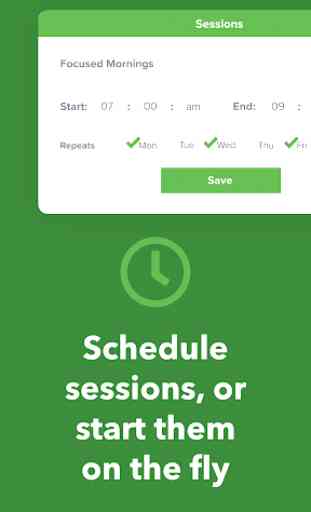

The App almost never start automatically when I run a session from my computer... I have to run it manually, which makes it far less interesting and actually puts you at risk of being distracted. Just wasted one hour because of this. Not very happy to have paid the annual fee right now, considering how dodgy the app is. Other than that, it's still a wonderful solution overall and it helped me a lot so far. But get your stuff together and make an app that actually works 100% of the time!