Freedoom
Why Freedoom?
While the game engine for everyone's favorite 1993 game and its many sequels are open source, most of its "assets" including textures, sounds, and game levels are copyrighted.
The Freedoom project offers an alternative, original, and community created set of assets and game levels that are open source. Combined with the opensource game engine, this makes for an entirely free and open source game.
In addition, this app is compatible with most fan made "WADs" (game levels) in the idgames archive.
This app is a fork of nvllsvm's GZDoom-Android port
Most custom wads can be played by:
1. place them under Freedoom/config/wads
2. Select the desired wad from the main screen by pressing "Addons", "WADS", then your desired wad
3. press "OK", then select the main game resource file to use (usually freedoom2.wad)
4. press "Launch"
5. start a "new game" as usual, but you will go to custom level instead of the normal first level of the game
6. (alternate) some levels replace other maps than the first one in the game and may require use of a warp command or special launch argument (such as -warp 3 1) to get to it
Full game iwads should be placed in Freedoom/config next to freedoom1.wad and freedoom2.wad
Game mods should be placed in Freedoom/config/mods
DISCLAIMER
This project is not affiliated with Id Software or parent companies, Bethesda, or any relevant publishing companies.
Manual:
https://github.com/freedoom/freedoom.github.io/raw/master/manual.pdf
Freedoom for Android Github:
https://github.com/mkrupczak3/Freedoom-for-Android
Freedoom Github (game assets):
https://github.com/freedoom/freedoom
Critically Acclaimed Add-on Levels:
https://doomworld.com/cacowards/
How I made this (blog):
https://matthew.krupczak.org/2019/10/20/hawking-my-projects-ii-500000-installs-with-freedoom-for-android/
Installation guide for a popular mod (Brutal):
https://www.youtube.com/watch?v=aJsGg4oRBZU
Cheat codes:
https://www.youtube.com/watch?v=XjDINwAqpEg&t=3s
Category : Action

Reviews (26)
I haven't been able to play very much yet but it seems pretty good for what it is. There are several issues that I noticed within the first few minutes of gameplay. I know that the dev stated that this version wont be worked on anymore but I'll mention my issues anyways. First, the game doesn't have full mouse support, which I find a little weird because it retains the keyboard support from the windows version. There is even mouse options in-game but they don't seem to do anything in this version. Second, because there isn't any mouse support, I'm having trouble play this game. I'm not used to play doom or doom clones without a mouse, and I'm really struggling to get used to the controls. Third, on one of my phones, there were issues where some of the textures would be skewed.
This is incredible. Controls took some getting used to and had to lower the difficulty, but for something controlled by a phone it plays so smoothly. Great level design, very reminiscent of Doom 2 and Wolf, first level in particular is smartly designed to gradually teach the player how to play. This is great for downtime at work, but I would absolutely play this on another platform. The best part is if you download the .wad files for DOOM 1 and 2 they can be easily installed and run really well.
This app allows me to play Chex Quest on the go. Enough said. On a more serious note, this is amazing. I used a Doom WAD on this and it worked flawlessly. Though, make sure you have a wireless controller, as the touch contols are pretty bad. Also, some mods may not work on this. Brutal Doom crashed on every level instantly, but there's probably a easy solution to that (which I'm too lazy to find). Overall, this is amazing for a free app.
I really like playing it because it is the closest thing I can get to the original and have it run well. my complains are I cannot get it to do mouse imput, so I can only use the keyboard, which is a bit fiddly. and 2. it randomly shuts down, but that is not an issue for me as long as I update the save file. the mobile controls can be taken out of the way and I love the gameplay and music. overall great game.
The controls are pretty awkward but I think you can definitely get good with them. It will take some practice though. The default settings are kind of bad, as well. I say turn off freelook to simplify aiming ASAP. I beat the first two levels of PLUTONIA.WAD and then my hands started to hurt. But hey, it worked! And plutonia is no joke!
Amazing! If you loved the original doom, the free maps are great! The controls are prefect, and i was able to map my volume keys for jumping and trigger. If you own the old games, they work too! Doom 1, 2, TNT, Plutonium, Heretic and both Hexens all work, plus countless mods i enjoyed growing up. It keeps all original graphics and the gameplay is perfect. I can't believe it's free.
Pretty good but has some flaws. Being able to add a dedicated button for everything would be great, some for movement and a lot more buttons for custom buttons, for mods that allow for more than the standard buttons. Also you cant set keybinds for left and right mouse clicks if it were to be changed. And double press to do actions doesn't like to work sometimes, also being able to set any keybind for these would be great as well. Being able to use volume buttons for keybinds would be great too
Does its job perfectly. It would be great if you could be more specific about the default directory though. The app says the directory is /storage/emulated/0/Freedoom so I thought I should put the IWAD there but I actually had to put it in /Freedoom/config Another thing is that the only way to get out of the controller layout editor is by pressing the back button for which I have to show the navbar and when I slide from the side of the phone the SAVE button on the right moves a little bit down.
This is a solid port with a few serious issues. -Tweaking both d-pad's sensitivity can be difficult, and especially with movement it means you'll be bumping into walls a LOT. -1.Unless you dump DOOM1 and Doom2's wads into the same folder as the freedom wads, you won't be able to easily use them as the base wad you stack everything else on top of. And the two most damning: -2.There is a way to map additional buttons to actions like reload, crouch, alternate fire, etc. which different wads or gameplay conversions may allow. Here's the problem, something other uses have noted: -3.There is a menu for this with six small circles you can move, which can be mapped to a button in the options menu but from what I have seen, NO way to make these buttons usable during normal gameplay. -4.NO way to save GZDoom config settings, meaning every time that I launch a WAD to play, I have to go back into gameplay options and turn off freelook, and turn on message scaling. This right here is the real reason I don't launch this app too often anymore. EVERY time I launch or resume a WAD, I need to re-map keys (which don't work anyway), re-apply settings, and see if I can even play the wad.
Pros: Great app you can easily play all of the original Doom and Wolfenstein 3d games on your mobile phone, including most of the levels/mods you can find with just a little of your time browsing online. Cons: Takes a little time to get used to the touch controls but overall it works well enough to play these older games.
Love it. I can plug in my note 10 into my dex with keyboard and mouse and I get an experience just like the PC growing up. I love the level design and the creatures encountered. It is almost like an expansion to the original with good music to boot. I love that I can just plug in my keyboard and just play AND THE ABILITY to map keys just like the dos version of the game. These modern game devs would make a killing adding keyboard and mouse support out of the box Good job guys
Not completely perfect, but still great. Plays Brutal Doom on my phone which is nowhere near top end, although I doubt my framerates would be above single digit if I combined that with Eviternity's final level. But other than that, or something like Project Brutality, this lets you play practically anything you'd like. And it's completely free. My only con is that it takes a bit of tinkering to figure out how to customize your touch layout for complex gameplay mods like Brutal Doom. Get this!
Is there any way to get the original DOOM maps and textures/sprites? I would want to experience DOOM purely on mobile, but my device is incompatible with the official port. The controls are pretty fine and performance is doing well, but idk how to adjust the font size for the ingame text (I can barely see the text). Well I won't bug you with any more improvements, this modified port certainly does more than the original.
Overall runs wads without major issue on the Nokia 6.1plus (Android Pie) However, noticed some small things for the emulator and ingame interface. though, this probably not the place to leave this feedback (better to have it over on the repo), but i'll post a bit here. The rotation of the camera only works when first finger is moving around (1st finger moving, second finger moving then moves cam), not sure if intentional or device specifc but it feels a bit weird from a player's point of view.
Really good, really authentic, essentially Doom experience. Would be good if you could change the size of the buttons & movement/look pads though, rather than just move them. EDIT: Up to 5*! Having played around with it a bit more, it's still verrrry customisable. Managed to import all the Doom WADs + the Brutal Doom & Metal OST mods, moved the pads and buttons around a bit. Would never have thought that it could all work as well as it does. Absolutely excellent! EDIT 2: Does multiplayer work?!
This isnt bad but damnit i just cant do touch controls and have no means to use a pad for this. It just never feels right. It runs decently enough in spite of the fact it almost always crashes the first time, which may just be my phone. Looks great at least. What I REALLY want tho is someone getting Risen3D to run on android with its hd texture and 3d model support on the fly.
Can't invert Y axis. Edit: There is an option for invert mouse, but it does not seem to affect a touch screen. I rated based on the assumption that it had simply not been considered, which is a pet peeve. I've been playing the same way for a very long time, and it would be like driving a car on opposite day. I've been excluded from many games. However, it sounds like you believed it had been implemented, which is different, and much more forgivable.
The game is super amazing! Its just like playing classic doom in mobile,and really gives off the gaming vibes of doom ^c^, Edit: ok,i change my review to 5 star,cuz i realized that "not able to progress in the end" part was only happening in Sigil wad,and thankfully,the normal ones were beatable,sooo,there's no problems at all,just technical issues with sigil wad when you probably played it in Phase 1 or 2,or bc of cheats
One Of The Best Free Source Ports Out There. Can Easily Play Brutal Doom, But Sometimes, The Client Crashes When I Load A Specific Mod, Like Hidious Destructor. And, Need To Be Able To ADD MORE BUTTONS. I'm Constantly Having To Switch Around Buttons On Brutal Doom Because There Is No Extra Buttons You Can Add. You Get 5 Or 6 Buttons With "show_custom" But That's It. I Know The Dev Is No Longer Working On This Project, But It Deserves A Review. :) (Port Is GZDoom.)
I loved it. The most reliable way to play Doom on the go. I'd like it's got gyroscope and trackball features since that'd make aiming easier. Also, the last version of GZDoom has a turn-around button that would be really appreciated in this version since making a 360º is kinda difficult. Besides that, it's a great app.
Fantastic port with silky smooth controls that makes playing a joy. A small nitpick is that strafing sideways can be a bit slow to accelerate and you'll often get hit by car projectiles (even more sensitivity when turning would be great, too). Just needs WiFi multiplayer support and it'll be completely solid.
If you're even slightly interested in Doom modding, this app is great. The pre included level packs arent that great in my opinion, but you can get the original Doom and Doom2 WADs from doomworld or something and play those. The controls are pretty customizable too. The interface was a bit difficult to figure out (sometimes you had to run wads on top of themselves for them to launch) but overall i think this is the best way to play Doom or doom levels on your phone.
I hate mobile games and don't play them. However, Doom on the phone is great. I got this app, then copied my DOOM and DOOM II wad files and loaded them and they work great. Touch controls took some getting used but they're certainly playable, and in some ways better than a gamepad (which also works, but requires button maps) due to fast aiming. Recommended
saw an add for new doom episode "sigil megawad". decided to try this again. tried on iOS once some years ago, but not sure why I had issues. tried android and it's perfect. loaded the sigil megawad and I was blown away. freedoom is best mobile game app ever. so fun and the controls are great. also very cool that you can use standard doom cheat codes. I think the freedoom version is an extremely cool alternative to the original doom series. i don't have issues with controls at all. precise
i love the game except i cant get the keys i binded to save it keeps on defaulting everytime i quit and come back later. if thats a glitch idk and i would really like it if i could play with a mouse and keyboard. edit: (august 2021) so i have had some more time with this app and heres what ive found out so far. i found a good manager and have downloaded a ton of mods. but i can only load small to medium sized mods and it works pretty good. brutal doom and project brutality works. very good




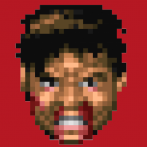
I am satisfied that I can sync up xbox Bluetooth controller and ,(after alot of tweaking). Game play wise, it's great, good interpretation of doom and its engine. However, the launcher is very, very rough. I had no real way to add more wads. Well I did, but I simply had more trouble trying to put in the mods that it wasn't worth it. Not to mention I could never get any of the wads to work. Still fun to play and is one the better ways to p.ay.