FreeFlight Mini
PILOT YOUR DRONE VIA YOUR SMARTPHONE OR TABLETGet FreeFlight Mini, the free app to pilot Parrot Minidrones INTUITIVE PILOTING FreeFlight Mini’s easy-to-use interface makes piloting simple, even for beginner pilots. The app connects to your Minidrone via Bluetooth Low Energy. Once connected, select your preferred piloting method and take-off. You can pilot using virtual joysticks in Joypad mode (default setting), or by tilting your smartphone/tablet in the direction you want your drone to go in Accelerometer mode.
EASY CONNECTIVITYThe FreeFlight Mini App automatically detects which Parrot Minidrone you are using.Simply turn on your drone, activate Bluetooth on your smartphone/tablet and open the application. Select your drone from the list that appears on the screen. Your drone will then connect and you are ready for take-off!List of drones compatible with this application: Parrot Mambo, Parrot Swing, Parrot Minidrones Airborne Night and Cargo, Hydrofoil*, and Rolling Spider.*For Hydrofoil: place the Airborne Minidrone into the Hydrofoil structure, select Hydrofoil mode in settings, and start sailing across the water.
NEW FEATURES If you’re using Parrot Swing or Parrot Mambo, FreeFlight Mini comes equipped with some new features. When piloting Mambo, the application automatically detects when an accessory is connected. Activate your accessory instantly by touching the icon located in the center of the screen. Watch Parrot Swing take-off vertically in quad mode. With the single swipe of your finger on the screen, it will switch from quad mode to plane mode.
ACROBATICS, FLIPS & TURNSFrom the home screen of the FreeFlight Mini app, you can easily access your settings for piloting, photos, and the "Parrot Cloud.” You can also customize flight parameters, including: altitude, speed and piloting mode (accelerometer, joypad). FreeFlight Mini app also includes fun features like one-touch flip:- Experience loops, barrel rolls, and high speed 180-degree turns with Parrot Swing- Front/back/side flips with Parrot Mambo, Airborne Minidrones, Rolling Spider and Hydrofoil**Only when it’s removed from the Hydrofoil structure and in flight mode
Parrot Minidrones are ultra-compact drones with impressive agility. They can fly both indoors and outdoors with great speed and stability.
PHOTOSAll Parrot Minidrones can take dronies of you and your friends. You can also store images from your drone races taken by Parrot Swing in plane mode.
CUSTOMIZE YOUR FLYPAD SETTINGS The new Parrot Flypad allows you to pilot your Minidrone with extra-precision and control. There are two ways to connect the controller to the Minidrone: - Automatically and directly, without the use of a smartphone. This mode offers an increased flight range of up to 200 feet- Through your smartphone or tablet. This connection mode allows you to monitor your flight status on your device’s screen, and simultaneously pilot the Minidrone using the controllerYou can customize your Flypad controls to suit your piloting preferences through the use of the FreeFlight Mini app. Turn on your Parrot Flypad and select it in the “controller” section of the app. From there, you can modify the button mapping and check battery life. When you start piloting, enjoy the optimized display of flight information (flight time and drone battery percentage) on your smartphone. *To pilot Parrot Minidrone Jumping Night, Race, or Sumo, you need to download the FreeFlight Jumping app.
Category : Entertainment

Reviews (24)
Only got the Parrat Mambo has been a disappointment so far! I have downloaded the app to connect to the drone which worked but it then said the drone needed to be updated even thought it's brand new. It gives 2 options Bluetooth update or by connecting to a computer. via Bluetooth it gets to a max of 40% complete when the app crashes and looses all progress(Very frustrating have tried with numerous phones still no luck!) also tried by computer with no luck what so ever! Will be getting a refund!
I got a Parrot Swing for Christmas. It connects and works fine with the Flypad, but this app doesn't find either device. I'm running Android 6.0.1, Bluetooth is on, and I've updated the drone to the latest firmware. I guess the app is not really necessary to use the drone, but since installing it is one of the first things the manual tells me to do, I figure it ought to work - not just make me waste my time researching and troubleshooting.
Trying to connect my Airborne Night Blaze drone but can't customize anything. I try to select hull as an accessory but the app doesn't let me. There are no piloting options available, only the default. I really liked the accelerometer option but after I updated the app, I just couldn't get any customization done. I have cleared cache and data as well as uninstalling the app but nothing seems to help.
Since a new version of this app a few years ago, I cannot connect to my Mambo FPV wifi anymore. The app just demands I turn on Bluetooth now, but I'm already connected via WiFi. It worked fine when I bought the thing. It's useless trash now. The app shows it's connected to WiFi, and did some kind of firmware update to the Mambo, but the flight screen reports "disconnected" and shows no video and I can't fly it.
UPDATE BELOW My phone(Samsung s7 edge) is having problems with the fpv camera Wi-Fi. it connects but my phone says "internet may not be available" and because of that this app doesn't register the camera as connected. I've searched everywhere and I cannot find a fix for this. However every other feature is working beautifully. Disappointed that I cannot use the main feature of this drone. -----UPDATE----- I have sorted the problem and everything is working great. Update the camera with the drone.
Team I need your support. I have been trying to connect my mobile to parrot mambo but not connecting...tried all the basic troubleshooting and firmware updates. If not able to connect to the control app the this is useless device for me..
The app was great and did what it was supposed to do until the latest update. Since this update, my Parrot Swing has been unable to any of the "tricks" like the barrel roll or flip. I have cleared cache and data and reinstalled the app but my drone does nothing when those buttons are pressed. I can still fly the drone with this app but no "tricks". I couldn't find a "report a problem/bug" button in the app, so I'm posting here.
Long (or sometimes never) connection time after drone update on Samsung s21 ultra, plus now colors are mostly black & white from the camera (swapped 2 different cameras) live feed. Still flies with the controller flawlessly. Flies fine with the phone hud minus colors.
I have had many problems with the application, it frequently shuts down right after opening! When it does decide to work it's a little glitchy, sometimes it has a nasty habit of delaying or ignoring flight controls.
Hello Parrot, it's nice to see you guys change the UI of the app, it's so modern and pretty. However, I want to ask about the changing of units of the app, currently it's using ft and miles, and I have no idea what they represent in metres, I would like to have a way to change the units . Thank you
That copy paste answer means only the feedback wasn't read. IF I reinstalled the app it means of course I played with cache and data too. It was working well, now it doesn't even start. Obviously changing phones is not an option. I got it to work on a tablet but that negates the use of fpv mode.
App worked well some time ago. I wasn't playing with my hydrofoil drone for almost a year. Today I wanted to play with it again and downloaded the updated. For some reason I can't see the free fall take off option witch I really liked. Have you deleted it or something? If so I would be really upset
Does not work out of the box or after instaling all the latest updates (3.0.26). Lost a day trying to make it work on LG V20, Asus tablet and iphone 8+. Atempted multiple reinstals, cash and data cleanings and drone resets with no result. Was able to get video on both phones only once (without a controler), but as soon as the drone took off, it lost connection to the phone and it become uncontrolable. Shame on you parrot. I have several $50 FPV drones and I could set everithing up out of the box.
drone noob found the app easy to use. A few wifi connection issues with control and fpv camera which need sorting out, but other than that there are good settings to adjust the handling, max height, camera resolution and more. Also allows you to adjust settings for fly pad controller.
Terrible.. Mambo updates through Bluetooth don't work and plugging it in via a USB and downloading a plf file is made so difficult, that no plug and play is possible.. I'm bringing the drone back. superannoying and a total waste of time.
Very disappointed. App picks up drone but does not connect at all! Uninstalled and re-installed again but still no luck. Going through process over and over, spending hours to get connected to drone without success. Using LG Stylus 3 with android 7.0.
Not connecting via Bluetooth anymore, I have tried with 3 phones so far (S10 +, S9+ and S8) the app is not finding the drone. It should be a problem with the app because previously my S8 had no issues finding and connecting to the drone. FIX IT!
Error 910 won't install. icon appears, but trying to launch it, app crashes right away. just bought this as a present, very disappointed. tried several devices, rebooting, and reinstalling. nothing works. would recommend to not buy this drone.
Updated to fly/drive my mini hydrofoil. Does not find the drone at all now. Updated drone firmware and running Android 10, tried every combination of which device to turn on first. Just will not connect. Useless.
I've never been able to connect my drone to my phone, this is my second phone and it still won't connect, I can't log in, the page never works for Facebook, google or standard log in, extremely disappointed, this is meant to be the age of technology and all it does it waste your money
it was fun, but my drone usually wont connect and yes, it stuck at "Establishing Connection" and it say "Connect to a drone" again and it repeat everytime I press the button to connect my drone. And my drone shut down before I connected to my drone.. its just wasting my time. I have 2 devices, OPPO A57 and SAMSUNG J7. even if I restart the app or uninstall, still doesn't work.
Perfect. The Minidrone is extremely impressive for the price it's a shame you guys won't be making anymore minis I hope you reconsider. The app is intuitive and easy to use and the drone itself is genuinely good for the price (I fly the ABND Blaze) and use a Samsung Galaxy A21S
during the first flight out side 3 minutes in I tried to take a picture with my parrot rolling spider it disconnected from my phone and started going up when about 300 feet up tell I couldn't see it. whent looking for it for 1 hour couldn't find then about 7 hours after that a nice man returned it to us. surprised I got it back but it seem to have fell from when it went up so it doesn't fly any more but still works with its rolling wheels on. so the lesson here is don't fly drone minis outside

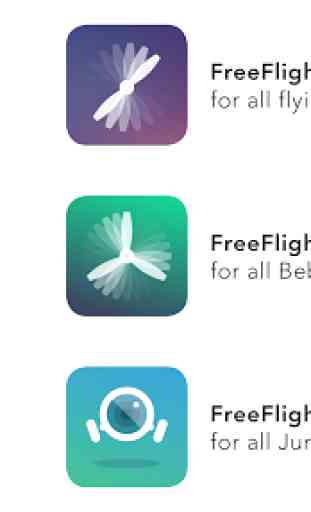

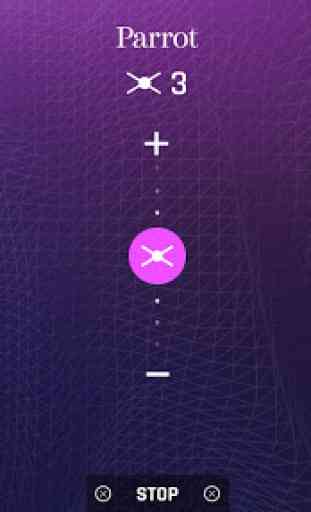

This app is beyond anything I've ever seen. The worst...BY FAR! When trying to connect a drone, sometimes it just doesn't connect. I'll select the drone, and it will say, "Connect to Drone!" This causes me to have to force close the app in Android's settings and try again. I don't know if this is interference, for they are in the classroom environment, with 10-15 drones at a time. Also, when the app is displaying the drone speed, it is EXTREMELY laggy, 10 sec. behind in fact! Hope this is fixed!