FreeFlight Pro
PILOT YOUR DRONE VIA SMARTPHONE OR TABLET.
Download FreeFlight Pro, the free app that allows you to access advanced flight settings and pilot your Parrot Bebop, Bebop 2 and Disco drones.
INTUITIVE PILOTING
FreeFlight Pro’s touch controls make flying Parrot drones easy for all pilots, both beginner and advanced. The app’s interface can be customized to suit each individual’s skill level. If you are looking for a more precise piloting experience, connect your smartphone or tablet to the Parrot Skycontroller 2.
IMMERSIVE FLIGHT
Get onboard with the new First Person View (FPV) Parrot Cockpitglasses! FreeFlight Pro now includes an immersive piloting mode that works with the Parrot Cockpitglasses for high thrills and amazing sensations. To activate, simply insert your smartphone into the glasses, take-off, and experience the magic of flight. When immersive flight mode is in use, live telemetry data is shown on your screen to ensure a successful session.
ADVANCED PHOTO AND VIDEO
FreeFlight Pro comes equipped with advanced photo and video settings. Photo Mode allows you to capture high quality images in professional formats like RAW / DNG. You can also record Full HD 1080p videos at 30Mb/s and customize white balance, exposure, and the refresh rate. Time-lapse mode lets you take pictures at scheduled intervals for breathtaking accelerated video footage. Lastly, enjoy real-time video streaming on your smartphone/tablet while in flight.
PARROT CLOUDBy becoming a member of Parrot Cloud, you can keep track of all your adventures and connect with other drone pilots. Share your photos, videos and data sessions with other pilots and instantly upload to YouTube, Google Photos or Twitter. In addition, you get a free backup of all the data shared on Parrot Cloud.
FlightPlan (in-app purchase)Prepare pre-programmed autonomous flights from your smartphone or tablet using FlightPlan (in-app purchase). Create customized routes for your drone easily by selecting GPS waypoints on your screen. Hit take-off and watch your drone do the rest! Capture incredible video footage with this intelligent flight modes, including Point of Interest (POI), which allows you to focus your flight session around one object.
ACROBATICS, LOOPS & TURNS The FreeFlight Pro application also includes fun features like one-touch flip. Make your Bebop drone flip, loop and turn with a single tap on the piloting home screen.For more piloting tips, tricks and useful video tutorials, please visit Parrot.com before taking off. Have a great flight!
Category : Entertainment

Reviews (21)
Like most responses, the app crashes on takeoff with my S9+. As it turns out not being able to control your drone indoors is a large problem and I was already injured physically having to power it down. From the responses on other ratings, they've been aware of the problem for months and have not fixed it in time for Christmas. They really could not have done much worse. While the developer response is to not touch the drone while it is in the air, the alternative is to let an uncontrollable drone fly free which is obviously not acceptable.
As soon as the take off button is pressed, the app crashes and will not open, however many times you try to open it. The drone is then left mid air completely stuck, uncontrollable, until it runs out of battery or you can try and grab it and have the possibility of your hand and arm being shredded. This is ridiculous and it needs sorting as soon as possible.
I use this app on my Samsung Galaxy S7 to control a bebop2 drone. The app crashes immediately after the drone goes airborne. As long as the drone is in the air, the app crashes. If I use the app on the same phone but through the SkyController2, I have no problems. The Drone Academy redirects to a defunct website at Parrot. Documentation about the app and its premium features is non-existent. All of that said, the video through the phone works great. The premium FlightPlan feature is really neat.
Works great on my Asus Zentab running Android 7.0. However, on my Pixel XL running Android 9.0, the app crashes within seconds EVERYTIME. So, I can't use the phone holder on the sky controller, and I can't use the VR headset as well. Really hope this issue gets addressed quickly, as I now have hundreds of dollars invested in this device and accompanying software.
October 2018 update: This app used to be decent but is now unusable. I can no longer log into my Parrot account. Trying to do so will always lead me to a blank white screen. Even giving FreeFlight Pro a fresh install and clearing the cache yields no positive results. It's because of this that flight statistics aren't tracked and telemetry is lost. Some people can no longer access their paid additional features like Flight Plan. This was not an issue in previous versions. FreeFlight Pro refuses to recognise my FlyPad. Despite being connected to my phone via Bluetooth, the app will not detect the controller. Rendering my FlyPad a £40 paperweight. This was not an issue in previous versions. The app crashes multiple times, often during flight. Causing me to scramble through my phone, trying to reopen the app and regain control. This was an issue in previous versions and sadly remains unfixed despite FreeFlight Pro having numerous updates. I seriously hope these problems are fixed as soon as possible. The Parrot Bebop is an amazing piece of kit but the app absolutely destroys the usability.
Very disappointed, the app closed down immediately after take of and I have numerous cuts on my fingers and hands, trying to bring the drone under control. My drone is also damaged as a result of the app closing down after take off. My media is not syncing with my Huawei and the app keeps on closing down when I try to transfer media to my phone. Video format can't open on my phone! We all seem to have the same issues! I am very disappointed! Saved a very long time to buy my first drone!
App doesn't work at all on android phone. Same problem as everyone else with app crashing straight after take off. Seems a very bad app update in November and still not sorted which is very damming of any ops team. Why isn't it just rolled back. Bigger problems behind the scenes maybe. Parrot cloud also down last few days. App works fine on iPad.
App keeps crashing on Galaxy S8 after you launch the drone. Thankfully I've been able to then get the controller to connect to land it before it crashes. The follow me won't work with the Galaxy S8 either. Flightplan is awesome and flying with the Skycontroller 2 is great. I would give it 5 stars, but with the first issues I wouldn't recommend this drone to anyone until Parrot decides to fix them. I have also uninstalled the app and cleared the cache to no avail.
Having a mixed experience with this app and the Bebop 2. Initially installed the app on my Sony Xperia Z3 Compact. Also purchase flight plan and follow me mode. 'Flight Plan' works (although it's buggie and fidgety) and 'Follow Me' has been a fail so far. Changed my phone, and had to purchase the extras again (have since got a refund for the second purchase via Google Play ). This time on a new Sony Xperia XZ compact BUT the app crashes as soon as the Drone takes off, leaving it hanging mid air and I have also had the dangerous experience, described in many of the comments here, of getting the drone out of the air, almost losing a finger in the process. The 7 second rule I set for the drone to land after disconnection did not seem to kick in at all. Very Bad : Midd Air loss of control without the drone landing soon as very dangerous. Bad: I should not have to make the in-app purchase multiple times on diffirent phones. When my phone dies I should not be forced to pay for things I have already paid for. Good: The standard app functionality seems to work fine and I've had fun with Flight Plan.
The "follow me" function crashes the app, it only shows a blue rectangle and then it's out. And it needs payment to do just that! I have Android 7.1.1 on Sony Xperia Z3+. Also had a bad time creating a user, had to create it twice since the first one could not send the logs. Then it keeps crashing all the time for apparently no reason. Very disappointed! Update: Now I have switched to a Galaxy S9+ and things are getting better. However, the new "Flight Director" video exports are very bad, when turning around it drops a lot of frames and looks like a cheap drone video. I'll give more stars once that is fixed!
App crashed while bebop 2 was flying at about 3ft off the ground. I had to grab it with my hand before it drifted off into the street. I was VERY FORTUNATE not to lose any fingers trying to wrestle the battery pack off while the props were spinning at full speed. This is something I never encountered with DJI and I am sitting here shaking after the experience! This was going to be a gift for my brother but it seems way to dangerous! App crashed on both my Samsung S8 and Samsung Galaxy Tab A with latest version of Android Nov 8 2018.
Ive used my drone with this app about 8 months ago and Ive decided to get back into it. I charged up my batteries and downloaded this app again. Everything was going great, did the calibration and had live video feed. I pushed the take off button and the app crashed. I tried it again several times with the same exact outcome. I have uninstalled the app then reinstalled and cleared the cache a few times and I still have the same issue. What is the company doing to fix this issue?!
Very frustrated with in app purchases, purchased both, and both do not function properly. Using the app on Samsung note 9. Flight Director does not work properly, can not import my own music, has a water mark on the final video and is limited to 150 Seconds. Flight plan just does not function properly. The in app purchases were a total waste of close to $50.00
I forgot the USB-C adapter for my controller, so I was stuck needing to control my Bebop 2 with my phone. The second I touched "take off" the app crashed. Good thing it launched the drone anyway, leaving me to have to grab the thing out of the air and force it to shut down. Maybe you shouldbrag less about updating the app frequently and instead focus on making it work then leaving it the hell alone. I hiked up a mountain to use that drone and your app made the second half of that plan unworkable. Thanks.
Cant video or take pictures...when it decides to connect to phone it will disconnect after seconds. If i knew it was this much trouble connecting to an android device i wouldn't have bothered. Deleated and reinstalled several times but still won't let me calibrate the controller. Im about to take it back for a refund and buy a propoer drone without any issues. Highly recommend to avoid if using your phone as a controller.
I used this app to fly my Bebop 2 on Samsung s7 for months with no issues. Everything worked great. Was an absolute pleasure. Then one day it stopped displaying all the HUD controls. So I no longer had any idea of battery levels, distance drone was away, etc. I kept reading up that it was an issue you knew about and would have it sorted out. I kept checking for updates but it never got sorted. I've since upgraded to a Samsung s9 and I have the same issue. Will this ever be sorted out?
Absolutely horrible the app immediately crashes when you tap the take off button, I thought parrot was supposed to be a top contender in the drone market but it doesn't look that way if they can't get a simple app to work. I had to literally grab my bebop 2 with my hands to prevent it from crashing and causing injury. Luckily I was also not injured in the process.
be careful at file transfer from drone to phone using the app. big files might be corrupted. if you delete the files from bebop, you will not be able to recover them (bebop connects to pc with MTP protocol, no file recovery software can find your erased data). its a shame parrot does bot included a file check after the transfer, since the transfer is not reliable also, you cannot transfer photos and videos on SD card directly using the app. the destination is unchangeble
Apps basic features work well enough for me. Theres some problems with the return to home feature as it is a little broke and just drops the drone straight down wherever it is at the time. The FPV mode could be doing with a little touch up, id like to be able to see some current flight information perhaps at the bottom of my view, at least add a battery percentage because its a little scary not knowing those drone details when using FPV.
Unfortunately, until this is updated to work with a Samsung Note 9 (and apparently several other Samsung models based on reviews) the app, and therefore the Bebop 2, are completely useless. Crashes immediately upon connection. Had to run inside with a drone hovering in the middle of the street and find my wife's iPhone, download the app, and bring it down. Severe safety hazard.

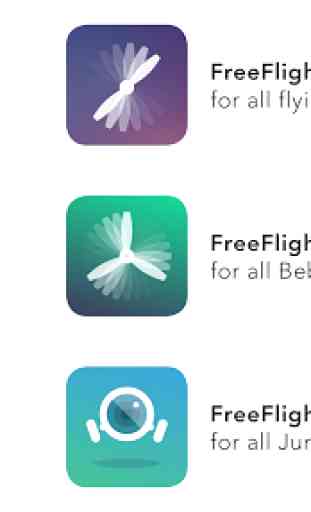

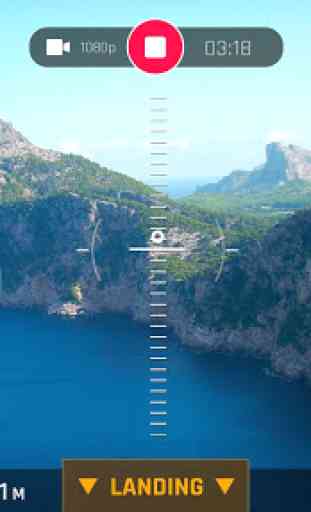

App crashes every time i go into fly and film mode. App creator, thank you for the generic response that you've provided. After breaking a rotor when my Bebop became unresponsive when the app crashed, I installed AR.Pro3. Works great. Easy to sync all the components together and app has not crashed. I like the look of Free Flight Pro better. But what good is that if it doesn't work.