Freemotion light detector
Computer vision application designed to assist blind or visually impaired people. It is intended that these people can detect changes in light or movements that occur in the environment around them by a beep or vibration emitted by your mobile device. Depending on the level of detected change the beep tone will vary and also the duration of the vibration.
Description of motion detection utility:
The blind shall lead the mobile camera in the direction that interests them control. If the motion produced is small beep and vibration will be severe cuts. As the area increases with movement will increase the sound pitch and duration of the vibration.
The device is to be kept always pointed in the same direction to be controlled. Small vibrations do not interfere with the operation.
Instructions for use:
The application is controlled by six buttons:
- Enable vibrator activates motion detection alert via vibration. If the detected change is large vibration will be long and vice versa.
- Stop vibrator off notice by the vibrator.
- Enable Sound: warning activated by sound. If the detected change is great tone will be high and vice versa.
- Stop Sound: Turns the warning by sound.
- High sensitivity: small changes detected are reported.
- Low sensitivity: small changes are not reported.
Description light explorer utility:
The user must send the device camera towards the area you want to detect changes in light.
The application is controlled by the following switches:
Vibrator: to enable or disable the vibrator.Sound: To enable or disable the beep.Voice: To enable or disable the synthesized voice ever reports the percentage change in value.
High Sensitivity Switch: If this switch is on the marginal changes also inform.
Switch quick update: If this switch is on four measurements shall be made per second.
Exposure lock switch: Activating this switch look exposure to the moment you press and not return to self-adjust until you deactivate.
Measurement options:
- Average light intensity: is the average intensity value considering the entire image captured by the camera. It is the best option for use the application as a light detector.
- Maximum light intensity: Indicates the maximum intensity detected at some point in the image.
- Central light intensity: indicates the intensity measured at the center of the image. For the measured intensity is accurate is advisable to lock the exposure.
At the bottom of the screen are three switches for selecting the volume of beep.
Permissions required:
- Full access to network: used by Google Analytics to report usage statistics application.
- Storage: stored internal algorithms settings.
Important: The images captured by the camera are not stored on the device or sent anywhere in the cloud. The images are used solely for internal detection algorithm and then removed.
LEGAL NOTICE:The machine vision applications are not infallible because the algorithms used do not cover all possible situations of use. The program is provided as is without warranty of any kind. Never use this application in situations that may endanger people or property damage. The application developer is not responsible for the accuracy, reliability, effectiveness, or correct use of the application, or any consequence of this.
Description of motion detection utility:
The blind shall lead the mobile camera in the direction that interests them control. If the motion produced is small beep and vibration will be severe cuts. As the area increases with movement will increase the sound pitch and duration of the vibration.
The device is to be kept always pointed in the same direction to be controlled. Small vibrations do not interfere with the operation.
Instructions for use:
The application is controlled by six buttons:
- Enable vibrator activates motion detection alert via vibration. If the detected change is large vibration will be long and vice versa.
- Stop vibrator off notice by the vibrator.
- Enable Sound: warning activated by sound. If the detected change is great tone will be high and vice versa.
- Stop Sound: Turns the warning by sound.
- High sensitivity: small changes detected are reported.
- Low sensitivity: small changes are not reported.
Description light explorer utility:
The user must send the device camera towards the area you want to detect changes in light.
The application is controlled by the following switches:
Vibrator: to enable or disable the vibrator.Sound: To enable or disable the beep.Voice: To enable or disable the synthesized voice ever reports the percentage change in value.
High Sensitivity Switch: If this switch is on the marginal changes also inform.
Switch quick update: If this switch is on four measurements shall be made per second.
Exposure lock switch: Activating this switch look exposure to the moment you press and not return to self-adjust until you deactivate.
Measurement options:
- Average light intensity: is the average intensity value considering the entire image captured by the camera. It is the best option for use the application as a light detector.
- Maximum light intensity: Indicates the maximum intensity detected at some point in the image.
- Central light intensity: indicates the intensity measured at the center of the image. For the measured intensity is accurate is advisable to lock the exposure.
At the bottom of the screen are three switches for selecting the volume of beep.
Permissions required:
- Full access to network: used by Google Analytics to report usage statistics application.
- Storage: stored internal algorithms settings.
Important: The images captured by the camera are not stored on the device or sent anywhere in the cloud. The images are used solely for internal detection algorithm and then removed.
LEGAL NOTICE:The machine vision applications are not infallible because the algorithms used do not cover all possible situations of use. The program is provided as is without warranty of any kind. Never use this application in situations that may endanger people or property damage. The application developer is not responsible for the accuracy, reliability, effectiveness, or correct use of the application, or any consequence of this.
Category : Tools

Related searches
Reviews (3)
Ear.
Apr 22, 2018
It dusint wherk >:(
Hal. P.
Feb 13, 2017
It's okay
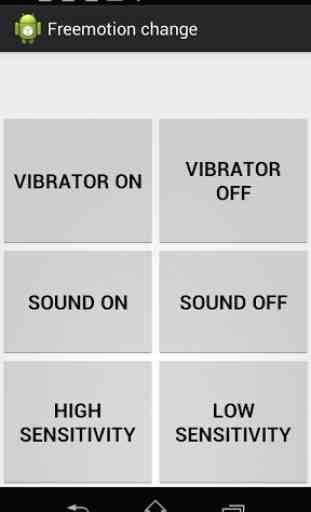
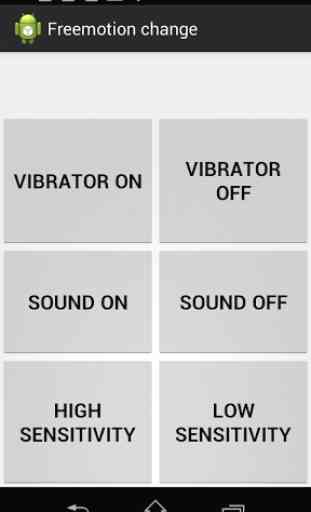

Don't know how it works