FreeOTP+ (2FA Authenticator)
This is based on the original FreeOTP here: https://play.google.com/store/apps/details?id=org.fedorahosted.freeotp&hl=en
It provides additional feature:1. Back up the data to Google Drive or other storage2. Restore data from Google Drive or other storage3. Material design and updated UI.4. Android 6.0 on-demand permission support5. Android 6.0 backup support. After reinstalling, all your saved authentications will come back.
Source code: https://github.com/helloworld1/FreeOTPPlus
Category : Tools

Reviews (29)
Sadly, while this worked with my old kitkat device, it no longer is able to *scan* the code in with my new pie device. While not a big deal, since there are alternative methods of input, it was a nice convenience. I never saw anything stand out in the logcat. I also have the app "Barcode Scanner" installed, and it had no problem scanning the code in. I also just installed andOTP, and so far it's working right. It looks to use the same scanning interface as the Barcode Scanner.
IT GETS THE JOB DONE. Supports authentication-lock via fingerprint/PIN, has pretty logos OOTB for most websites, and even supports Steam's kooky alt-TOTP algorithm. The only reservation I have is that it didn't seem to work as a URI handler (e.g. when a QR code is scanned from the native Camera app) on my phone; but I could still scan them from *within* the app; and, seeing the developers' work on other issues it's had, I'm sure this will be fixed shortly. This is clearly *the* TOTP/HOTP app.
Found this when looking for open source 2FA with backup & restore capability. Export to and import from JSON works. 2 major bugs though: 1) QR scanner never scans (weird, since it works in FreeOTP). 2) Can't edit or delete entries: once created, an entry is immutable and permanent (weird, since FreeOTP can do this). Otherwise, this app is exactly what I'm seeking!
One of the best authenticator apps out there, i would love to see a increase in security of this app by giving a pin/password lock option for app access and internal data/ secrets being encrypted using that same pin/password used for the unlocking of the app and for an option to export encrypted backups using AES... despite those small issues, it is a really decent app overall though, if you implement those few three features i shall boost your rating to 5 stars.... very well done however!!!
Great! Excellent! No ads! Finally made the migration from FreeOTP to FreeOTP+. This app is capable of importing and exporting from/to JSON file. If you are running the old FreeOTP, and followed the tutorial for exporting your tokens.xml file -- that one can be easily (even manually) converted to a JSON file format for importing into FreeOTP+. Thanks to the developer, it does everything I need!
Does what it should! No complaints. Sime sort of sorting could be useful. Sometimes when I move away from the app and then fo back in it keeps in memory a part of the rime circle until I restart the timer
Please, add ability to use external QR code scanner, like ZXing. And please, implement import keys as URIs not only from file, but also from clipboard! Also needs lock/unlock functionality through fingerprint and/or code input for further security!
Great app. It would be nice if export files could be encrypted with a password so that these files are safe at rest.
The app is cool and nice looking, but the icon is ugly AF to be honest. It would be great to see you changing it for something more appealing.
It works perfectly well, plus I can easily transfer the token to my new phone using *Jason format...perfect !!!
how can I donate/buy a paid version? a valuable tool- especially the backup and restore, and I would like to support the developer.
Seems great. Open source, no ads! Right now using Authy ... this is the best alternative.
Does exactly what it needs and does it well.
Doesn't work with chromebooks.
can export and import successfully
Stop working in my device xiaomi redmi note 5 , Android pie
better than the others
That's great.
Goid app generator of otp
Certified Soulja
This app is almost perfect apart from a problem I just stumbled across. We have two instances of Sentry which i want to protect with 2FA. But both use an issuer name of "Sentry" plus a label that is the email address I use to login to Sentry -- which is identical in both cases. So even if I edit/rename the first Sentry account within FreeOTP+, it won't allow me to add the 2nd account, as obviously the "issuer" and "label" are kept internally, and so there is a clash. I worked around it by exporting all accounts to JSON, then editing the JSON, and then re-importing everything, but that's not very convenient, and not everyone can do this. So I would appreciate if this issue could be fixed.
When I enter the same key for HOTP in Google authenticator and freeotp+ need to add 2 in counter for freeotp+ to generate the same HOTP codes as those generated by Google authenticator.
Can you please develop on ios as well?
Import export option makes it easy to sync multiple devices. Wish could have added search function as well as access lock
Great job thank you ! I would suggest you add a pin code to restrict access to the app, ability to sync with GDrive automatically (if the app can stil stay lightweight) and you could keep the same background gradient as on the original app icon and change the "plus" on your icon for a plus sign "+'
Dev thanks, I exported the token xml from free otp and then morphed the Byte encoded keys into the json layout for your import and voila instant transfer. Maybe add a dark layout to the app? Or should I fork it? Great job though thanks!
Everything is perfect as needed but, it should not have 'Internet Access' permission. Otherwise, this is 5 star app.
Import and export are working flawlessly on my Nexus 5. Thanks
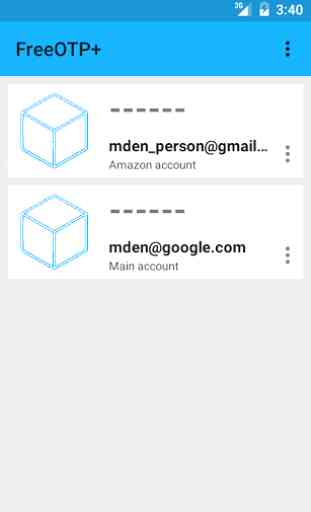
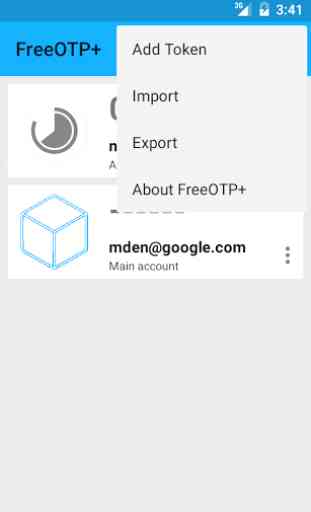
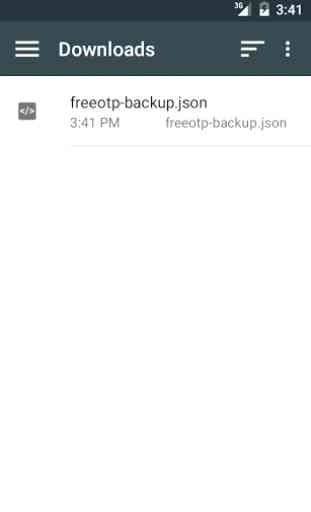
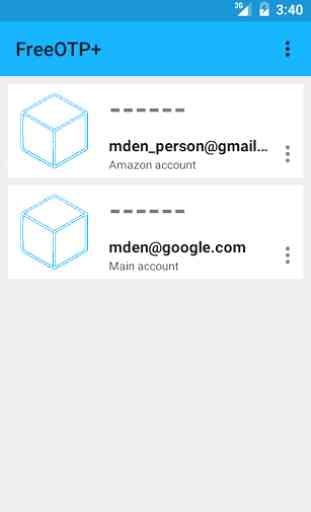

This is probably the best independent 2FA app I've used, and I've used a ton of from the original FreeOTP to Google's own authenticator. FreeOTP+ is fast, clean and allows for backups, which is a rarity for these. I also appreciate the extended time it takes to get the code, which is something that many of these others lack. In fact, the only thing that prevents it from getting five stars (and I hope they consider adding this) is that organization could use a bit more work; trying to alphabetize everything is a pain and a half. Other than that, highly recommended and well above many of the others!