FreeStyle LibreLink - US
You can use the App to:
* Check your glucose with a painless scan, instead of a routine fingerstick [1]
* View your current glucose reading, trend arrow, and glucose history
* Add notes to track your food, insulin use, and exercise
* See glucose reports, including your Ambulatory Glucose Profile
* Connect to healthcare professionals with LibreView [2]
SMARTPHONE COMPATIBILITY
Compatibility may vary between phones and operating systems. Learn more about compatible phones at http://FreeStyleLibre.us.
USING YOUR APP AND FREESTYLE LIBRE READER WITH THE SAME SENSOR
If you would like to use both the FreeStyle Libre Reader and the App with the same Sensor, you need to start the Sensor with the Reader first and then scan with your phone. Note that FreeStyle LibreLink and Readers do not share data with each other. For complete information on a device, scan your Sensor every 8 hours with that device; otherwise, your reports will not include all your data.
APP INFORMATION
FreeStyle LibreLink is intended for measuring glucose levels in people with diabetes when used with a FreeStyle Libre Sensor. For more information on how to use FreeStyle LibreLink, refer to the User’s Manual, which can be accessed through the App.
Learn more about FreeStyle LibreLink at http://FreeStyleLibre.us.
[1] If you are using the FreeStyle LibreLink app, you must also have access to a blood glucose monitoring system as the App does not provide one. Fingersticks are required for treatment decisions when you see the Check Blood Glucose symbol, when symptoms do not match system readings, when you suspect readings may be inaccurate, or when you experience symptoms that may be due to high or low blood glucose.
[2] Use of the FreeStyle LibreLink app requires registration with the LibreView system, which is provided by Abbott and Newyu, Inc.
FreeStyle, Libre, and related brand marks are trademarks of Abbott Diabetes Care Inc. in various jurisdictions. For additional legal notices and terms of use, go to http://FreeStyleLibre.us.
Before using the App, review product labeling and the interactive tutorial at https://freestylelibre.us/support/overview.html#app
Category : Medical

Reviews (30)
Most the time it works well. I have some issues with sensors tho, most of them read 20-50 pounts lower than a blood sample. So I keep that in mind when checking levels. In 10 months I've had 2 bad sensors immediately after install and sensor that failed during use. Customer service has been great to replace the defective sensors!!! To bad there wasn't a way to enter your blood sample results in the app, and the sensor and/or app calibrates that info for more accurate future readings.
App works well, except for reading the sensor with my cell phone. I don't have the monitor. Ionly use my cell phone. When reading the sensor with my cell it will give you an "error" reading about 15% of the time. On occasion you may have to try 3 or more times to get a sensor reading. The breakdown of the information is fantastic.
This is the third libre in a row where this app is malfunctioning. It too 1.5 hours after our 8 hr time if 1400 to get it to read. It is 1708 and I have yet to get it to read. I keep getting the error to try again in 10 minutes. I have rebooted my phone several times and finally ininstalled then reinstalled the app and it still not working. This convenience is nearly useless. It is easy to use but works intermittently.
This app works only if you scan your sensor many times a day but all together is useless because it doesn't provide the accurate numbers, if fact it is so much off that whole thing becomes irrelevant. You definitely can't rely on it, perhaps only to look at the direction of your glucose level but nothing else. A total disappointment.
apt used to work for my OnePlus 7tPro but not anymore. I don't understand why they can't get their act together. Customer service is good for the most part. I do like not having to prick my fingers all the time. I like the easy use. It was Much Easier just to Scan with my Phone. Please update all Android phones that can read the sensors, like my phone which did for over 2 years.
I mean it's cool for the no finger sticks aspect, but the alarm dosen't work, so I set a reminder and the reminder dosen't go off until I go into the app, it doesn't alert me if I'm having lows or highs (which is one of the main reasons why I opted for the sensor). To have one good thing and to have another bad thing I just don't see myself continuing with this, I'm currently looking in to Dexcom. Update : well contacted the number provided above and realized I've wasted a ton of money on this.
Great technology, but full of continual glitches that interrupt the curve by showing gaps, even when I scan hourly. Also, shows time zone change errors which cause gaps in the curves. Finally, I sometimes have to scan 5 or 6 times before getting an actual blood glucose value, which is ridiculous and remarkably frustrating.
I saw the reviews before downloading and therefore I didn't do it for weeks. Not sure why it was so horrible for some people, but it hasn't been at ALL for me. I got frustrated with the "reader" taking 6-12 tries to scan my sensor and thought "Try the app, it can't be worse and it's one less thing to carry around." The app reads it nearly instantly and was super easy to set up. I'm not the most computer/app savvy (I'm 61) so it must be simple frankly. I hope others who hesitated give it a try.
#1 Complete, or coherent Instructions for setting up the android app are either absent, or confusing. #2 Once app is installed ... it does not connect to the reader, and it cannot read the sensor. #3 a total waste of time and effort. Also, even the desktop version download and installation is confusing, cumbersome, wordy and lacks in rational sequence. A high-school graduate could have written better instructions !!! Pages of instructions instead of 6 lines of text.
Amazing when it scans... The app is what the Libre scanner should be, useful. But the NFC scan is unreliable. Usually triggers Start Scan sound several times in succession then give Scan Error if anything. Then other times it won't even recognize the sensor and nothing happens. Sometimes it actually scans. I keep trying it because when it works it's perfect for monitoring my DM2 on insulin.
The app itself is fine. I just think it's really stupid that if I scan it with my phone, that data is not sent to the reader and vise versa. So, if I am on the go and use my phone and later use the reader, my info will be inconsistent. What's the point of the pho e app if it won't sync?
They need to quit software update or user agreement at the end of sensor life because you lose that last block of data( i.e. if you haven't scanned in the last few hours, that last scan was block by the user agreement). Also not at startup of a new sensor, I would say a day after the start up would be the best time to ask. It's like picking up your phone and answer 5 question before you can dial out. Just does make sense. Think about it. A nice to have features would be a1c projection
Overall, it's a pretty good app. Scans and does the job well. My main complaint is the incessant notifications, especially when a sensor is coming close to ending. I dismiss the notification and it pops, at minimum, less than a minute later, up to 10 minutes later. My secondary complaint is the app attempting to scan when the sensor is nowhere near my phone. Doesn't happen a ton, but enough to be annoying.
Nice being able to scan without carrying additional pieces of tech. Downside is if you want alerts, you're back to having to carry the reader anyway because the app is NOT compatible with the version 2 sensors. Please make this a priority so I don't have to carry the reader along with my phone. The phone app is awesome except for this detail. And the "currently under FDA review" is getting old, it's been many months....I still use it and like it, as well as recommend it!!
I love the concept and use of this app. Much easier using the phone for monitoring...... HOWEVER, I am finding that the readings with the app are much lower, a minimum of 60 points, than the actual BG. Example: the scanner read that I had a 64 BG but my finger stick read 124. That is a big difference. I have been watching it closer for the last month and a half because of this. When I start my last sensor for the month, I will use the reader that I was given and compare that to the app as well.
Like the app. easy to use. Wish I could send CVS reports to my email in order to analyze the data in detail. I never set up the sensor reader because it cannot communicate with the app on my phone, so unable to upload my data to my computer. I am disappointed I have limited options to analyze the data, but I do not want to carry around the reader.
Finally! It certainly took long enough to launch this app for android. The only problem I have with the app is the voice to text option. The volume is linked to the media setting of the phone, so the phone volume must be turned up to here it. The message is too long and draws attention from other people. I would like the option for it to say just the number and trend, like the Glimp app (102 stable/ fast growing, ect.)
I find this app very convenient and useful, as it eliminates the step of having to carry both my phone and the separate meter. I would have rated it a 5, but I'm having great difficulty sharing the results with my endocrinologist, despite having received an email invitation to do so. It seems to be more an issue with my phone (not listing the LibreLink app as an option from which to open the drivers) than necessarily with the app, but it does put a damper on what seems to be a great product.
The app appears to function as well as the meter. The ability to add/edit notes is easier in the app including the added ability to edit notes in the past which the meter does not allow. My only issue is I don't see any way to upload or sync the data with LibreView. UPDATE: After a closer look at LibreView I finally saw that on the 'generate reports' page you can select from available meters at the bottom of the page. Could of mentioned that in the response instead of being told to call support.
Have had this for 3 months and have had some technical issues. Currently we cant get any of the sensors to scan a perfectly good, new sensor and I dont know who to contact for help. It's a great concept without the technical issues. Could definitely use some new features, and I would like to be able to add my sensor to more than one scanning device, such as mine and my wifes phone as well in case one is dead.
UPDATE - uninstalled / reinstalled app. Temporarily fixed the issue. Now it's not reading again (with a new sensor). Called Abbott support and was told that the phone app should be used as a backup reader only. Also found out that since I used the phone for the first time scan of my sensor, that it will no longer work with my original reader. Very disappointed. Downgrading my rating. 8/5/19 - Loved it at first. So nice being able to use my phone and not worry about losing the reader. But suddenly it's not reading my sensor anymore. I have less than a day left before the sensor expires, but it should still read it. I just changed my notification setting from "vibrate only" to "sound and vibration". I've read on other forums there might be a bug with changing that setting.
Update slowed down scanning. The premise is great and have been using the app and sensors for over a year. This last update has made things worse though. There is a significant delay in the scanning process compared to previous app versions. Use to hold it up and get the two quick vibrations for a successful scan. Now when you hold it up you get one vibrations and about 5 seconds later the second. What used to be a one second scan now takes 5.
Overall it's a good app, but there is room for improvement. First, the graphs could be more granular and being zoomable would be great. The glucose level jumps by increments of 50, so it's very difficult to tell whether the value is 120 or 135 when looking at the graph. Zooming would help this, but why not have increments of 10 instead? Secondly, it would be nice to be able to save or share the graphs and include the notes. Right now sharing the graph is basically just a screen shot. Thanks.
Needs a lot of work. Like selecting ringtones to actually get attention. Being able to move back in time to see a glucose value like Glimp did. The Freestyle Libre takes so many readings, but unless you take a scan every minute, you'll never know what the other readings were. And sometimes we really do need to go back a few or several minutes in the log. For what we pay per sensor, and the few cents it costs to make (I've seen the paperwork) you could easily pay someone to build a real app.
Stopped working with Android 10. Abbot labs says use the scanner that came with the libre view sensors. However, that scanner prints an error message saying "The Sensor you just scanned was started by another Reader and cannot be used with this one" so the advice provided is incorrect. It is either the Android phone or the reader,, NOT both. Only option IMHO is to start a new sensor. In my case, i lost 80% of sensor use due to Abbot Labs screw up. They should pay for this loss. Got a response back from Abbott Labs. I did call the toll free support number. The people were super helpful. So thank you for the wonderful support. Now if only you can have that 7 days x 12 hours - would be even better. Upgrading the review to 4 stars!
I've been using the app since October 2019. Occasionally when I go to scan a sensor, it fails to read the sensor so badly that it crashes my phone's NFC radio. When this happens, I found that if I lock the phone with the power button and wait a minute or two to retry, the radio gets restarted, and I don't have to reboot the entire phone. I learned also to never activate a new sensor with the phone: I activate it with the actual meter first, then the phone.
It is slow and takes a long time to confirm the reading. It also keeps trying to scan when the sensor and other NFC devices are no where around. Endless loop of error messages that it can't scan, when it shouldn't be trying to scan. Oh, and it is inaccurate compared to FreeStyle Lite test strips from same company. I would never use this product to manage medication. It's only useful to see trends over time.
I was reluctant to try this app because I read so many negative reviews but I'm so glad I did! No more finger sticks! I noticed two glitches: sometimes during the night I lose readings on the graph for an hour or two and it alerts me that my sensor is ready to use every couple of days. I also wish we could silence it completely but all in all it's been a blessing! I can handle the glitches and the sound in place of sticking myself 4+ times a day.
Love this! This has saved my fingers. I was able to lower my A1c! My biggest issue which someone else addressed is that an update the notification to scan is horrible. I have changed the settings but nothing worked. I have had to mute my notifications because nothing else workd...not even lowering the volume. However, that is a small price to pay for not having to poke my fingers anymore!

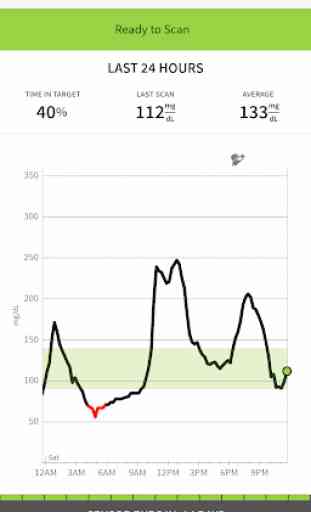
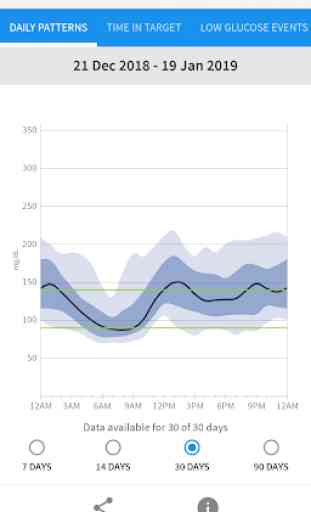
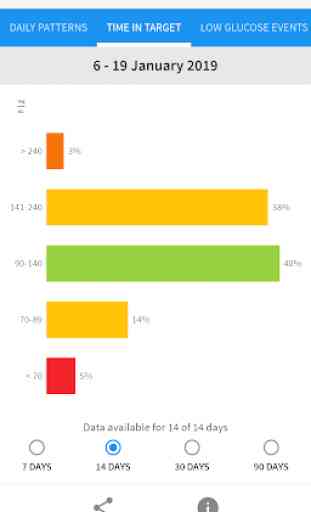

The app is merely ok. Just the very basic functionality is there. Note to developers: include a way to zoom in into the graphs. The graph is so coarse. On the left hand side, numbers are incrementing by 50. I have no idea what the actual number is by looking at the line. Need the ability to zoom in. Also, the sensor is taking continuous readings, but on the graph I only see dots for the times I scanned the sensor. I want to see the time and reading as I move my hand on the graph.